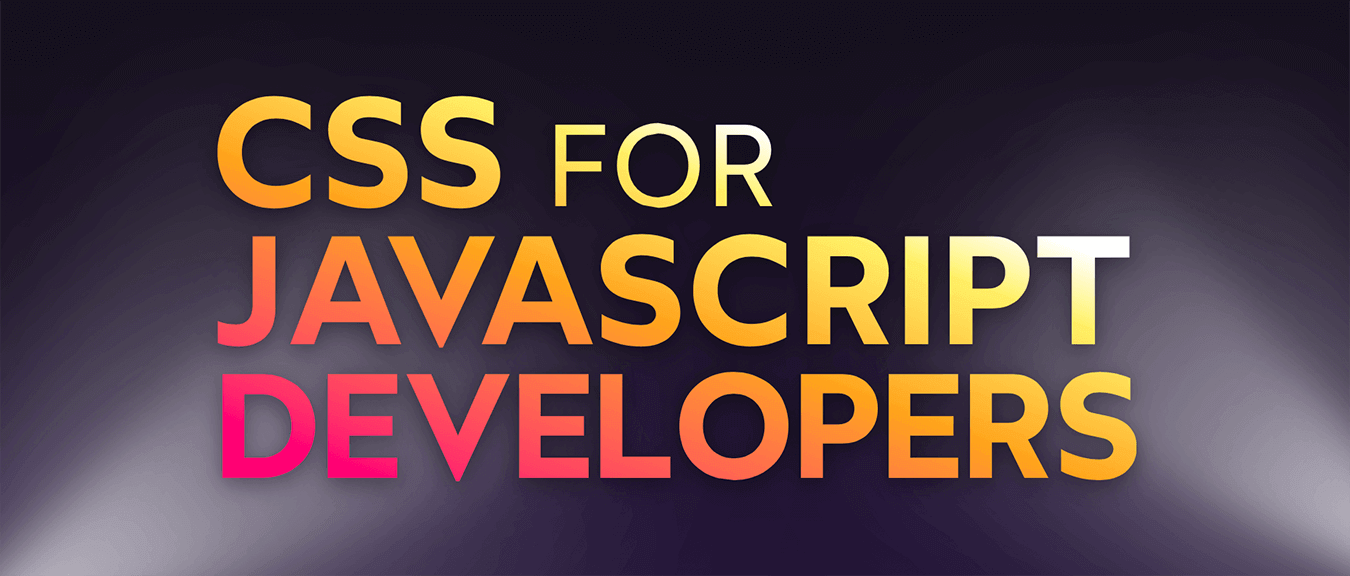Color Formats in CSS - hex, rgb, hsl, lab
Color Formats in CSS - hex, rgb, hsl, lab
颜色格式是指在 CSS 中使用颜色时,可以采用不同的表示方式。常用的颜色格式包括十六进制、RGB、RGBA、HSL 和 HSLA 等。其中,十六进制是最常用的颜色格式,它使用 6 个十六进制数字表示颜色,例如 #FF0000 表示红色。RGB 格式使用红、绿、蓝三个颜色通道的数值来表示颜色,例如 rgb(255,0,0) 也表示红色。RGBA 格式在 RGB 的基础上增加了一个透明度通道,用于控制颜色的不透明度。HSL 格式使用色相、饱和度和亮度三个参数来表示颜色,例如 hsl(0,100%,50%) 表示红色。HSLA 格式在 HSL 的基础上增加了一个透明度通道。这些不同的颜色格式可以根据实际需要进行选择和使用。 我们应该使用哪一种?这可能看起来是一个微不足道的决定,但它们之间有一些非常重要的区别。文章中,将带您参观不同的选项。我们将看到它们是如何工作的,我们如何解密它们,以及我们如何利用它们。
Introduction
CSS has a whole slew of different color formats: hex codes, rgb(), hsl(), lch(), the list goes on!
Which one should we use? It might seem like an inconsequential decision, but there are some pretty important differences between them. And, honestly, I think most of us are prioritizing the wrong things. 😅
In this tutorial, I’ll take you on a tour of the different options. We’ll see how they work, how we can decipher them, and how we can use them to our advantage. Later, I’ll show you how modern CSS lets us make on-the-fly adjustments, if we pick the right color format.
So, this isn’t really a color format, but it’s a good place to start!
HTML comes with 140 named colors. These are special keyword values like dodgerblue, hotpink, and tomato:
Developer Anthony Lieuallen created this neat demo, showing all 140 named web colors in a circle:
Named colors are great when you need a placeholder color. For example, if you’re building a prototype and need temporary values, or if you’re writing educational content. In terms of readability, nothing beats color: red.
It probably goes without saying, but we generally don’t use named colors in production applications. 140 colors just isn’t enough—it’s even less than the 8-bit color palette available on the original NES console!
Alright, this is our first “real” color format. Here’s how we use it:
Like most color formats, rgb is an acronym. It stands for red green blue.
Of all the color formats we’ll learn about today, rgb is the least abstracted. Your computer/phone display is really just a collection of millions of tiny red, green, and blue LEDs, assembled into pixels. And so, the rgb color format lets us tweak the brightness of those lights directly.
Each value — red, green, blue — is referred to as a channel. Each channel goes from 0 to 255. By mixing these channels in different amounts, we can create over 16 milion different colors.
Here’s an **rgb** color picker. Spend a couple moments getting a feel for how it works:
The neat thing about RGB color is that it’s based on the physics of light. We can mix red, green, and blue light together to create any color. Crank them all to 255, and we get white. Set them all to 0, and we’re left with black.
The rgb color format also allows us to specify a 4th optional value for the alpha channel, to control transparency:
The alpha channel ranges from 0 (fully invisible) to 1 (fully opaque). Anything in-between produces a translucent color.
This is probably the most commonly-used color format on the web. It looks like this:
Here’s how it works: a 6-digit hex code contains three 2-digit values, one for each channel (red / green / blue). Instead of using a 10-digit decimal system, it uses a 16-digit hexadecimal system.
This’ll be clearer with an interactive demo. Try dragging the sliders to discover how hex codes work:
Fundamentally, hex codes are the same as RGB values. In both cases, we’re providing a value for red, green, and blue.
In a decimal system, a two-digit value can contain 100 possible values (10 × 10). With _hexa_decimal, the total number is 256 (16 × 16). And so it really is just like rgb(), where we’re specifying a value between 0 and 255 for each R/G/B channel.
And here’s a fun fact: we can pass an eight digit hex code if we want to include an alpha channel:
In this example, we’re specifying 80 as the alpha channel, which is equivalent to 128 in a decimal system. As a result, this box is 50% opaque.
8-digit hex codes are widely implemented in modern browsers, with 96% global support. Sadly, they aren’t supported in IE.
So far, both of the color formats we’ve seen are different “wrappers” on the same fundamental idea: passing specific values for red/green/blue channels.
This isn’t the only way to think about color, though! Let’s look at a totally different color format: HSL.
Let’s start with the color picker this time:
This color picker probably feels much more familiar. It’s similar to the ones used in graphic design software like Figma or Photoshop.
This color format takes 3 different values:
- Hue: This is the pigment we want to use. Valid values range from 0 to 360, and we specify it in degrees because the scale is circular (
0degand360degrepresent the same red hue). - Saturation: How much pigment is in the color? Valid values range from 0% to 100%. At 0%, there is no pigment in the color, and it’s totally grayscale. At 100%, the color is as vibrant as possible.
- Lightness: how light/dark is the color? Valid values range from 0% to 100%. At 0%, the color is pitch black. At 100%, the color is pure white.
This tends to be a really intuitive way to think about color. Instead of controlling the R/G/B light values directly, we’ve moved to a higher level of abstraction, one more closely aligned with how humans typically think about color.
Like we saw with RGB, we can specify transparency with the / delimiter:
So, all of the color formats we’ve seen so far have been around for many, many years. HSL was even supported way back in Internet Explorer 9 (released in 2011)!
Recently, however, we’ve been getting some new color formats in CSS. They’re pretty compelling. Let’s talk about them.
So, this blog post is about color formats, the syntaxes we use to specify colors. All of the true color formats we’ve seen so far — rgb(), hex codes, and hsl() — are all bound by the “standard RGB color space”, commonly abbreviated as sRGB.
A color space is a collection of available colors, the palettes we have to pick from. There are millions of possible colors in sRGB, but it doesn’t come close to capturing the full range of colors the human eye is capable of seeing.
Take a look at the following two red squares:

On the left, the color is rgb(255 0 0). It’s the reddest red possible in the sRGB color space. On the right, however, I’m using the P3 color space. It’s an even redder red!
(There’s a good chance these two squares look identical to you. If so, it likely means that your monitor or browser doesn’t support wide-gamut color formats. You might have better luck checking on your mobile device! iPhones in particular have supported wide-gamut color for a few years now.)
P3 extends the standard sRGB color space, giving us access to brighter and more vibrant colors. I really like this image, from a wonderful WebKit blog post:
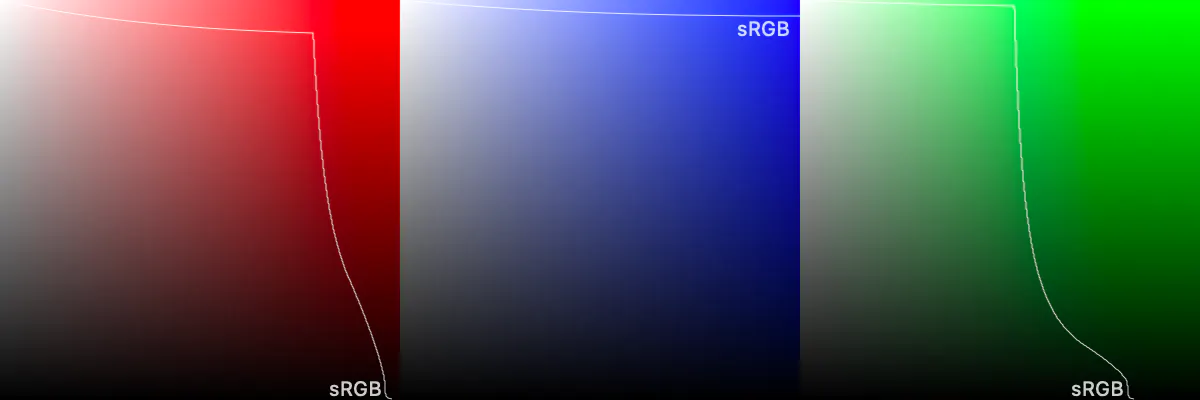
Unfortunately in CSS, the color space is linked to the color format. If I choose to use the rgb() syntax (or hex codes, or hsl()), I can only ever specify colors in the sRGB color space.
So, if we want to use the P3 color space, we need to use a different color format. Here’s the syntax:
The color() function takes a color space, and then a set of R/G/B values. Instead of ranging from 0 to 255, it uses decimal values from 0 to 1.
Browser support for the **color()** function is not good. As I write this, it’s only implemented in Safari.
Ultimately, it’s exciting to gain access to a wider palette of colors, but I don’t love specifying color using R/G/B channels. Fortunately, it’s not the only new kid on the block! 😄
Let’s consider these two colors, created using the HSL color format:
As we can see, both of these colors have the same “lightness” value of 50%. They don’t feel equally light, though, do they? The yellow feels way lighter than the blue!
The HSL color format is modeled after math/physics. It doesn’t take human perception into account. And, it turns out, humans don’t perceive colors very accurately!
LCH is a color format that aims to be perceptually uniform to humans. Two colors with an equivalent “lightness” value should feel equally light!
For example, here’s what yellow and blue look like, at 55% lightness, in LCH:
Here’s an LCH color picker. Spend a moment or two experimenting with it, to get a feel for how it works:
LCH stands for “Lightness Chroma Hue”. “Chroma” is more-or-less a synonym of “saturation”. It’s conceptually very similar to HSL, but with two big differences:
- As noted, it prioritizes human perception, so that two colors that share the same “lightness” value will feel equally light.
- It isn’t bound to any particular color space.
Unlike the other color formats we’ve seen, LCH isn’t bound to sRGB. It isn’t even bound to P3! It achieves this by not having an upper limit on Chroma.
In HSL, saturation ranges from 0% (no saturation) to 100% (fully saturated). This is possible because we know that we’re talking about the sRGB color space, a finite palette of colors.
But LCH isn’t linked to a particular color space, and so we don’t know where the upper saturation limit is. It’s not static: as display technology continues to improve, we can expect monitors to reach wider and wider gamuts. LCH will automatically be able to reference these expanded colors by cranking up the chroma. Talk about future-proofing!
Now, before you get too excited: LCH is currently only supported in Safari (though they’re working on it in Chrome!). I think it’ll be a few years until this color format can safely be used.
If you’d like to learn more about LCH, check out Lea Verou’s seminal blog post. I owe her and Chris Lilley a big thanks; their LCH color picker helped me build mine!
So, we’ve completed our tour, and seen lots of different color formats. Which one should you actually use in your work?
Personally, I recommend using HSL. At least until LCH gains widespread browser support.
I know a lot of devs like using hex codes. They’re terse, easy to copy/paste between design software and our code, and universal. But those benefits come with some pretty hefty tradeoffs.
Even if you’re comfortable with hexadecimal notation, it’s still pretty tough to decipher. Quick: What color is #0F52B7? How about #F3E248??
The wonderful thing about HSL is that it’s intuitive. It aligns closely with how we tend to think about color. With a bit of practice, you’ll be able to immediately picture any color when you see the hsl() value.
And that means we can easily tweak values, on the fly. I don’t even need to open a color picker. If I want my color to be a bit darker, I can decrement the lightness percentage. If I want it to be more vivid and intense, I can crank up the saturation.
HSL gets even more powerful when we combine it with modern CSS features.
Years ago, I used to use a CSS preprocessor called Sass. One of the best things about Sass was that it came with color-manipulation functions:
Here’s the really cool thing: When we use HSL, we can manipulate color like this in vanilla CSS!
We’ll need to leverage CSS variables to help:
To explain what’s going on here: We have little “color fragments” stored in CSS variables, and we’re using them like LEGO™ bricks, assembling them into fully-formed colors.
The calc() function lets us modify those fragments. For example, considering the --dark-red color:
We’re using the standard hue and saturation for our red color, but we’re lowering the lightness by 20%. The color goes from hsl(0deg 100% 50%) to hsl(0deg 100% 30%).
Now, this might seem a heck of a lot more complicated than the Sass way. It’s definitely more typing. But let’s not lose sight of the fact that this is all happening in vanilla CSS.
Unlike with Sass variables/functions, which compile away into hardcoded values, CSS variables are dynamic. We can tweak any of these values using JavaScript, and all the other ones will automatically update.
This is super handy for things like adding a toggleable dark mode, user-defined color themes, and more.
There are so many cool things we can do when we combine an intuitive color format like HSL or LCH with the modular power of CSS variables and calc. I feel like we’ve only seen the tip of the iceberg, and I hope this is an area that we continue to explore and experiment with!
So I have a question for you: How much do you enjoy writing CSS?
Personally, I enjoy it quite a bit. I suspect that much is obvious, from this article 😅. But this wasn’t always the case!
I started tinkering with CSS back in 2007, and for about a decade, I stumbled my way through it. I got things done, but I didn’t really have much confidence. Things felt precarious, like a house of cards. I’d get into these funky situations where the UI wasn’t doing what I wanted, and so I’d throw random properties and values. The CSS was a hot mess, but at least the UI looked mostly correct?
CSS is a surprisingly difficult language to master. No matter how many years I spent practicing, I always felt like there was so much I didn’t know. And so I decided to fix it.
I spent years proactively trying to understand CSS. When the language surprised me, I’d settle into the problem like a warm bath and really dig into it, searching the MDN documentation, the CSSWG specifications, and doing a lot of experimentation, building out my mental model one brick at a time.
This was not a quick or easy process, but by golly it was effective. Things started making so much more sense to me. I kept having epiphanies, like “ohhh _that’s why this is happening!”_. Puzzle pieces kept snapping into place, and soon I had a clear picture of what was happening.
I want to help accelerate this process for you. I created a self-paced, comprehensive online course called CSS for JavaScript Developers.
Over the course of 10 modules, we’ll go through the language comprehensively, learning about Flexbox, CSS Grid, positioned layout, flow layout, and more. We’ll build a robust mental model, letting you leverage your intuition to solve challenging problems. And we’ll cover a ton of modern CSS features (we learn more about CSS variables and calc in the course!).
The course uses the same tech stack as this blog post, and so it’s jam-packed with interactive widgets and code playgrounds, but it’s so much more. There are 170+ short videos, tons of exercises, real-world-inspired projects, and even a few mini-games. ✨
It’s specifically built for folks who use a JS framework like React/Angular/Vue. 80% of the course focuses on CSS fundamentals, but we also see how to integrate those fundamentals into a modern JS application, how to structure our CSS, stuff like that.
If you struggle with CSS, I hope you’ll check it out. Gaining confidence with CSS is game-changing, especially if you’re already comfortable with HTML and JS. When you complete the holy trinity, it becomes so much easier to stay in flow, to truly enjoy developing web applications.
Learn more at https://css-for-js.dev/.
Thanks for reading, and have fun experimenting with new color formats!
💖💜💙💚💛🧡❤️
Last Updated
December 15th, 2022