跨度选择器
SpanSelector是一个鼠标小部件,用于选择xmin / xmax范围并绘制下轴中所选区域的详细视图
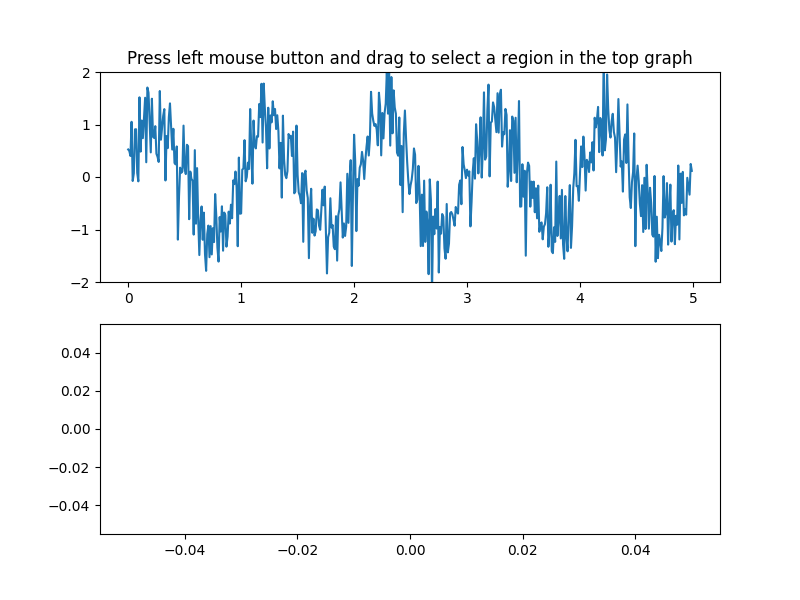
import numpy as npimport matplotlib.pyplot as pltfrom matplotlib.widgets import SpanSelector# Fixing random state for reproducibilitynp.random.seed(19680801)fig, (ax1, ax2) = plt.subplots(2, figsize=(8, 6))ax1.set(facecolor='#FFFFCC')x = np.arange(0.0, 5.0, 0.01)y = np.sin(2*np.pi*x) + 0.5*np.random.randn(len(x))ax1.plot(x, y, '-')ax1.set_ylim(-2, 2)ax1.set_title('Press left mouse button and drag to test')ax2.set(facecolor='#FFFFCC')line2, = ax2.plot(x, y, '-')def onselect(xmin, xmax):indmin, indmax = np.searchsorted(x, (xmin, xmax))indmax = min(len(x) - 1, indmax)thisx = x[indmin:indmax]thisy = y[indmin:indmax]line2.set_data(thisx, thisy)ax2.set_xlim(thisx[0], thisx[-1])ax2.set_ylim(thisy.min(), thisy.max())fig.canvas.draw()# Set useblit=True on most backends for enhanced performance.span = SpanSelector(ax1, onselect, 'horizontal', useblit=True,rectprops=dict(alpha=0.5, facecolor='red'))plt.show()

