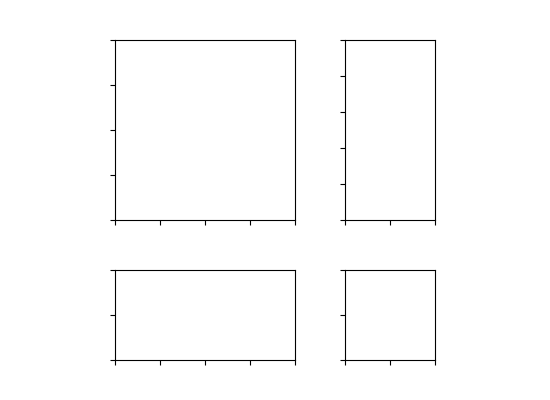简单轴分割器示例3
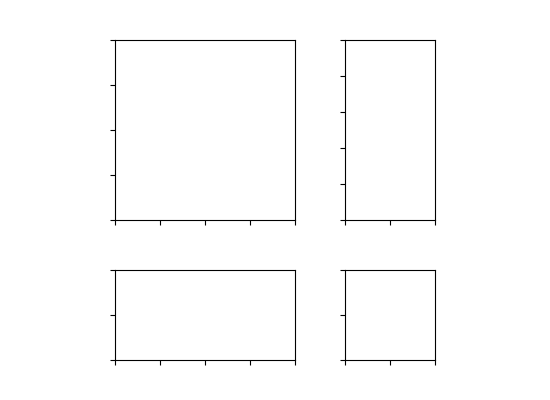
import mpl_toolkits.axes_grid1.axes_size as Sizefrom mpl_toolkits.axes_grid1 import Dividerimport matplotlib.pyplot as pltfig1 = plt.figure(1, (5.5, 4))# the rect parameter will be ignore as we will set axes_locatorrect = (0.1, 0.1, 0.8, 0.8)ax = [fig1.add_axes(rect, label="%d" % i) for i in range(4)]horiz = [Size.AxesX(ax[0]), Size.Fixed(.5), Size.AxesX(ax[1])]vert = [Size.AxesY(ax[0]), Size.Fixed(.5), Size.AxesY(ax[2])]# divide the axes rectangle into grid whose size is specified by horiz * vertdivider = Divider(fig1, rect, horiz, vert, aspect=False)ax[0].set_axes_locator(divider.new_locator(nx=0, ny=0))ax[1].set_axes_locator(divider.new_locator(nx=2, ny=0))ax[2].set_axes_locator(divider.new_locator(nx=0, ny=2))ax[3].set_axes_locator(divider.new_locator(nx=2, ny=2))ax[0].set_xlim(0, 2)ax[1].set_xlim(0, 1)ax[0].set_ylim(0, 1)ax[2].set_ylim(0, 2)divider.set_aspect(1.)for ax1 in ax: ax1.tick_params(labelbottom=False, labelleft=False)plt.show()
下载这个示例