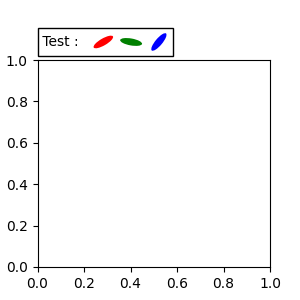锚定Box04
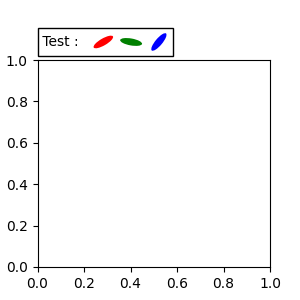
from matplotlib.patches import Ellipseimport matplotlib.pyplot as pltfrom matplotlib.offsetbox import (AnchoredOffsetbox, DrawingArea, HPacker, TextArea)fig, ax = plt.subplots(figsize=(3, 3))box1 = TextArea(" Test : ", textprops=dict(color="k"))box2 = DrawingArea(60, 20, 0, 0)el1 = Ellipse((10, 10), width=16, height=5, angle=30, fc="r")el2 = Ellipse((30, 10), width=16, height=5, angle=170, fc="g")el3 = Ellipse((50, 10), width=16, height=5, angle=230, fc="b")box2.add_artist(el1)box2.add_artist(el2)box2.add_artist(el3)box = HPacker(children=[box1, box2], align="center", pad=0, sep=5)anchored_box = AnchoredOffsetbox(loc='lower left', child=box, pad=0., frameon=True, bbox_to_anchor=(0., 1.02), bbox_transform=ax.transAxes, borderpad=0., )ax.add_artist(anchored_box)fig.subplots_adjust(top=0.8)plt.show()
下载这个示例