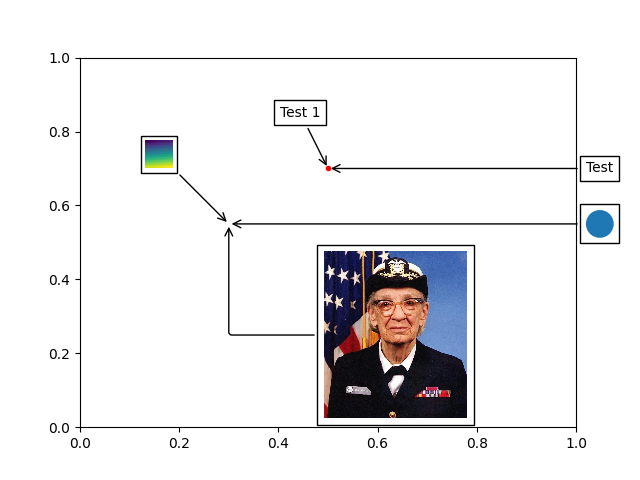图中插入注释框
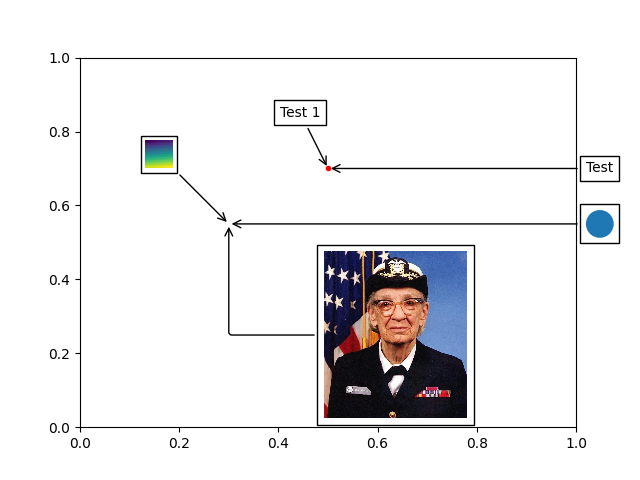
import matplotlib.pyplot as pltimport numpy as npfrom matplotlib.patches import Circlefrom matplotlib.offsetbox import (TextArea, DrawingArea, OffsetImage, AnnotationBbox)from matplotlib.cbook import get_sample_dataif 1: fig, ax = plt.subplots() # Define a 1st position to annotate (display it with a marker) xy = (0.5, 0.7) ax.plot(xy[0], xy[1], ".r") # Annotate the 1st position with a text box ('Test 1') offsetbox = TextArea("Test 1", minimumdescent=False) ab = AnnotationBbox(offsetbox, xy, xybox=(-20, 40), xycoords='data', boxcoords="offset points", arrowprops=dict(arrowstyle="->")) ax.add_artist(ab) # Annotate the 1st position with another text box ('Test') offsetbox = TextArea("Test", minimumdescent=False) ab = AnnotationBbox(offsetbox, xy, xybox=(1.02, xy[1]), xycoords='data', boxcoords=("axes fraction", "data"), box_alignment=(0., 0.5), arrowprops=dict(arrowstyle="->")) ax.add_artist(ab) # Define a 2nd position to annotate (don't display with a marker this time) xy = [0.3, 0.55] # Annotate the 2nd position with a circle patch da = DrawingArea(20, 20, 0, 0) p = Circle((10, 10), 10) da.add_artist(p) ab = AnnotationBbox(da, xy, xybox=(1.02, xy[1]), xycoords='data', boxcoords=("axes fraction", "data"), box_alignment=(0., 0.5), arrowprops=dict(arrowstyle="->")) ax.add_artist(ab) # Annotate the 2nd position with an image (a generated array of pixels) arr = np.arange(100).reshape((10, 10)) im = OffsetImage(arr, zoom=2) im.image.axes = ax ab = AnnotationBbox(im, xy, xybox=(-50., 50.), xycoords='data', boxcoords="offset points", pad=0.3, arrowprops=dict(arrowstyle="->")) ax.add_artist(ab) # Annotate the 2nd position with another image (a Grace Hopper portrait) fn = get_sample_data("grace_hopper.png", asfileobj=False) arr_img = plt.imread(fn, format='png') imagebox = OffsetImage(arr_img, zoom=0.2) imagebox.image.axes = ax ab = AnnotationBbox(imagebox, xy, xybox=(120., -80.), xycoords='data', boxcoords="offset points", pad=0.5, arrowprops=dict( arrowstyle="->", connectionstyle="angle,angleA=0,angleB=90,rad=3") ) ax.add_artist(ab) # Fix the display limits to see everything ax.set_xlim(0, 1) ax.set_ylim(0, 1) plt.show()
下载这个示例