Pcolor 演示
使用pcolor()生成图像。
Pcolor允许您生成二维图像样式图。 下面我们将在Matplotlib中展示如何做到这一点。
import matplotlib.pyplot as pltimport numpy as npfrom matplotlib.colors import LogNorm
一个简单的 pcolor 示例
Z = np.random.rand(6, 10)fig, (ax0, ax1) = plt.subplots(2, 1)c = ax0.pcolor(Z)ax0.set_title('default: no edges')c = ax1.pcolor(Z, edgecolors='k', linewidths=4)ax1.set_title('thick edges')fig.tight_layout()plt.show()
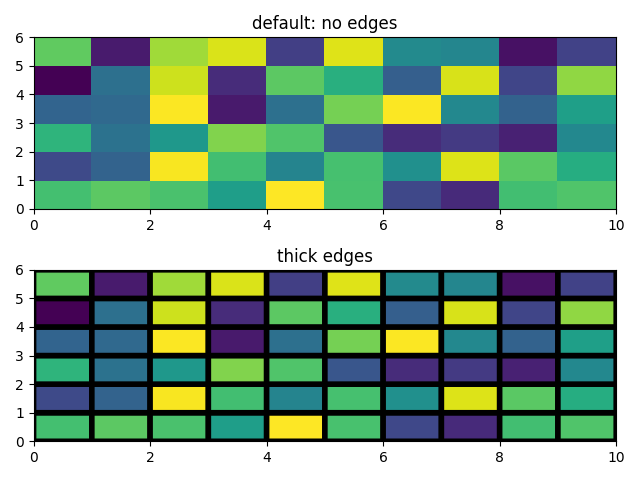
比较pcolor与类似的功能
Demonstrates similarities between pcolor(), pcolormesh(), imshow() and pcolorfast() for drawing quadrilateral grids.
# make these smaller to increase the resolutiondx, dy = 0.15, 0.05# generate 2 2d grids for the x & y boundsy, x = np.mgrid[slice(-3, 3 + dy, dy),slice(-3, 3 + dx, dx)]z = (1 - x / 2. + x ** 5 + y ** 3) * np.exp(-x ** 2 - y ** 2)# x and y are bounds, so z should be the value *inside* those bounds.# Therefore, remove the last value from the z array.z = z[:-1, :-1]z_min, z_max = -np.abs(z).max(), np.abs(z).max()fig, axs = plt.subplots(2, 2)ax = axs[0, 0]c = ax.pcolor(x, y, z, cmap='RdBu', vmin=z_min, vmax=z_max)ax.set_title('pcolor')# set the limits of the plot to the limits of the dataax.axis([x.min(), x.max(), y.min(), y.max()])fig.colorbar(c, ax=ax)ax = axs[0, 1]c = ax.pcolormesh(x, y, z, cmap='RdBu', vmin=z_min, vmax=z_max)ax.set_title('pcolormesh')# set the limits of the plot to the limits of the dataax.axis([x.min(), x.max(), y.min(), y.max()])fig.colorbar(c, ax=ax)ax = axs[1, 0]c = ax.imshow(z, cmap='RdBu', vmin=z_min, vmax=z_max,extent=[x.min(), x.max(), y.min(), y.max()],interpolation='nearest', origin='lower')ax.set_title('image (nearest)')fig.colorbar(c, ax=ax)ax = axs[1, 1]c = ax.pcolorfast(x, y, z, cmap='RdBu', vmin=z_min, vmax=z_max)ax.set_title('pcolorfast')fig.colorbar(c, ax=ax)fig.tight_layout()plt.show()
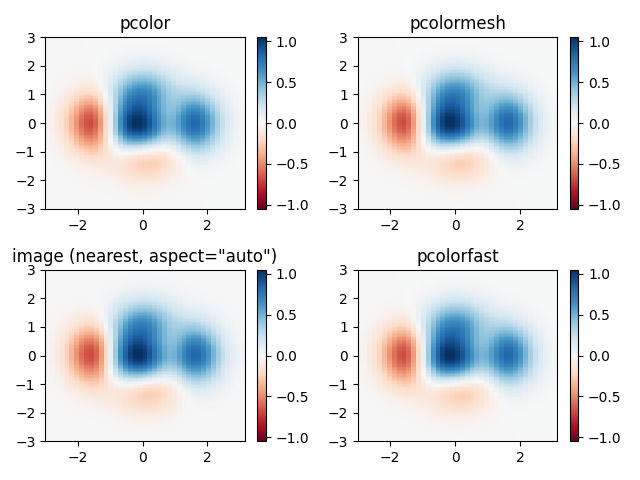
Pcolor具有对数刻度
以下显示了具有对数刻度的pcolor图。
N = 100X, Y = np.mgrid[-3:3:complex(0, N), -2:2:complex(0, N)]# A low hump with a spike coming out.# Needs to have z/colour axis on a log scale so we see both hump and spike.# linear scale only shows the spike.Z1 = np.exp(-(X)**2 - (Y)**2)Z2 = np.exp(-(X * 10)**2 - (Y * 10)**2)Z = Z1 + 50 * Z2fig, (ax0, ax1) = plt.subplots(2, 1)c = ax0.pcolor(X, Y, Z,norm=LogNorm(vmin=Z.min(), vmax=Z.max()), cmap='PuBu_r')fig.colorbar(c, ax=ax0)c = ax1.pcolor(X, Y, Z, cmap='PuBu_r')fig.colorbar(c, ax=ax1)plt.show()
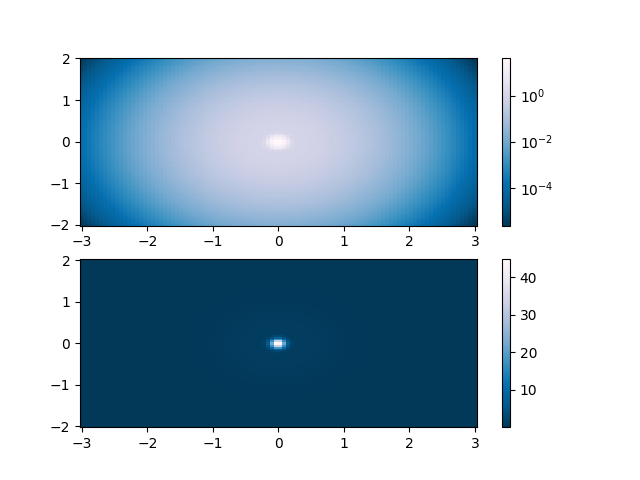
参考
本例中显示了以下函数、方法和类的使用:
import matplotlibmatplotlib.axes.Axes.pcolormatplotlib.pyplot.pcolormatplotlib.axes.Axes.pcolormeshmatplotlib.pyplot.pcolormeshmatplotlib.axes.Axes.pcolorfastmatplotlib.axes.Axes.imshowmatplotlib.pyplot.imshowmatplotlib.figure.Figure.colorbarmatplotlib.pyplot.colorbarmatplotlib.colors.LogNorm

