综合编辑器
这是一个示例,展示如何使用Matplotlib事件处理来构建跨GUI应用程序,以与画布上的对象进行交互。
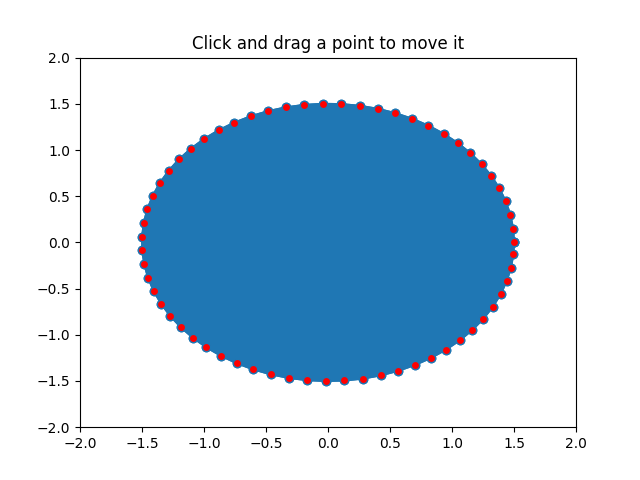
import numpy as npfrom matplotlib.lines import Line2Dfrom matplotlib.artist import Artistfrom matplotlib.mlab import dist_point_to_segmentclass PolygonInteractor(object):"""A polygon editor.Key-bindings't' toggle vertex markers on and off. When vertex markers are on,you can move them, delete them'd' delete the vertex under point'i' insert a vertex at point. You must be within epsilon of theline connecting two existing vertices"""showverts = Trueepsilon = 5 # max pixel distance to count as a vertex hitdef __init__(self, ax, poly):if poly.figure is None:raise RuntimeError('You must first add the polygon to a figure ''or canvas before defining the interactor')self.ax = axcanvas = poly.figure.canvasself.poly = polyx, y = zip(*self.poly.xy)self.line = Line2D(x, y,marker='o', markerfacecolor='r',animated=True)self.ax.add_line(self.line)self.cid = self.poly.add_callback(self.poly_changed)self._ind = None # the active vertcanvas.mpl_connect('draw_event', self.draw_callback)canvas.mpl_connect('button_press_event', self.button_press_callback)canvas.mpl_connect('key_press_event', self.key_press_callback)canvas.mpl_connect('button_release_event', self.button_release_callback)canvas.mpl_connect('motion_notify_event', self.motion_notify_callback)self.canvas = canvasdef draw_callback(self, event):self.background = self.canvas.copy_from_bbox(self.ax.bbox)self.ax.draw_artist(self.poly)self.ax.draw_artist(self.line)# do not need to blit here, this will fire before the screen is# updateddef poly_changed(self, poly):'this method is called whenever the polygon object is called'# only copy the artist props to the line (except visibility)vis = self.line.get_visible()Artist.update_from(self.line, poly)self.line.set_visible(vis) # don't use the poly visibility statedef get_ind_under_point(self, event):'get the index of the vertex under point if within epsilon tolerance'# display coordsxy = np.asarray(self.poly.xy)xyt = self.poly.get_transform().transform(xy)xt, yt = xyt[:, 0], xyt[:, 1]d = np.hypot(xt - event.x, yt - event.y)indseq, = np.nonzero(d == d.min())ind = indseq[0]if d[ind] >= self.epsilon:ind = Nonereturn inddef button_press_callback(self, event):'whenever a mouse button is pressed'if not self.showverts:returnif event.inaxes is None:returnif event.button != 1:returnself._ind = self.get_ind_under_point(event)def button_release_callback(self, event):'whenever a mouse button is released'if not self.showverts:returnif event.button != 1:returnself._ind = Nonedef key_press_callback(self, event):'whenever a key is pressed'if not event.inaxes:returnif event.key == 't':self.showverts = not self.showvertsself.line.set_visible(self.showverts)if not self.showverts:self._ind = Noneelif event.key == 'd':ind = self.get_ind_under_point(event)if ind is not None:self.poly.xy = np.delete(self.poly.xy,ind, axis=0)self.line.set_data(zip(*self.poly.xy))elif event.key == 'i':xys = self.poly.get_transform().transform(self.poly.xy)p = event.x, event.y # display coordsfor i in range(len(xys) - 1):s0 = xys[i]s1 = xys[i + 1]d = dist_point_to_segment(p, s0, s1)if d <= self.epsilon:self.poly.xy = np.insert(self.poly.xy, i+1,[event.xdata, event.ydata],axis=0)self.line.set_data(zip(*self.poly.xy))breakif self.line.stale:self.canvas.draw_idle()def motion_notify_callback(self, event):'on mouse movement'if not self.showverts:returnif self._ind is None:returnif event.inaxes is None:returnif event.button != 1:returnx, y = event.xdata, event.ydataself.poly.xy[self._ind] = x, yif self._ind == 0:self.poly.xy[-1] = x, yelif self._ind == len(self.poly.xy) - 1:self.poly.xy[0] = x, yself.line.set_data(zip(*self.poly.xy))self.canvas.restore_region(self.background)self.ax.draw_artist(self.poly)self.ax.draw_artist(self.line)self.canvas.blit(self.ax.bbox)if __name__ == '__main__':import matplotlib.pyplot as pltfrom matplotlib.patches import Polygontheta = np.arange(0, 2*np.pi, 0.1)r = 1.5xs = r * np.cos(theta)ys = r * np.sin(theta)poly = Polygon(np.column_stack([xs, ys]), animated=True)fig, ax = plt.subplots()ax.add_patch(poly)p = PolygonInteractor(ax, poly)ax.set_title('Click and drag a point to move it')ax.set_xlim((-2, 2))ax.set_ylim((-2, 2))plt.show()

