Fancybox演示
使用Matplotlib绘制精美的盒子。
以下示例显示如何绘制具有不同视觉属性的框。
import matplotlib.pyplot as pltimport matplotlib.transforms as mtransformsimport matplotlib.patches as mpatchfrom matplotlib.patches import FancyBboxPatch
首先,我们将展示一些带有fancybox的样本盒。
styles = mpatch.BoxStyle.get_styles()spacing = 1.2figheight = (spacing * len(styles) + .5)fig1 = plt.figure(1, (4 / 1.5, figheight / 1.5))fontsize = 0.3 * 72for i, stylename in enumerate(sorted(styles)):fig1.text(0.5, (spacing * (len(styles) - i) - 0.5) / figheight, stylename,ha="center",size=fontsize,transform=fig1.transFigure,bbox=dict(boxstyle=stylename, fc="w", ec="k"))plt.show()
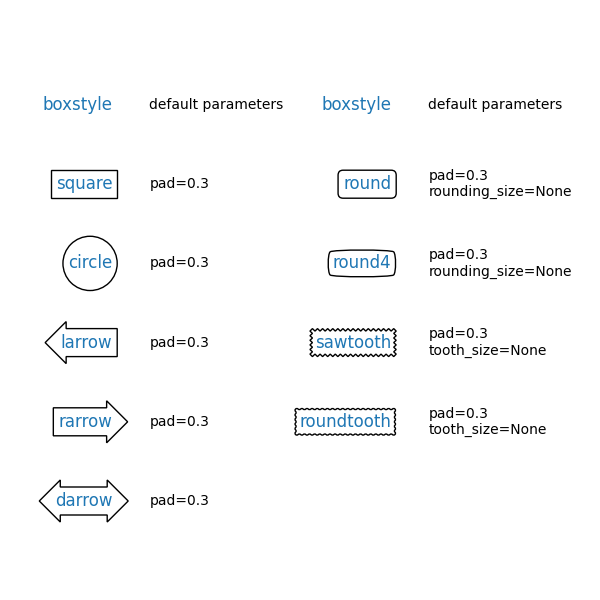
接下来,我们将同时展示多个精美的盒子。
# Bbox object around which the fancy box will be drawn.bb = mtransforms.Bbox([[0.3, 0.4], [0.7, 0.6]])def draw_bbox(ax, bb):# boxstyle=square with pad=0, i.e. bbox itself.p_bbox = FancyBboxPatch((bb.xmin, bb.ymin),abs(bb.width), abs(bb.height),boxstyle="square,pad=0.",ec="k", fc="none", zorder=10.,)ax.add_patch(p_bbox)def test1(ax):# a fancy box with round corners. pad=0.1p_fancy = FancyBboxPatch((bb.xmin, bb.ymin),abs(bb.width), abs(bb.height),boxstyle="round,pad=0.1",fc=(1., .8, 1.),ec=(1., 0.5, 1.))ax.add_patch(p_fancy)ax.text(0.1, 0.8,r' boxstyle="round,pad=0.1"',size=10, transform=ax.transAxes)# draws control points for the fancy box.# l = p_fancy.get_path().vertices# ax.plot(l[:,0], l[:,1], ".")# draw the original bbox in blackdraw_bbox(ax, bb)def test2(ax):# bbox=round has two optional argument. pad and rounding_size.# They can be set during the initialization.p_fancy = FancyBboxPatch((bb.xmin, bb.ymin),abs(bb.width), abs(bb.height),boxstyle="round,pad=0.1",fc=(1., .8, 1.),ec=(1., 0.5, 1.))ax.add_patch(p_fancy)# boxstyle and its argument can be later modified with# set_boxstyle method. Note that the old attributes are simply# forgotten even if the boxstyle name is same.p_fancy.set_boxstyle("round,pad=0.1, rounding_size=0.2")# or# p_fancy.set_boxstyle("round", pad=0.1, rounding_size=0.2)ax.text(0.1, 0.8,' boxstyle="round,pad=0.1\n rounding_size=0.2"',size=10, transform=ax.transAxes)# draws control points for the fancy box.# l = p_fancy.get_path().vertices# ax.plot(l[:,0], l[:,1], ".")draw_bbox(ax, bb)def test3(ax):# mutation_scale determine overall scale of the mutation,# i.e. both pad and rounding_size is scaled according to this# value.p_fancy = FancyBboxPatch((bb.xmin, bb.ymin),abs(bb.width), abs(bb.height),boxstyle="round,pad=0.1",mutation_scale=2.,fc=(1., .8, 1.),ec=(1., 0.5, 1.))ax.add_patch(p_fancy)ax.text(0.1, 0.8,' boxstyle="round,pad=0.1"\n mutation_scale=2',size=10, transform=ax.transAxes)# draws control points for the fancy box.# l = p_fancy.get_path().vertices# ax.plot(l[:,0], l[:,1], ".")draw_bbox(ax, bb)def test4(ax):# When the aspect ratio of the axes is not 1, the fancy box may# not be what you expected (green)p_fancy = FancyBboxPatch((bb.xmin, bb.ymin),abs(bb.width), abs(bb.height),boxstyle="round,pad=0.2",fc="none",ec=(0., .5, 0.), zorder=4)ax.add_patch(p_fancy)# You can compensate this by setting the mutation_aspect (pink).p_fancy = FancyBboxPatch((bb.xmin, bb.ymin),abs(bb.width), abs(bb.height),boxstyle="round,pad=0.3",mutation_aspect=.5,fc=(1., 0.8, 1.),ec=(1., 0.5, 1.))ax.add_patch(p_fancy)ax.text(0.1, 0.8,' boxstyle="round,pad=0.3"\n mutation_aspect=.5',size=10, transform=ax.transAxes)draw_bbox(ax, bb)def test_all():plt.clf()ax = plt.subplot(2, 2, 1)test1(ax)ax.set_xlim(0., 1.)ax.set_ylim(0., 1.)ax.set_title("test1")ax.set_aspect(1.)ax = plt.subplot(2, 2, 2)ax.set_title("test2")test2(ax)ax.set_xlim(0., 1.)ax.set_ylim(0., 1.)ax.set_aspect(1.)ax = plt.subplot(2, 2, 3)ax.set_title("test3")test3(ax)ax.set_xlim(0., 1.)ax.set_ylim(0., 1.)ax.set_aspect(1)ax = plt.subplot(2, 2, 4)ax.set_title("test4")test4(ax)ax.set_xlim(-0.5, 1.5)ax.set_ylim(0., 1.)ax.set_aspect(2.)plt.show()test_all()
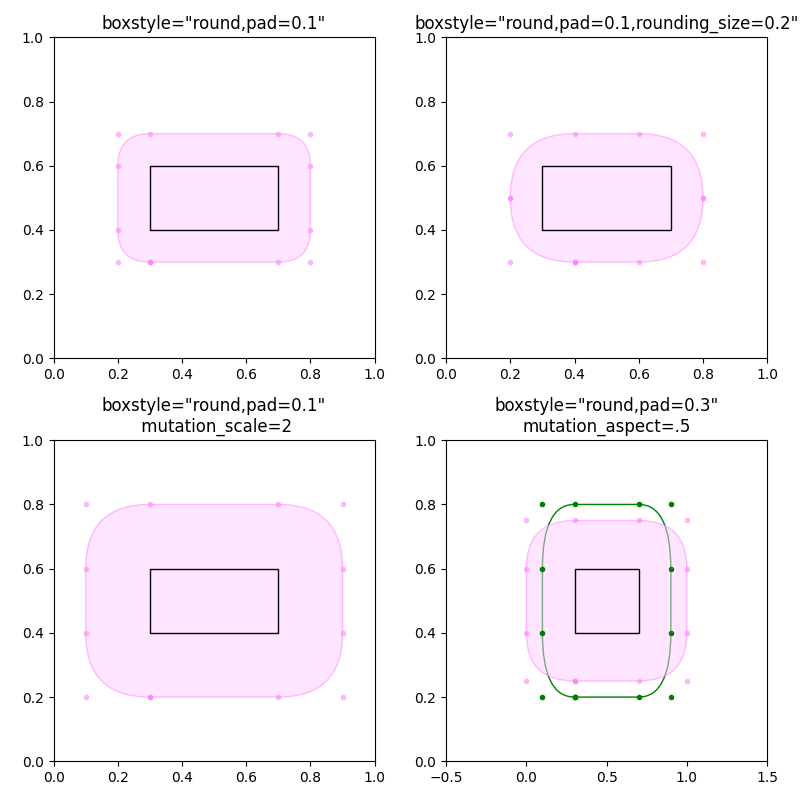
参考
此示例中显示了以下函数,方法,类和模块的使用:
import matplotlibmatplotlib.patchesmatplotlib.patches.FancyBboxPatchmatplotlib.patches.BoxStylematplotlib.patches.BoxStyle.get_stylesmatplotlib.transforms.Bbox

