并排生成多个直方图
此示例沿范畴x轴绘制不同样本的水平直方图。此外,直方图被绘制成与它们的x位置对称,从而使它们与小提琴图非常相似。
为了使这个高度专门化的绘制,我们不能使用标准的 hist 方法。相反,我们使用 barh 直接绘制水平线。通过 np.histogram 函数计算棒材的垂直位置和长度。使用相同的范围(最小和最大值)和存储箱数量计算所有采样的直方图,以便每个采样的存储箱位于相同的垂直位置。
选择不同的存储量和大小会显著影响直方图的形状。Astropy文档有很多关于如何选择这些参数的部分: http://docs.astropy.org/en/stable/visualization/histogram.html
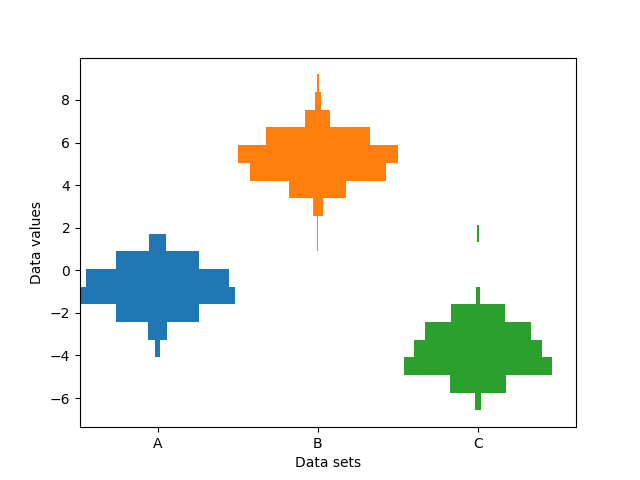
import numpy as npimport matplotlib.pyplot as pltnp.random.seed(19680801)number_of_bins = 20# An example of three data sets to comparenumber_of_data_points = 387labels = ["A", "B", "C"]data_sets = [np.random.normal(0, 1, number_of_data_points),np.random.normal(6, 1, number_of_data_points),np.random.normal(-3, 1, number_of_data_points)]# Computed quantities to aid plottinghist_range = (np.min(data_sets), np.max(data_sets))binned_data_sets = [np.histogram(d, range=hist_range, bins=number_of_bins)[0]for d in data_sets]binned_maximums = np.max(binned_data_sets, axis=1)x_locations = np.arange(0, sum(binned_maximums), np.max(binned_maximums))# The bin_edges are the same for all of the histogramsbin_edges = np.linspace(hist_range[0], hist_range[1], number_of_bins + 1)centers = 0.5 * (bin_edges + np.roll(bin_edges, 1))[:-1]heights = np.diff(bin_edges)# Cycle through and plot each histogramfig, ax = plt.subplots()for x_loc, binned_data in zip(x_locations, binned_data_sets):lefts = x_loc - 0.5 * binned_dataax.barh(centers, binned_data, height=heights, left=lefts)ax.set_xticks(x_locations)ax.set_xticklabels(labels)ax.set_ylabel("Data values")ax.set_xlabel("Data sets")plt.show()

