使用预定义标签的图例
使用图定义图例标签。
import numpy as npimport matplotlib.pyplot as plt# Make some fake data.a = b = np.arange(0, 3, .02)c = np.exp(a)d = c[::-1]# Create plots with pre-defined labels.fig, ax = plt.subplots()ax.plot(a, c, 'k--', label='Model length')ax.plot(a, d, 'k:', label='Data length')ax.plot(a, c + d, 'k', label='Total message length')legend = ax.legend(loc='upper center', shadow=True, fontsize='x-large')# Put a nicer background color on the legend.legend.get_frame().set_facecolor('C0')plt.show()
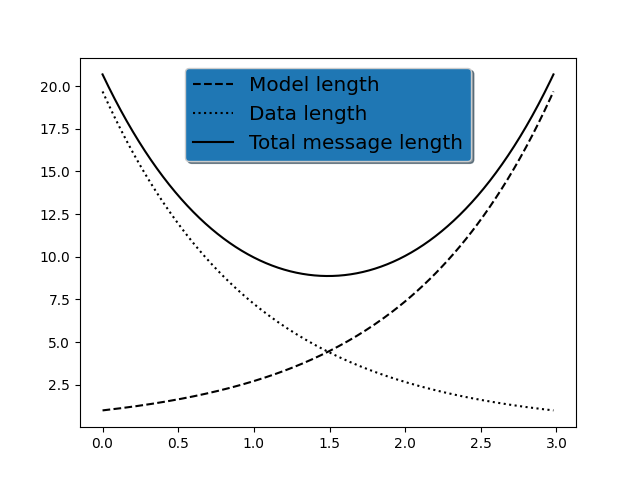
参考
此示例显示了以下函数、方法、类和模块的使用:
import matplotlibmatplotlib.axes.Axes.plotmatplotlib.pyplot.plotmatplotlib.axes.Axes.legendmatplotlib.pyplot.legend

