开始
日期选择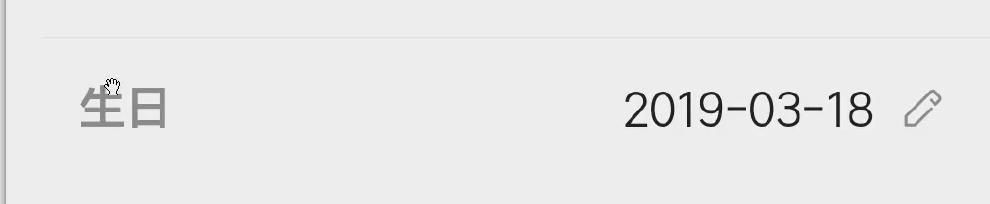
上节课,我们这里写的全局变量的好处。定义全局变量。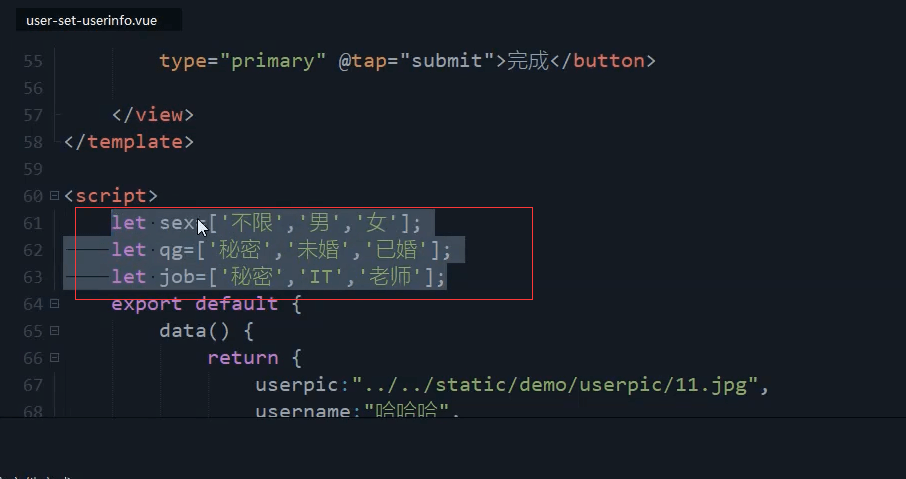
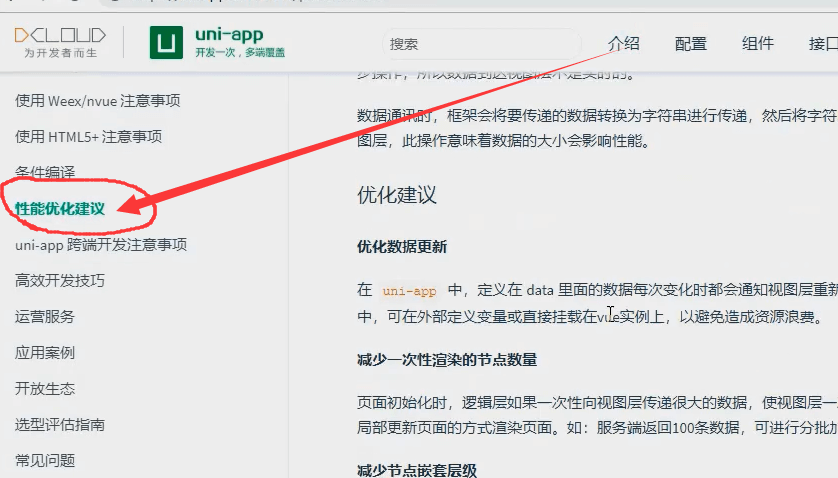
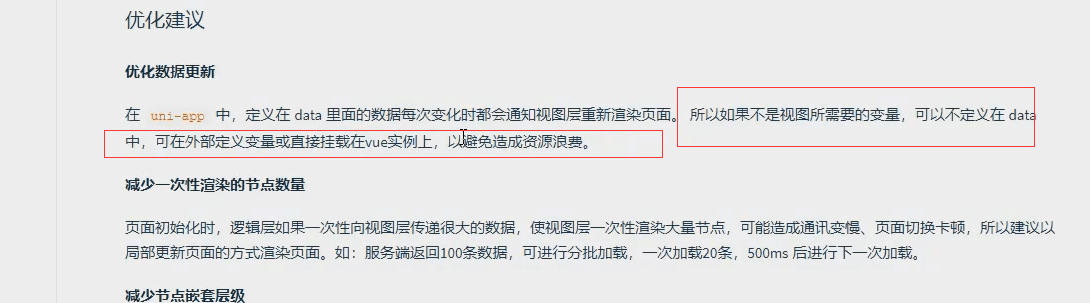
生日的修改
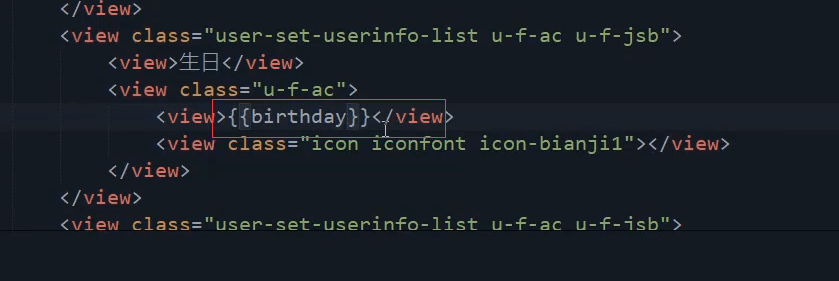
<view>{{birthday}}</view>
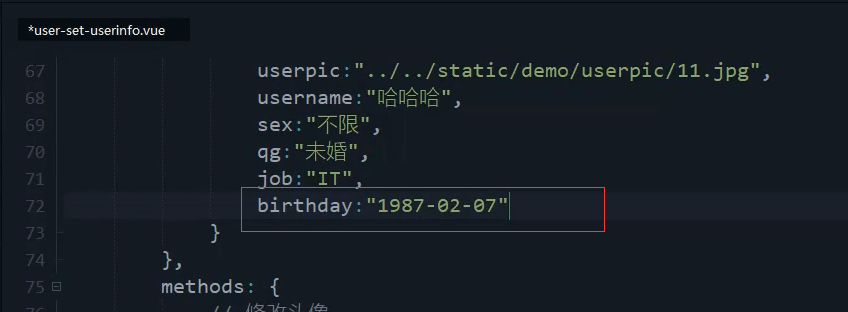
birthday:'1987-02-07'
用到时间的选择器
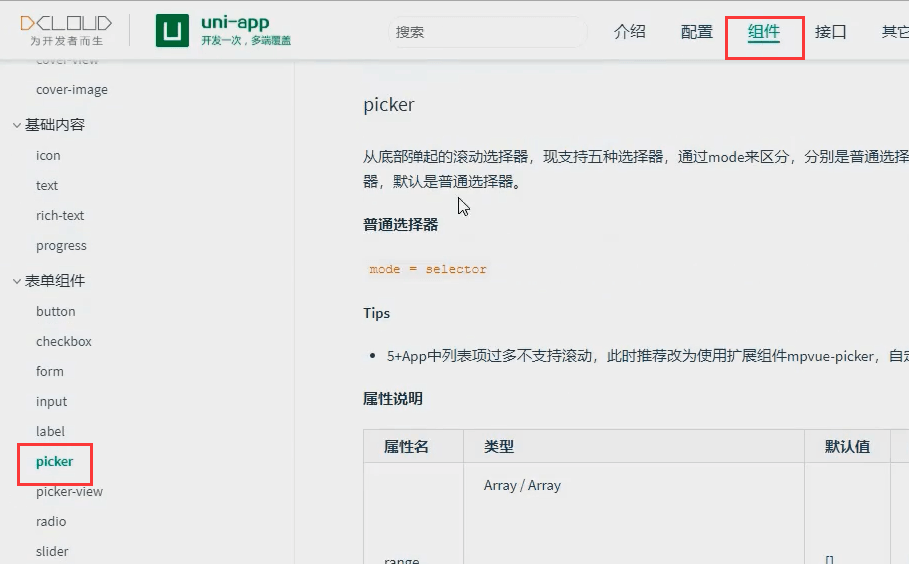

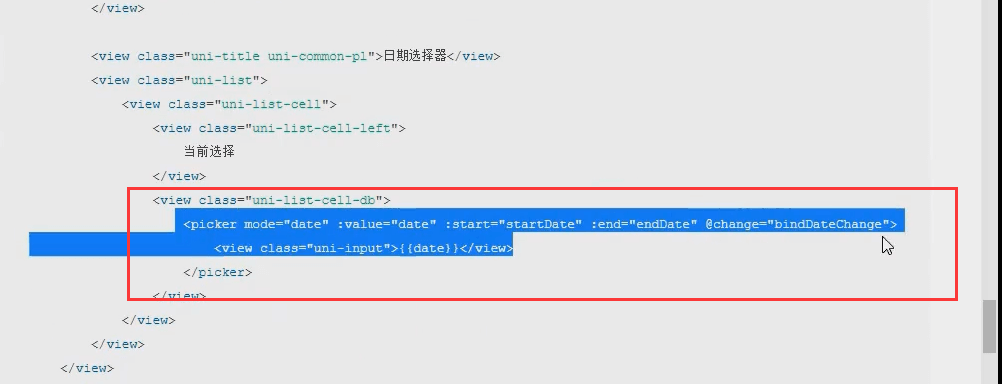
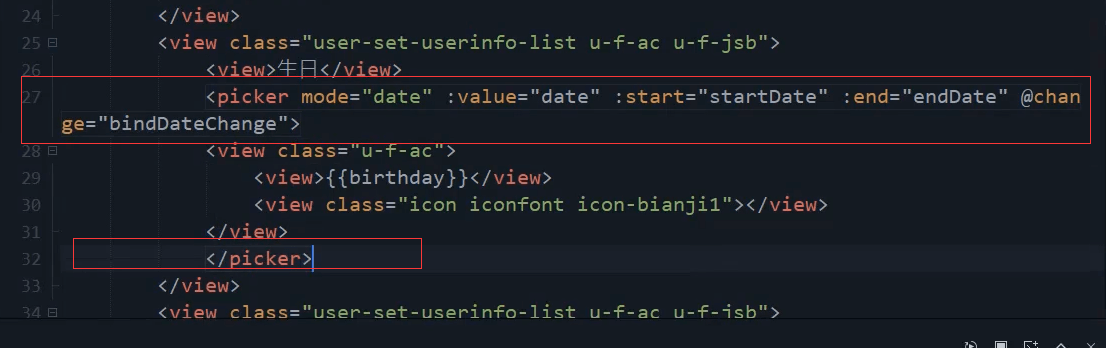
<picker mode="date" :value="birthday" :sstart="startDate" :end="endDate" @change="bindDateChange"><view class="u-f-ac"><view>{{birthday}}</view><view class="icon iconfont icon-bianji1"></view></view></picker>
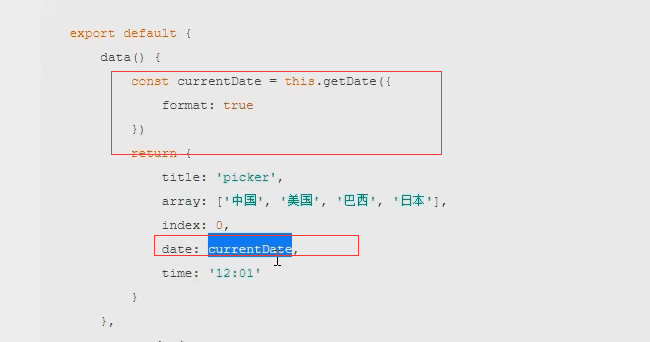
我们直接绑定生日的字段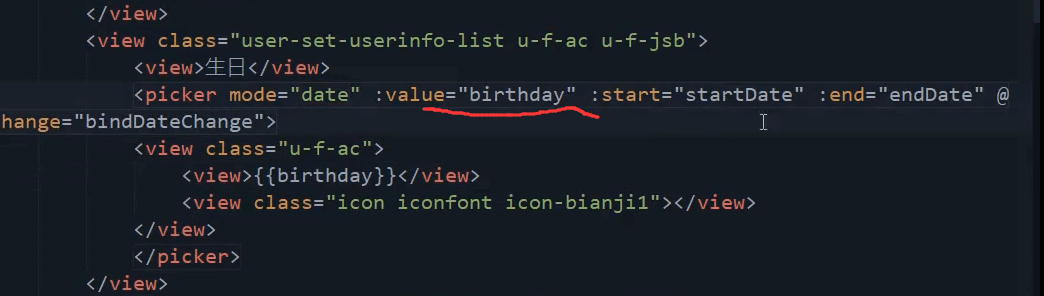
计算属性复制过来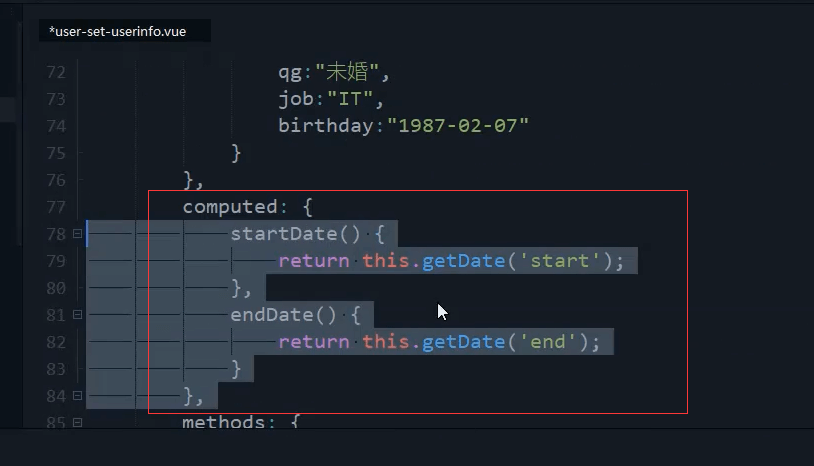
computed: {startDate() {return this.getDate('start');},endDate() {return this.getDate('end');}},
getDate是在methods复制过来的方法
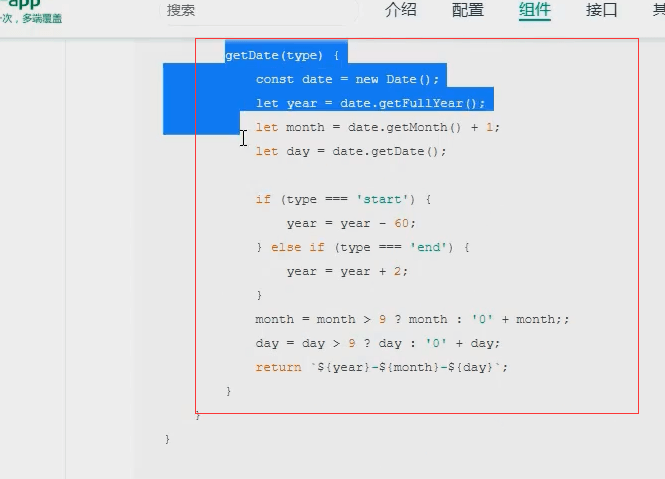
getDate(type) {const date = new Date();let year = date.getFullYear();let month = date.getMonth() + 1;let day = date.getDate();if (type === 'start') {year = year - 60;} else if (type === 'end') {year = year + 2;}month = month > 9 ? month : '0' + month;;day = day > 9 ? day : '0' + day;return `${year}-${month}-${day}`;}
这个方法复制过来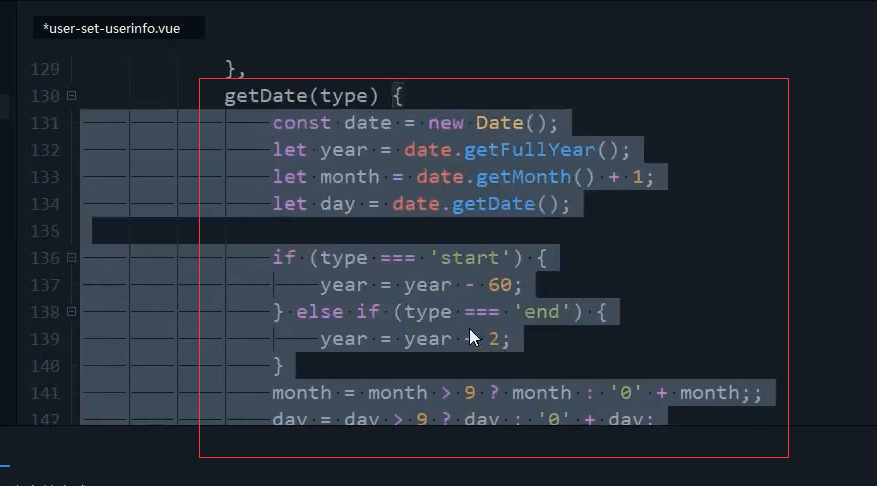
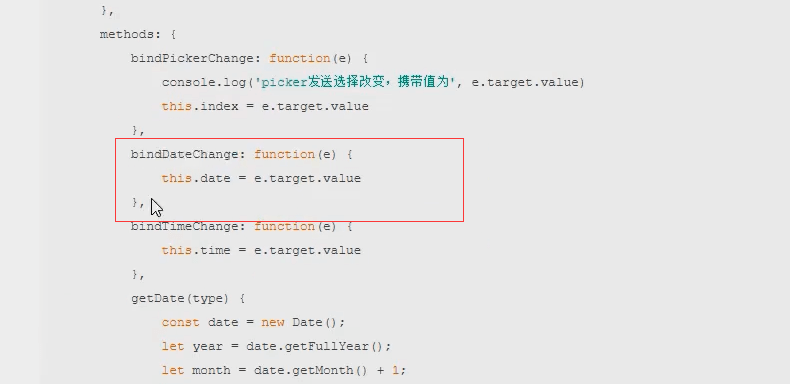
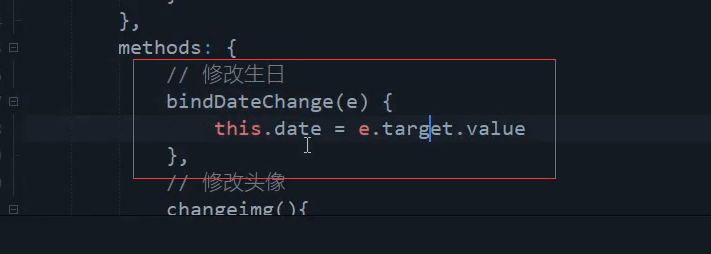
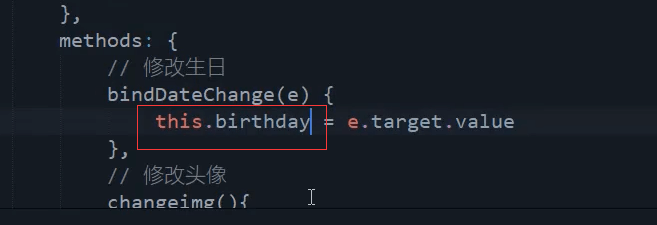
// 修改生日bindDateChange(e){this.birthday=e.target.value;},
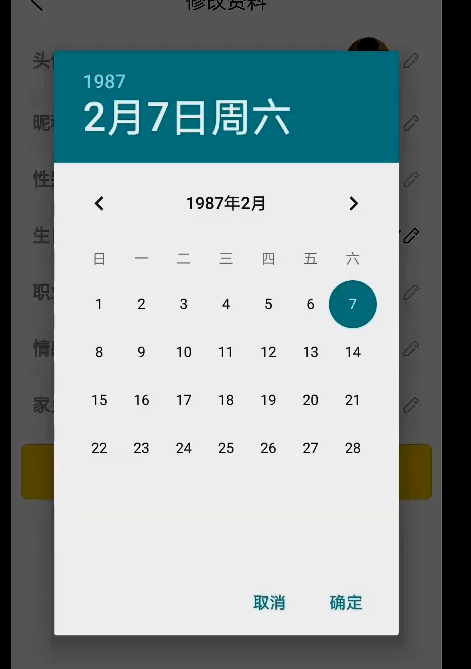

本节代码
user-set-userinfo.vue页面
<template><view class="body"><view class="user-set-userinfo-list u-f-ac u-f-jsb"><view>头像</view><view class="u-f-ac" @tap="changeimg"><image :src="userpic" mode="aspectFill" lazy-load="true"></image><view class="icon iconfont icon-bianji1"></view></view></view><view class="user-set-userinfo-list u-f-ac u-f-jsb"><view>昵称</view><view class="u-f-ac"><!-- <view>昵称</view> --><input type="text" v-model="username" /><view class="icon iconfont icon-bianji1"></view></view></view><view class="user-set-userinfo-list u-f-ac u-f-jsb"><view>性别</view><view class="u-f-ac" @tap="changeOne('sex')"><view>{{sex}}</view><view class="icon iconfont icon-bianji1"></view></view></view><view class="user-set-userinfo-list u-f-ac u-f-jsb"><view>生日</view><picker mode="date" :value="birthday" :sstart="startDate" :end="endDate" @change="bindDateChange"><view class="u-f-ac"><view>{{birthday}}</view><view class="icon iconfont icon-bianji1"></view></view></picker></view><view class="user-set-userinfo-list u-f-ac u-f-jsb"><view>情感</view><view class="u-f-ac" @tap="changeOne('qg')"><view>{{qg}}</view><view class="icon iconfont icon-bianji1"></view></view></view><view class="user-set-userinfo-list u-f-ac u-f-jsb"><view>职业</view><view class="u-f-ac" @tap="changeOne('job')"><view>{{job}}</view><view class="icon iconfont icon-bianji1"></view></view></view><view class="user-set-userinfo-list u-f-ac u-f-jsb"><view>家乡</view><view class="u-f-ac"><view>中国广州</view><view class="icon iconfont icon-bianji1"></view></view></view><button class="user-set-btn" :class="{'user-set-btn-disable':disabled}" :loading="loading" @tap="submit"type="primary" :disabled="disabled">完成</button></view></template><script>import {pathToBase64} from '../../js_sdk/mmmm-image-tools/index.js'let sex = ['不限', '男', '女'];let qg = ['秘密', '未婚', '已婚'];let job = ['秘密', 'IT', '老师'];export default {data() {return {userpic: '../../static/demo/userpic/11.jpg',username: '哈哈哈',sex: "不限",qg: "未婚",job: "IT",birthday: '1987-02-07'}},computed: {startDate() {return this.getDate('start');},endDate() {return this.getDate('end');}},methods: {// 修改生日bindDateChange(e){this.birthday=e.target.value;},changeOne(val) {let arr = [];switch (val) {case 'sex':arr = sex;break;case 'qg':arr = qg;break;case 'job':arr = job;break;}uni.showActionSheet({itemList: arr,success: res => {switch (val) {case 'sex':this.sex = arr[res.tapIndex];break;case 'qg':this.qg = arr[res.tapIndex];break;case 'job':this.job = arr[res.tapIndex];break;}console.log(res);}})},// 修改头像changeimg() {uni.chooseImage({count: 1, //默认9sizeType: ['compressed'], //可以指定是原图还是压缩图,默认二者都有// sourceType: ['album'], //从相册选择success: res => {console.log(JSON.stringify(res));// this.userpic=res.tempFilePaths;//解决跨越问题,让通过微信上传的图片你能够展示在浏览器前端uni.getImageInfo({src: res.tempFilePaths[0],success: (path) => {pathToBase64(path.path).then(base64 => {// console.log(base64); // 这就是转为base64格式的图片console.log('base64赋值');this.userpic = base64;// console.log(this.userpic);}).catch(error => {console.error(error)})}});}});;},submit() {},getDate(type) {const date = new Date();let year = date.getFullYear();let month = date.getMonth() + 1;let day = date.getDate();if (type === 'start') {year = year - 60;} else if (type === 'end') {year = year + 2;}month = month > 9 ? month : '0' + month;;day = day > 9 ? day : '0' + day;return `${year}-${month}-${day}`;}}}</script><style>@import url('@/common/form.css');.user-set-userinfo-list {padding: 20upx;border-bottom: 1upx solid #F4F4F4;}/* 左侧的文字 */.user-set-userinfo-list>view:first-child {font-size: 32upx;font-weight: bold;color: #9B9B9B;}/* 右侧头像 */.user-set-userinfo-list>view:last-child>image {width: 80upx;height: 80upx;border-radius: 100%;}/* 右侧文本框 */.user-set-userinfo-list>view:last-child>input {text-align: right;}/* 最右侧的修改的铅笔图标 */.user-set-userinfo-list>view:last-child>view:last-of-type {margin-left: 20upx;color: #9B9B9B;}</style>

