开始
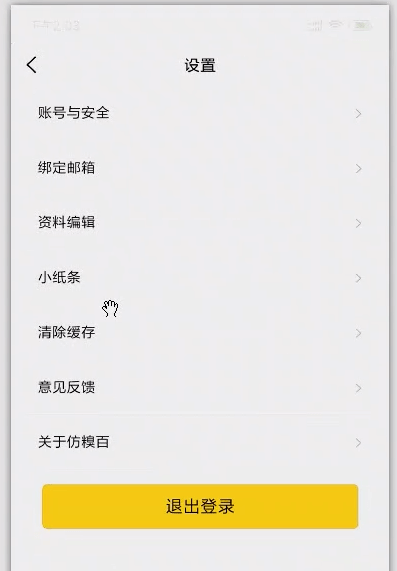
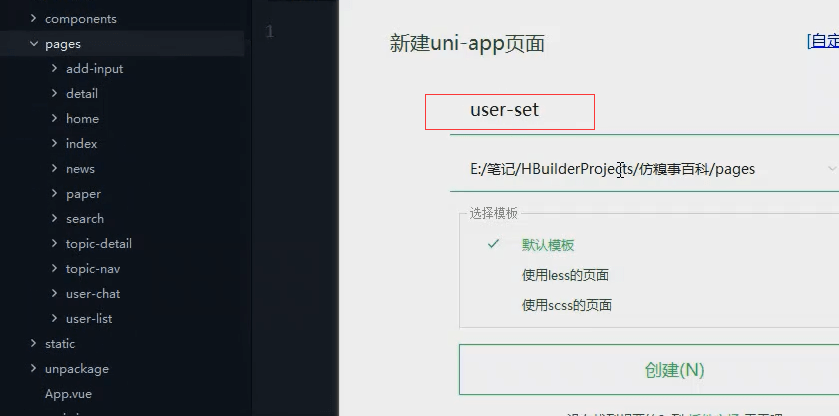
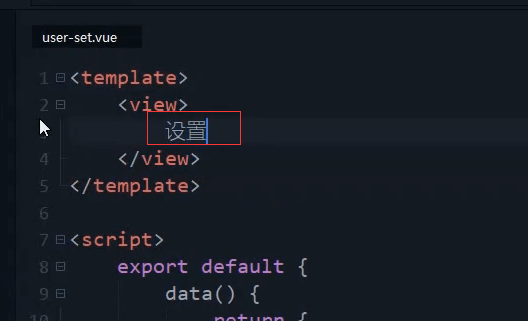
修改页面标题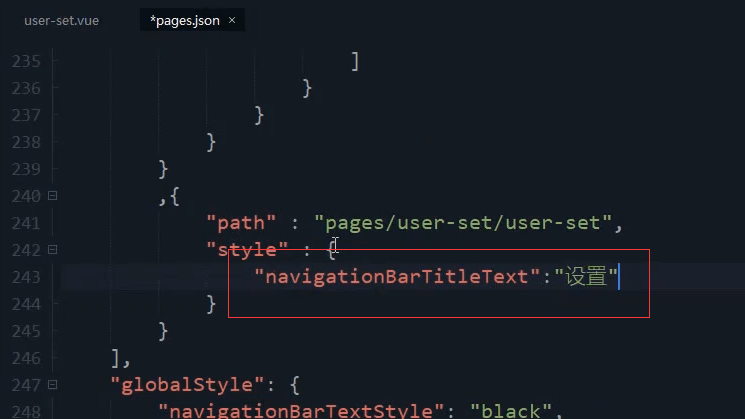
从home页跳转过去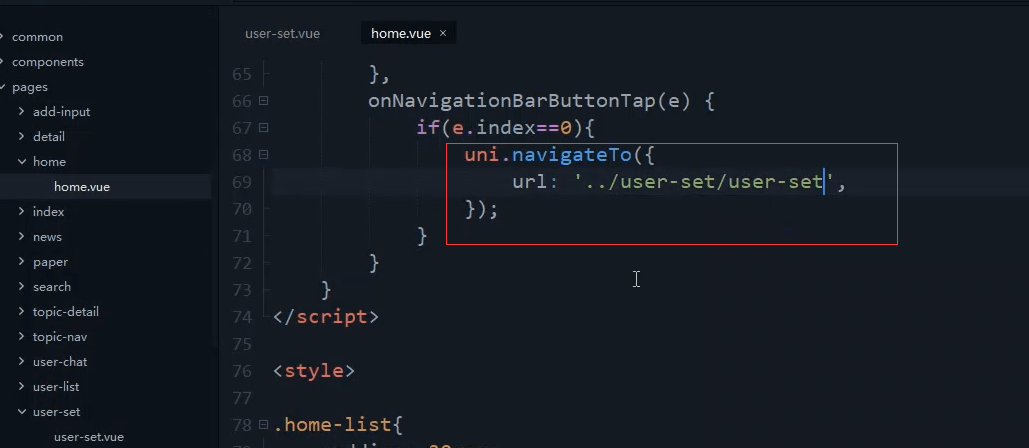
onNavigationBarButtonTap(e) {if (e.index == 0) {console.log('跳转设置页');uni.navigateTo({url:'../user-set/user-set'})}},
封装的组件。判断icon图标是否存在才去显示。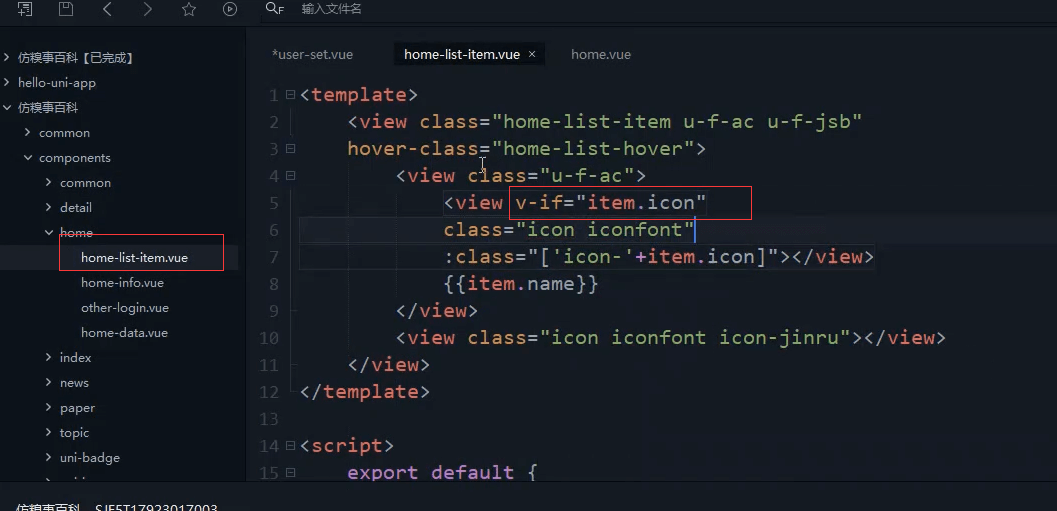
<view class="u-f-ac"><view v-if="item.icon"class="icon iconfont":class="['icon-'+item.icon]"></view>{{item.name}}</view>

import homeListItem from '@/components/home/home-list-item.vue';
最外层加边距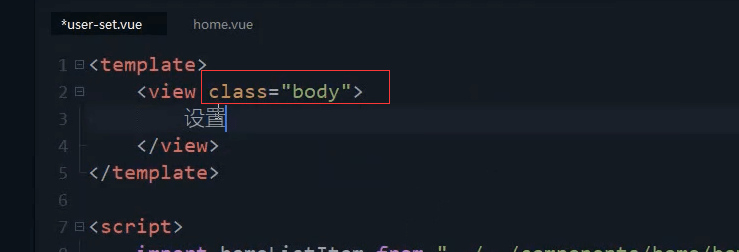
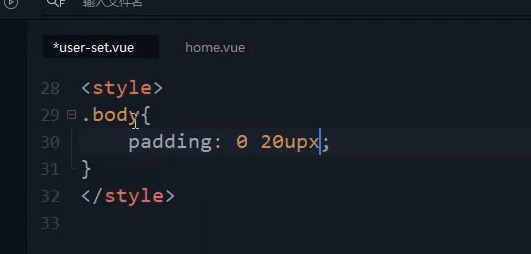
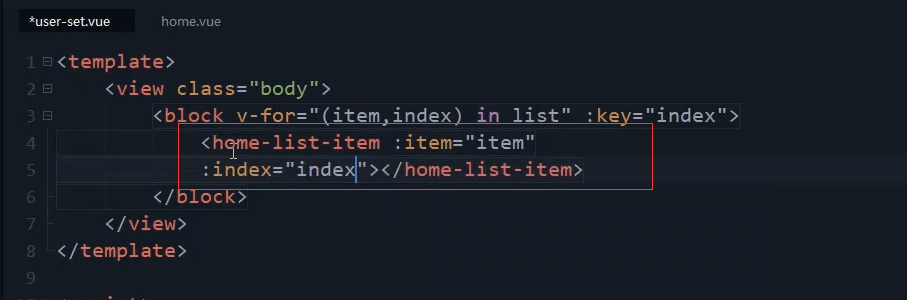
<view class="body"><block v-for="(item,index) in list" :key="index"><home-list-item :item="item" :index="index"></home-list-item></block></view>
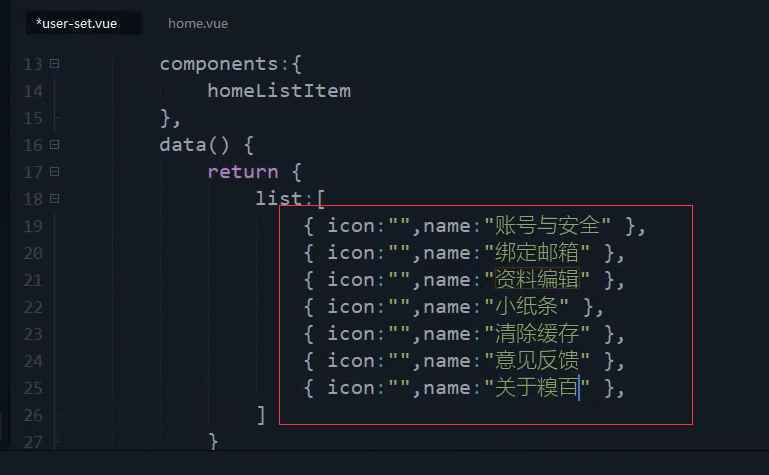
list: [{icon: "",name: "账号与安全"},{icon: "",name: "绑定邮箱"},{icon: "",name: "资料编辑"},{icon: "",name: "小纸条"},{icon: "",name: "清除缓存"},{icon: "",name: "意见反馈"},{icon: "",name: "关于糗百"},]
按钮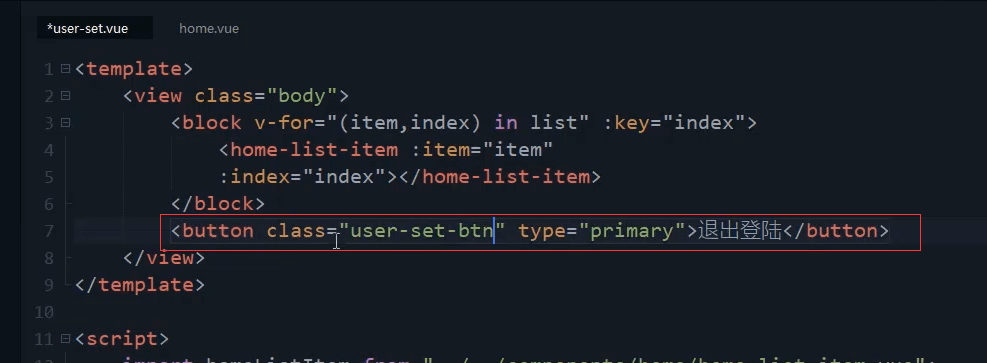
<button class="user-set-btn" type="primary">退出登陆</button>
是00%的宽度,上下20的外边距。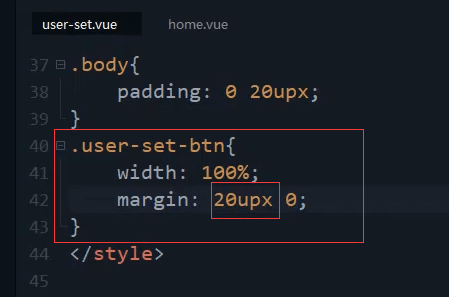
取按钮的颜色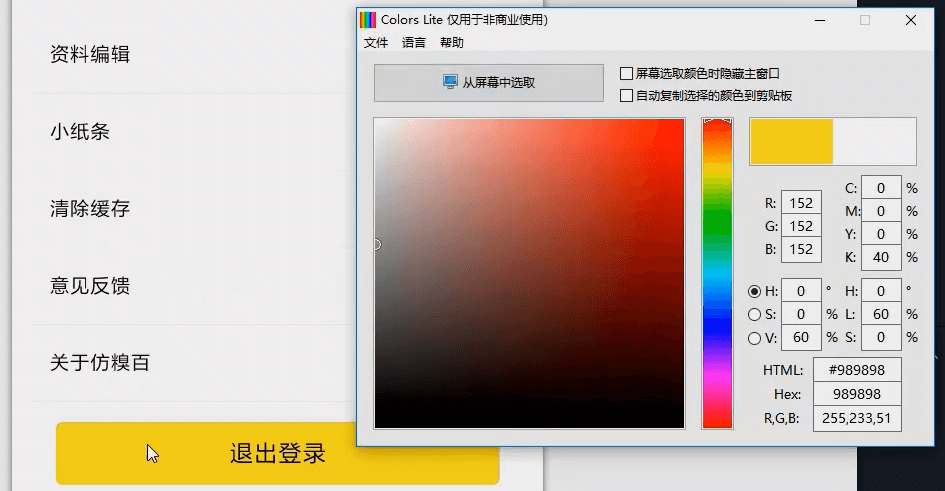
背景色和字体的颜色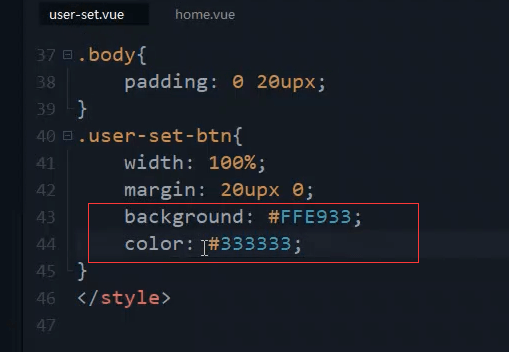
.user-set-btn{width: 100%;margin: 20upx 0;background: #FFE933;color: #333333;}
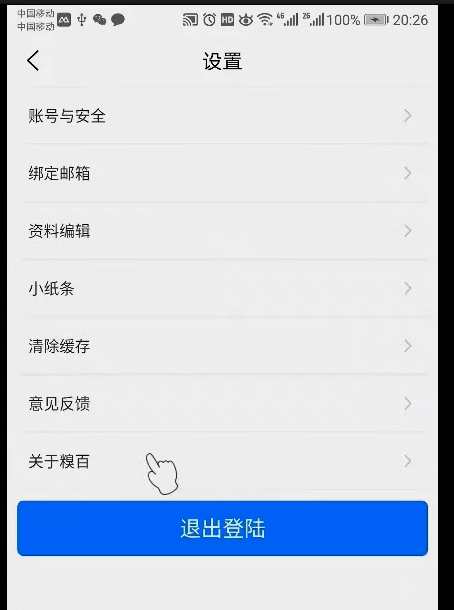
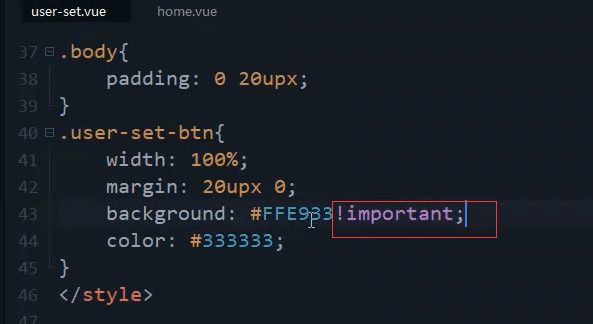
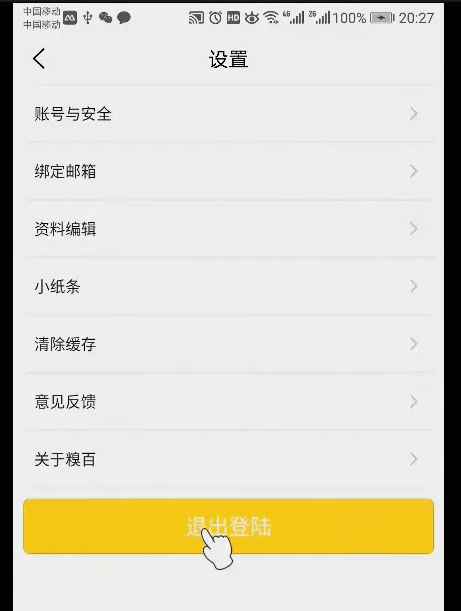
边框设置为0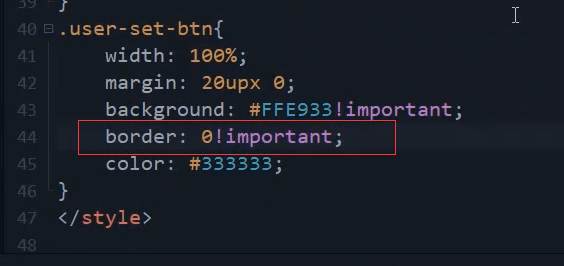
.user-set-btn{width: 100%;margin: 20upx 0;background: #FFE933!important;border: 0!important;color: #333333;}

.user-set-btn{width: 100%;margin: 20upx 0;background: #FFE933!important;border: 0!important;color: #333333!important;}
本节代码
user-set.vue页面
<template><view class="body"><block v-for="(item,index) in list" :key="index"><home-list-item :item="item" :index="index"></home-list-item></block><button class="user-set-btn" type="primary">退出登陆</button></view></template><script>import homeListItem from '@/components/home/home-list-item.vue';export default {components: {homeListItem},data() {return {list: [{icon: "",name: "账号与安全"},{icon: "",name: "绑定邮箱"},{icon: "",name: "资料编辑"},{icon: "",name: "小纸条"},{icon: "",name: "清除缓存"},{icon: "",name: "意见反馈"},{icon: "",name: "关于糗百"},]}},methods: {}}</script><style>.body {padding: 0 20upx;}.user-set-btn{width: 100%;margin: 20upx 0;background: #FFE933!important;border: 0!important;color: #333333!important;}</style>


