开始
聊天页面底部的输入框和发送按钮。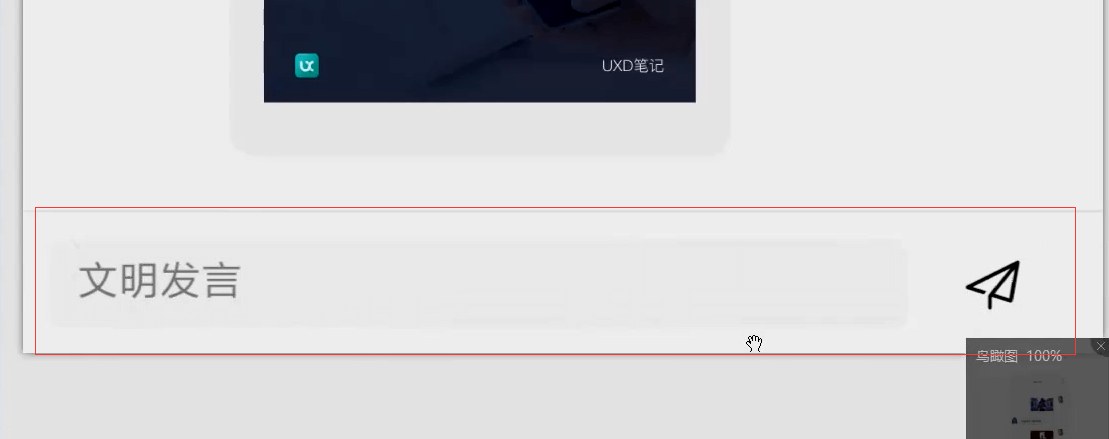
不会实现发送图片的逻辑,只会够建出来样式。主要是因为课程量太大。后期有专门的即时通讯的课程来讲这块。包括群聊 个人聊天等。发送图片和表情等。
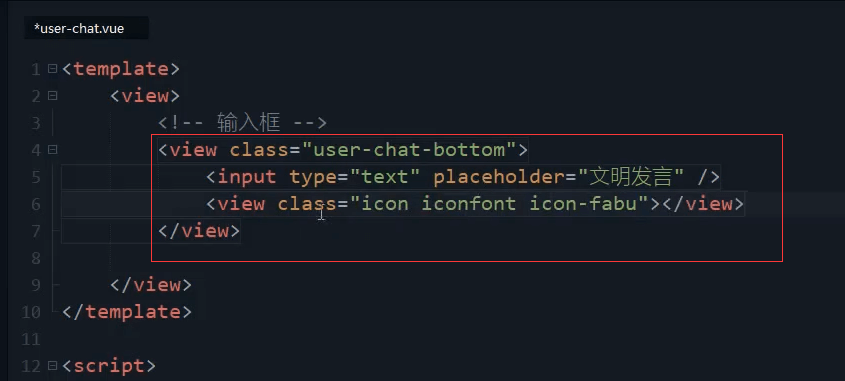
<!-- 输入框 --><view class="user-chat-bottom"><input type="text" placeholder="文明发言" /><view class="icon iconfont icon-fabu"></view></view>
flex布局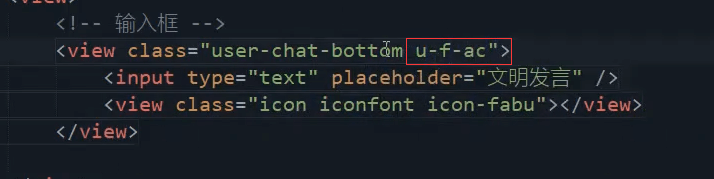
<!-- 输入框 --><view class="user-chat-bottom u-f-ac"><input type="text" placeholder="文明发言" /><view class="icon iconfont icon-fabu"></view></view>
css样式
固定定位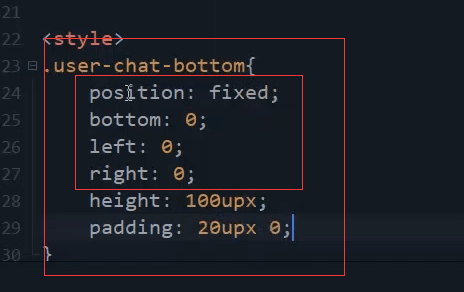
白色背景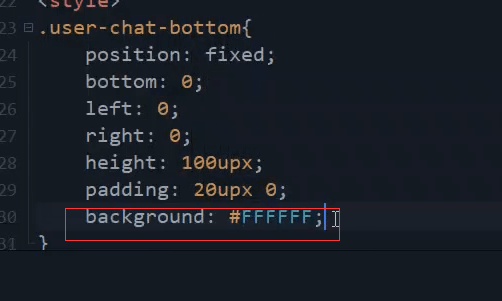
加一个上边框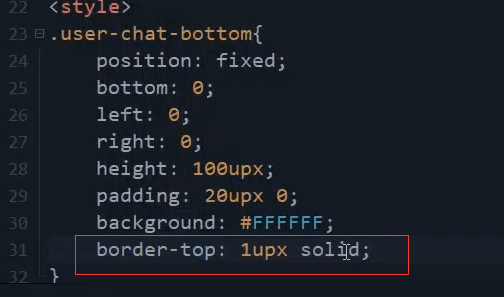
为了看的明显一点,给文本框加一个红色的边框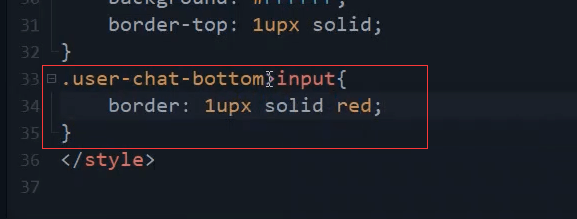
.user-chat-bottom input{border: 1upx solid red;}
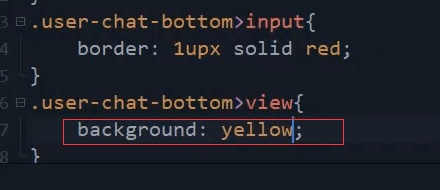
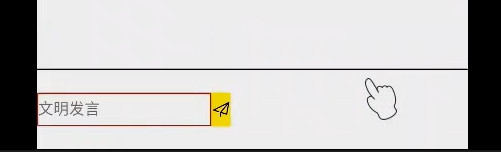
这里改成左右20upx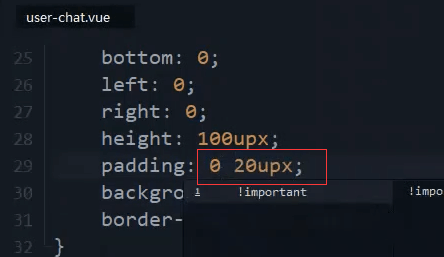
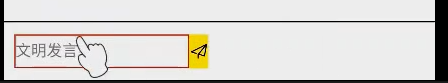
按钮给个固定的宽度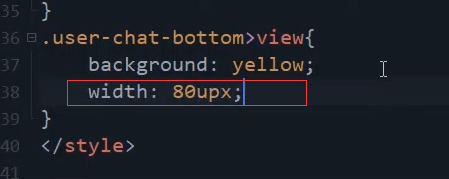
水平垂直方向居中。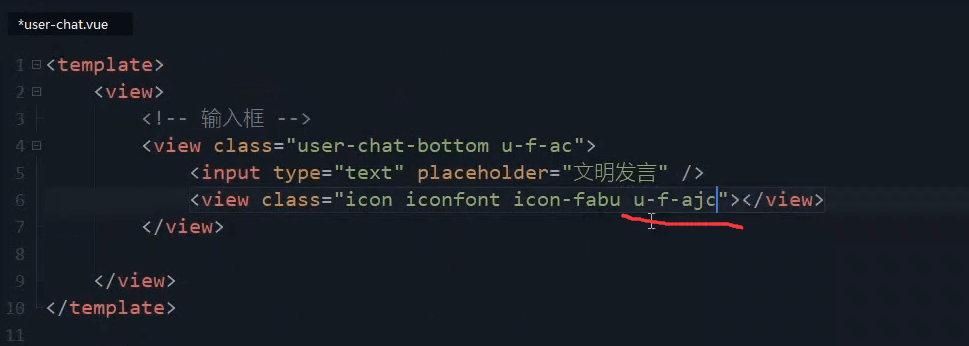
占满剩余空间,然后距离右边20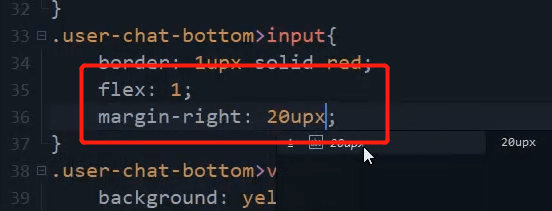
.user-chat-bottom{position: fixed;bottom: 0;left: 0;right: 0;height: 100upx;padding: 0 20upx;border-bottom: 1upx solid;}
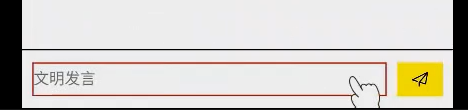
给input一点内边距+圆角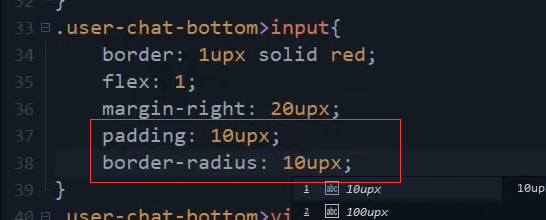
.user-chat-bottom>input{border: 1upx solid red;flex: 1;margin-right: 20upx;padding: 10upx;border-radius: 10upx;}
按钮大一点。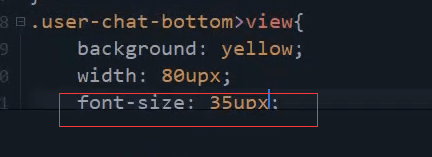
.user-chat-bottom>view{width: 80upx;background: yellow;font-size: 35upx;}
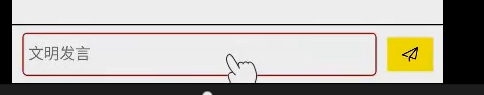
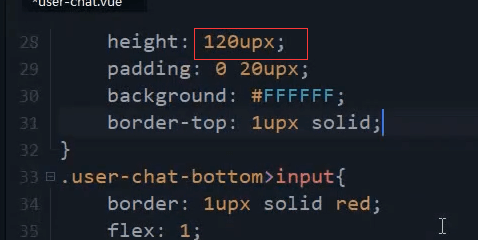
.user-chat-bottom{position: fixed;bottom: 0;left: 0;right: 0;height: 120upx;padding: 0 20upx;border-bottom: 1upx solid;}
图标给50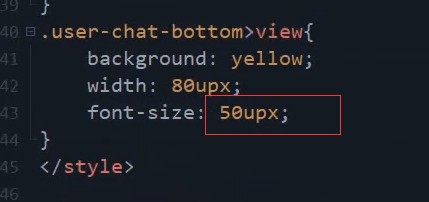
.user-chat-bottom>view{width: 80upx;background: yellow;font-size: 50upx;}
左右20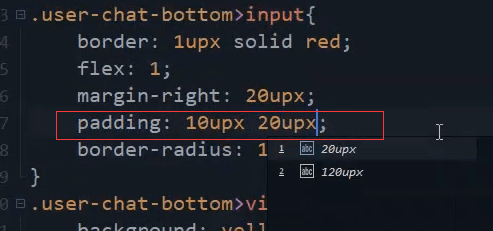
.user-chat-bottom>input{border: 1upx solid red;flex: 1;margin-right: 20upx;padding: 10upx 20upx;border-radius: 10upx;}
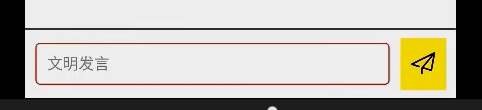
把边框都去掉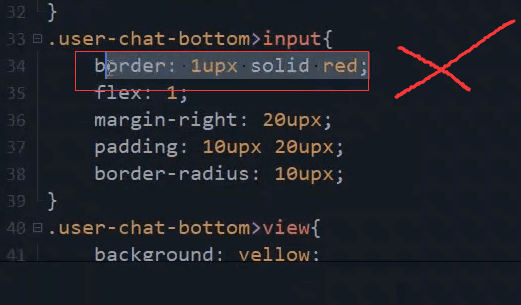
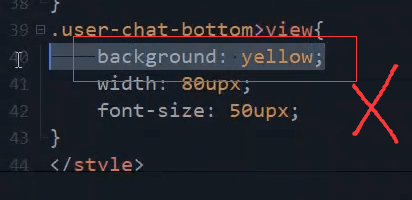
吸取背景色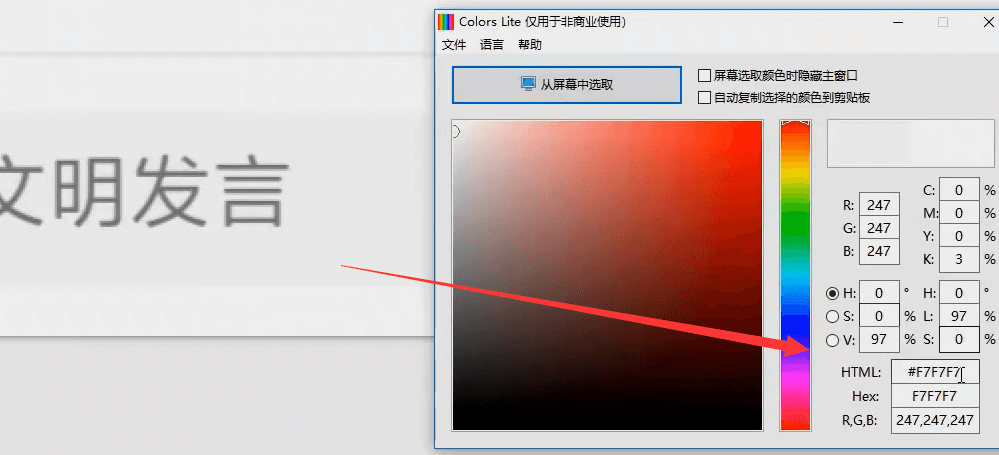
加上背景色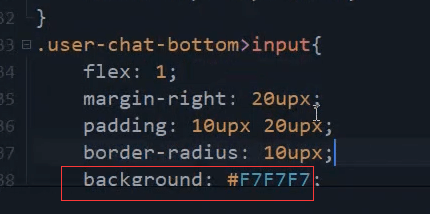
.user-chat-bottom>input{/* border: 1upx solid red; */flex: 1;margin-right: 20upx;padding: 10upx 20upx;border-radius: 10upx;background: #F7F7F7;}
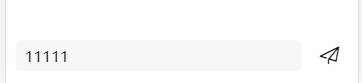
发送按钮,改的小一点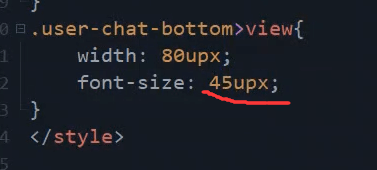
上边线是灰色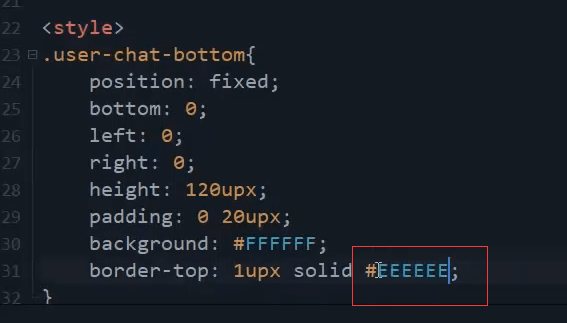
border-bottom: 1upx solid #EEEEEE;
投屏有色差,真机上看着可以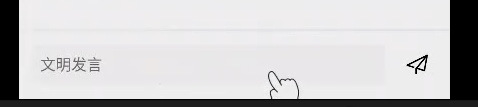

文本框绑定数据
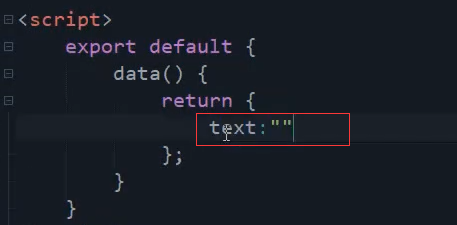
text:""
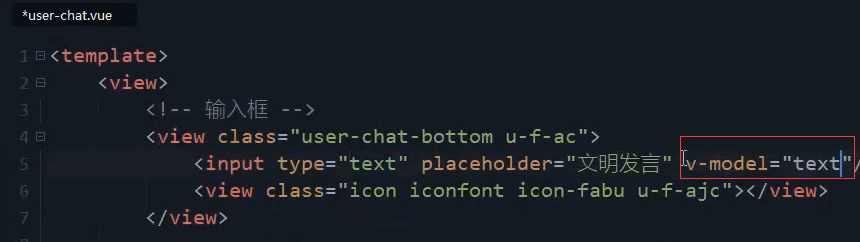
<input type="text" placeholder="文明发言" v-model="text" />
发送事件
@tap="submit"
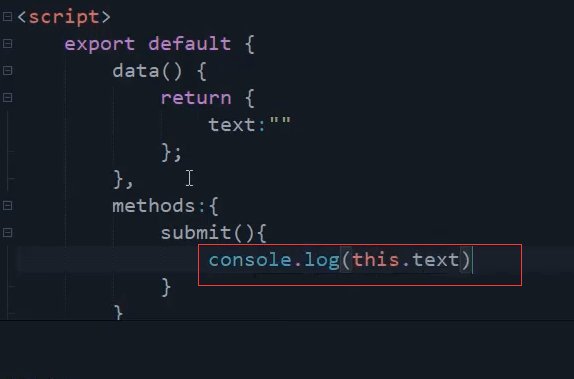
methods: {submit(){console.log(this.text);}}
封装组件

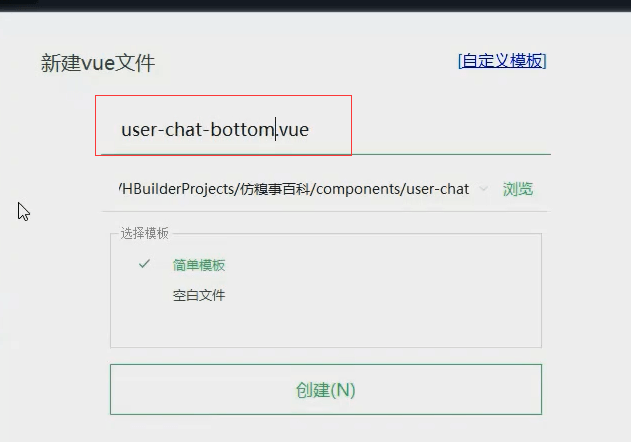
剪切到组件内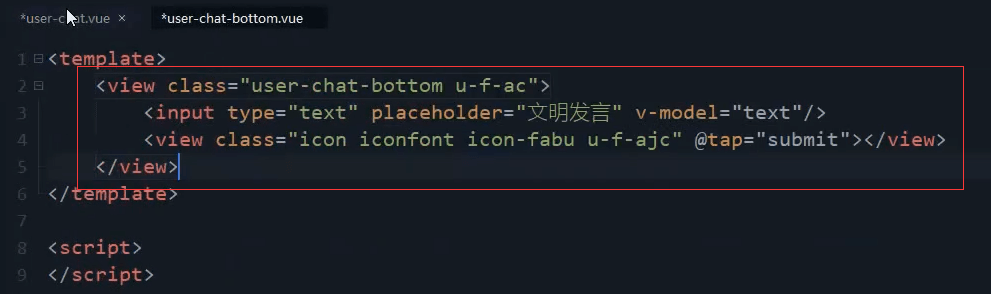
<view class="user-chat-bottom u-f-ac"><input type="text" placeholder="文明发言" v-model="text" /><view class="icon iconfont icon-fabu u-f-ajc" @tap="submit"></view></view>
样式也复制进来。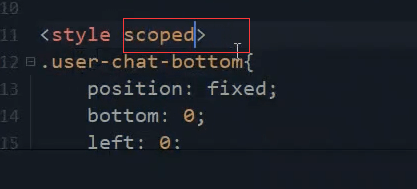
<style scoped>.user-chat-bottom {position: fixed;bottom: 0;left: 0;right: 0;height: 120upx;padding: 0 20upx;border-bottom: 1upx solid #EEEEEE;}.user-chat-bottom>input {/* border: 1upx solid red; */flex: 1;margin-right: 20upx;padding: 10upx 20upx;border-radius: 10upx;background: #F7F7F7;}.user-chat-bottom>view {width: 80upx;/* background: yellow; */font-size: 45upx;}</style>
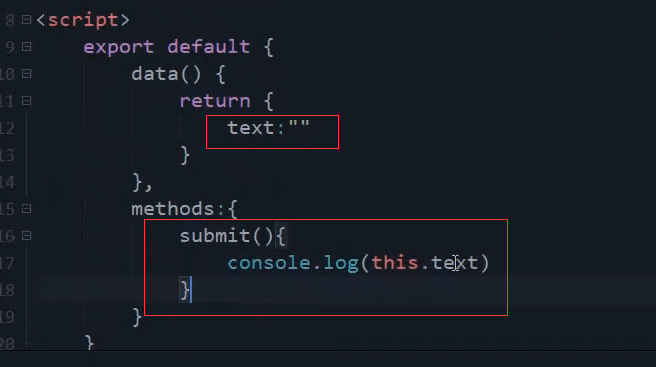
<script>export default {data() {return {text:""}},methods: {submit(){this.$emit('submit',this.text);}}}</script>
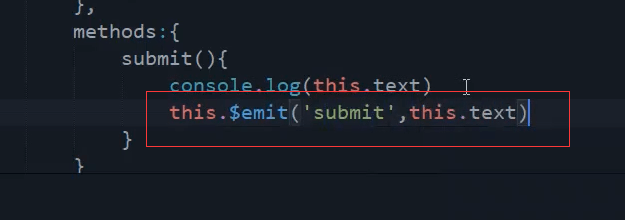
引入组件
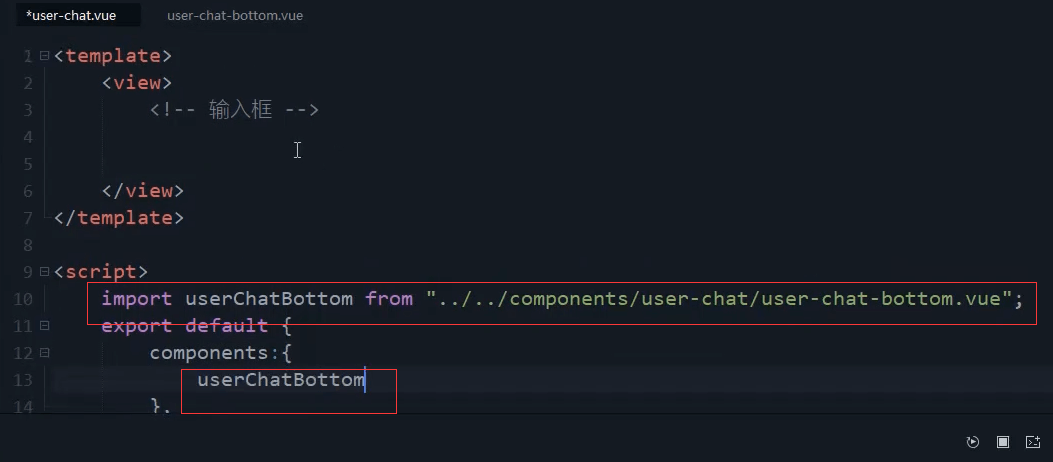
import userChatBottom from '@/components/user-chat/user-chat-bottom.vue';components:{userChatBottom},
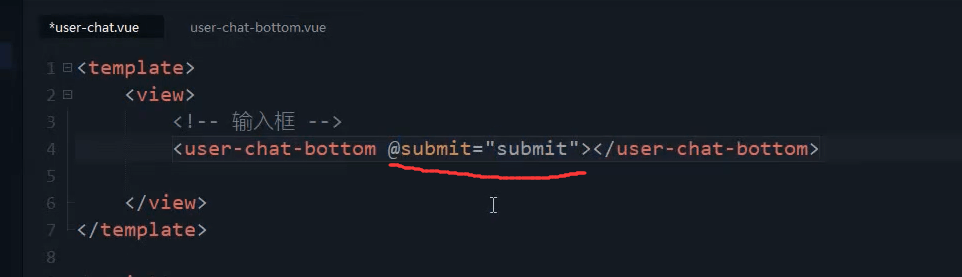
<user-chat-bottom @submit="submit"></user-chat-bottom>
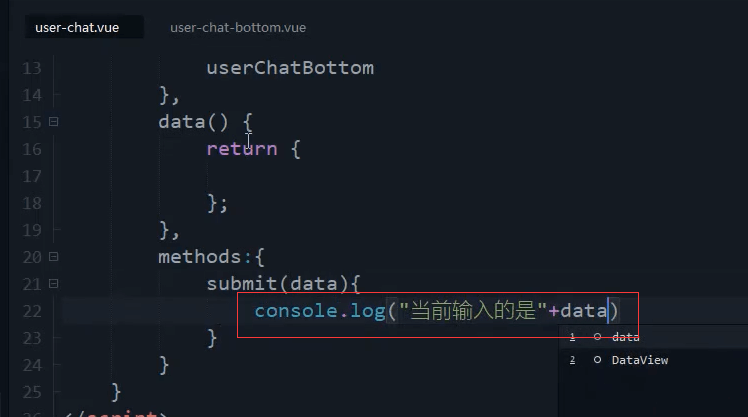
submit(data){console.log(data);}
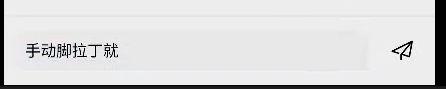
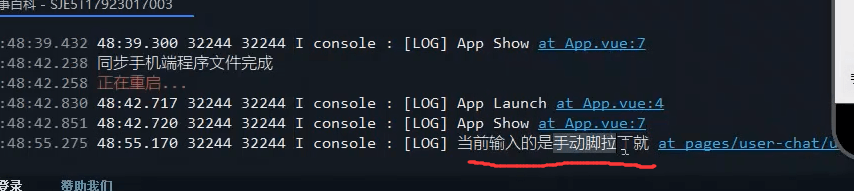
发送完消息 清空聊天框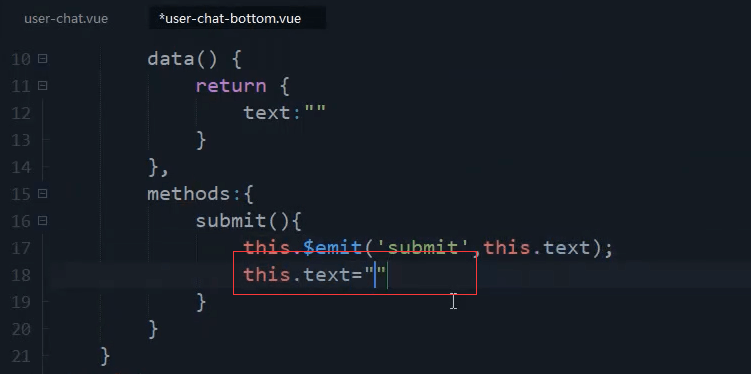
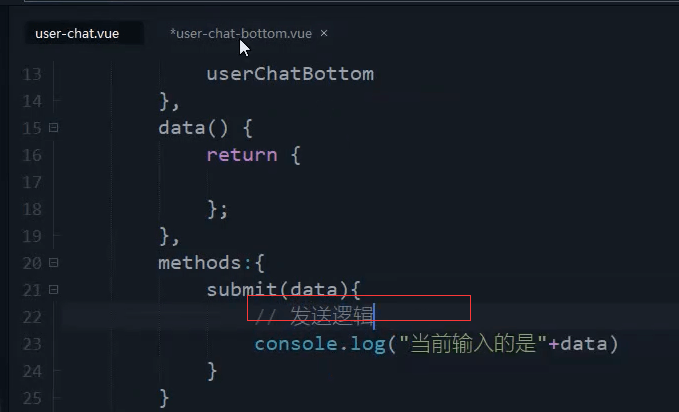
submit(){// 发送消息逻辑this.$emit('submit',this.text);this.text=""}
本节代码
user-chat-bottom组件
<template><view class="user-chat-bottom u-f-ac"><input type="text" placeholder="文明发言" v-model="text" /><view class="icon iconfont icon-fabu u-f-ajc" @tap="submit"></view></view></template><script>export default {data() {return {text:""}},methods: {submit(){// 发送消息逻辑this.$emit('submit',this.text);this.text=""}}}</script><style scoped>.user-chat-bottom {position: fixed;bottom: 0;left: 0;right: 0;height: 120upx;padding: 0 20upx;border-bottom: 1upx solid #EEEEEE;}.user-chat-bottom>input {/* border: 1upx solid red; */flex: 1;margin-right: 20upx;padding: 10upx 20upx;border-radius: 10upx;background: #F7F7F7;}.user-chat-bottom>view {width: 80upx;/* background: yellow; */font-size: 45upx;}</style>
user-chat页面
<template><view><!-- 输入框 --><user-chat-bottom @submit="submit"></user-chat-bottom></view></template><script>import userChatBottom from '@/components/user-chat/user-chat-bottom.vue';export default {components:{userChatBottom},data() {return {text:""}},methods: {submit(data){console.log(data);}}}</script><style></style>

