Java servlet 分页教程显示了如何使用 Java servlet 进行分页。 在示例中,Bootstrap 用于 UI。
分页
分页是将内容分为几页的过程。 用户具有用于通过特定页面链接访问这些页面的导航界面。 导航通常包括上一个/下一个和第一个/最后一个链接。 当数据库中有大量数据或一页中显示许多项时,将使用分页。
Java Servlet
Servlet 是 Java 类,可响应特定类型的网络请求-最常见的是 HTTP 请求。 Java servlet 用于创建 Web 应用。 它们在 servlet 容器(例如 Tomcat 或 Jetty)中运行。 现代 Java Web 开发使用在 servlet 之上构建的框架。
Bootstrap
Bootstrap 是 Twitter 的一个 UI 库,用于创建响应式,移动优先的 Web 应用。
Java Servlet 分页示例
在以下应用中,我们从 MySQL 数据库加载数据并将其显示在表中。 有一个导航系统可以遍历数据库表中的所有数据。 在将数据显示在表中之前,用户可以选择表将显示多少行。
除了从数据库表中获取数据之外,我们还需要知道数据库表中所有行的数量,每页的记录数以及要在导航中显示的页面数。 SQL 语句可以计算出数据库中所有行的数量。 用户以 HTML 格式选择每页的记录数。 最后,从其他两个值计算分页中的页数。
countries_mysql.sql
CREATE TABLE Countries(ID BIGINT NOT NULL PRIMARY KEY AUTO_INCREMENT,Name VARCHAR(100), Population INT);INSERT INTO Countries(Name, Population) VALUES('China', 1382050000);INSERT INTO Countries(Name, Population) VALUES('India', 1313210000);INSERT INTO Countries(Name, Population) VALUES('USA', 324666000);INSERT INTO Countries(Name, Population) VALUES('Indonesia', 260581000);INSERT INTO Countries(Name, Population) VALUES('Brazil', 207221000);INSERT INTO Countries(Name, Population) VALUES('Pakistan', 196626000);INSERT INTO Countries(Name, Population) VALUES('Nigeria', 186988000);INSERT INTO Countries(Name, Population) VALUES('Bangladesh', 162099000);INSERT INTO Countries(Name, Population) VALUES('Nigeria', 186988000);INSERT INTO Countries(Name, Population) VALUES('Russia', 146838000);INSERT INTO Countries(Name, Population) VALUES('Japan', 126830000);INSERT INTO Countries(Name, Population) VALUES('Mexico', 122273000);INSERT INTO Countries(Name, Population) VALUES('Philippines', 103738000);INSERT INTO Countries(Name, Population) VALUES('Ethiopia', 101853000);INSERT INTO Countries(Name, Population) VALUES('Vietnam', 92700000);INSERT INTO Countries(Name, Population) VALUES('Egypt', 92641000);INSERT INTO Countries(Name, Population) VALUES('Germany', 82800000);INSERT INTO Countries(Name, Population) VALUES('the Congo', 82243000);INSERT INTO Countries(Name, Population) VALUES('Iran', 82800000);INSERT INTO Countries(Name, Population) VALUES('Turkey', 79814000);INSERT INTO Countries(Name, Population) VALUES('Thailand', 68147000);INSERT INTO Countries(Name, Population) VALUES('France', 66984000);INSERT INTO Countries(Name, Population) VALUES('United Kingdom', 60589000);INSERT INTO Countries(Name, Population) VALUES('South Africa', 55908000);INSERT INTO Countries(Name, Population) VALUES('Myanmar', 51446000);INSERT INTO Countries(Name, Population) VALUES('South Korea', 68147000);INSERT INTO Countries(Name, Population) VALUES('Colombia', 49129000);INSERT INTO Countries(Name, Population) VALUES('Kenya', 47251000);INSERT INTO Countries(Name, Population) VALUES('Spain', 46812000);INSERT INTO Countries(Name, Population) VALUES('Argentina', 43850000);INSERT INTO Countries(Name, Population) VALUES('Ukraine', 42603000);INSERT INTO Countries(Name, Population) VALUES('Sudan', 41176000);INSERT INTO Countries(Name, Population) VALUES('Algeria', 40400000);INSERT INTO Countries(Name, Population) VALUES('Poland', 38439000);
该 SQL 脚本在 MySQL 中创建Countries表。
$ tree.├── nb-configuration.xml├── pom.xml└── src├── main│ ├── java│ │ └── com│ │ └── zetcode│ │ ├── bean│ │ │ └── Country.java│ │ ├── service│ │ │ ├── CountryService.java│ │ │ └── ICountryService.java│ │ └── web│ │ └── ReadCountries.java│ ├── resources│ └── webapp│ ├── index.html│ ├── listCountries.jsp│ ├── META-INF│ │ └── context.xml│ └── WEB-INF└── test└── java
这是项目结构。
pom.xml
<?xml version="1.0" encoding="UTF-8"?><project xmlns="http://maven.apache.org/POM/4.0.0"xmlns:xsi="http://www.w3.org/2001/XMLSchema-instance"xsi:schemaLocation="http://maven.apache.org/POM/4.0.0http://maven.apache.org/xsd/maven-4.0.0.xsd"><modelVersion>4.0.0</modelVersion><groupId>com.zetcode</groupId><artifactId>JavaServletPagination</artifactId><version>1.0-SNAPSHOT</version><packaging>war</packaging><name>JavaServletPagination</name><properties><project.build.sourceEncoding>UTF-8</project.build.sourceEncoding><maven.compiler.source>1.8</maven.compiler.source><maven.compiler.target>1.8</maven.compiler.target></properties><dependencies><dependency><groupId>javax.servlet</groupId><artifactId>javax.servlet-api</artifactId><version>3.1.0</version><scope>provided</scope></dependency><dependency><groupId>org.springframework</groupId><artifactId>spring-jdbc</artifactId><version>5.0.2.RELEASE</version></dependency><dependency><groupId>mysql</groupId><artifactId>mysql-connector-java</artifactId><version>5.1.45</version></dependency><dependency><groupId>javax.servlet</groupId><artifactId>jstl</artifactId><version>1.2</version></dependency></dependencies><build><plugins><plugin><groupId>org.apache.maven.plugins</groupId><artifactId>maven-war-plugin</artifactId><version>2.3</version><configuration><failOnMissingWebXml>false</failOnMissingWebXml></configuration></plugin></plugins></build></project>
这是 Maven POM 文件。 javax.servlet-api工件用于 servlet。 spring-jdbc依赖项用于JdbcTemplate库,该库简化了 Java 中的数据库编程。 mysql-connector-java是 Java 语言的 MySQL 驱动程序。 jstl依赖项为 JSP 页面提供了一些附加功能。 maven-war-plugin负责收集 Web 应用的所有工件依赖项,类和资源,并将它们打包到 Web 应用存档(WAR)中。
context.xml
<?xml version="1.0" encoding="UTF-8"?><Context path="/JavaServletPagination"/>
在 Tomcat context.xml文件中,我们定义了上下文路径。 它是 Web 应用的名称。
Country.java
package com.zetcode.bean;public class Country {private String name;private int population;public String getName() {return name;}public void setName(String name) {this.name = name;}public int getPopulation() {return population;}public void setPopulation(int population) {this.population = population;}}
Country bean 从Countries数据库表中保留一行。
ReadCountries.java
package com.zetcode.web;import com.zetcode.bean.Country;import com.zetcode.service.CountryService;import java.io.IOException;import java.util.List;import javax.servlet.RequestDispatcher;import javax.servlet.ServletException;import javax.servlet.annotation.WebServlet;import javax.servlet.http.HttpServlet;import javax.servlet.http.HttpServletRequest;import javax.servlet.http.HttpServletResponse;@WebServlet(name = "ReadCountries", urlPatterns = {"/ReadCountries"})public class ReadCountries extends HttpServlet {@Overrideprotected void doGet(HttpServletRequest request, HttpServletResponse response)throws ServletException, IOException {response.setContentType("text/html;charset=UTF-8");int currentPage = Integer.valueOf(request.getParameter("currentPage"));int recordsPerPage = Integer.valueOf(request.getParameter("recordsPerPage"));CountryService countryService = new CountryService();List<Country> countries = countryService.findCountries(currentPage,recordsPerPage);request.setAttribute("countries", countries);int rows = countryService.getNumberOfRows();int nOfPages = rows / recordsPerPage;if (nOfPages % recordsPerPage > 0) {nOfPages++;}request.setAttribute("noOfPages", nOfPages);request.setAttribute("currentPage", currentPage);request.setAttribute("recordsPerPage", recordsPerPage);RequestDispatcher dispatcher = request.getRequestDispatcher("listCountries.jsp");dispatcher.forward(request, response);}}
ReadCountries Servlet 确定将从请求属性中检索多少数据,并从数据库表中读取指定的行数。
@WebServlet(name = "ReadCountries", urlPatterns = {"/ReadCountries"})
Java 类用@WebServlet注解修饰。 它映射到ReadCountries URL 模式。
response.setContentType("text/html;charset=UTF-8");
Servlet 将以 HTML 输出数据,并且数据的编码设置为 UTF-8。
int currentPage = Integer.valueOf(request.getParameter("currentPage"));int recordsPerPage = Integer.valueOf(request.getParameter("recordsPerPage"));
从请求中我们得到两个重要的值:当前页和每页的记录数。
CountryService countryService = new CountryService();List<Country> countries = countryService.findCountries(currentPage,recordsPerPage);request.setAttribute("countries", countries);
CountryService是用于连接到数据库并读取数据的服务类。 检索国家列表并将其设置为请求的属性。 稍后将由目标 JSP 页面使用。
int rows = countryService.getNumberOfRows();int nOfPages = rows / recordsPerPage;if (nOfPages % recordsPerPage > 0) {nOfPages++;}
我们使用getNumberOfRows()服务方法从数据库表中获取所有行的数目。 我们计算导航中的页面数。
request.setAttribute("noOfPages", nOfPages);request.setAttribute("currentPage", currentPage);request.setAttribute("recordsPerPage", recordsPerPage);
页数,当前页和每页的记录数是我们建立分页所需的值。
RequestDispatcher dispatcher = request.getRequestDispatcher("listCountries.jsp");dispatcher.forward(request, response);
处理被转发到listCountries.jsp页面。
ICountryService.java
package com.zetcode.service;import com.zetcode.bean.Country;import java.util.List;public interface ICountryService {public List<Country> findCountries(int currentPage, int numOfRecords);public int getNumberOfRows();}
ICountryService包含两种签约方法:findCountries()和getNumberOfRows()。
CountryService.java
package com.zetcode.service;import com.zetcode.bean.Country;import java.sql.SQLException;import java.util.List;import java.util.logging.Level;import java.util.logging.Logger;import org.springframework.jdbc.core.BeanPropertyRowMapper;import org.springframework.jdbc.core.JdbcTemplate;import org.springframework.jdbc.datasource.SimpleDriverDataSource;public class CountryService implements ICountryService {@Overridepublic List<Country> findCountries(int currentPage, int recordsPerPage) {List<Country> countries = null;int start = currentPage * recordsPerPage - recordsPerPage;try {String sql = "SELECT * FROM Countries LIMIT ?, ?";SimpleDriverDataSource ds = new SimpleDriverDataSource();ds.setDriver(new com.mysql.jdbc.Driver());ds.setUrl("jdbc:mysql://localhost:3306/testdb");ds.setUsername("testuser");ds.setPassword("test623");JdbcTemplate jtm = new JdbcTemplate(ds);countries = jtm.query(sql, new Object[] {start, recordsPerPage},new BeanPropertyRowMapper(Country.class));} catch (SQLException ex) {Logger.getLogger(CountryService.class.getName()).log(Level.SEVERE,null, ex);}return countries;}@Overridepublic int getNumberOfRows() {int numOfRows = 0;try {String sql = "SELECT COUNT(Id) FROM Countries";SimpleDriverDataSource ds = new SimpleDriverDataSource();ds.setDriver(new com.mysql.jdbc.Driver());ds.setUrl("jdbc:mysql://localhost:3306/testdb");ds.setUsername("testuser");ds.setPassword("test623");JdbcTemplate jtm = new JdbcTemplate(ds);numOfRows = jtm.queryForObject(sql, Integer.class);} catch (SQLException ex) {Logger.getLogger(CountryService.class.getName()).log(Level.SEVERE,null, ex);}return numOfRows;}}
CountryService包含两种合同方法的实现。
String sql = "SELECT * FROM Countries LIMIT ?, ?";
SQL LIMIT子句用于获取当前页面的行数。
JdbcTemplate jtm = new JdbcTemplate(ds);countries = jtm.query(sql, new Object[] {start, recordsPerPage},new BeanPropertyRowMapper(Country.class));
JdbcTemplate用于执行 SQL 语句。 在BeanPropertyRowMapper的帮助下,行自动映射到Country bean。
String sql = "SELECT COUNT(Id) FROM Countries";
通过此 SQL 语句,我们从数据库表中获取行数。
index.html
<!DOCTYPE html><html><head><title>Home page</title><meta charset="UTF-8"><link rel="stylesheet" href="https://maxcdn.bootstrapcdn.com/bootstrap/4.0.0-alpha.6/css/bootstrap.min.css"></head><body class="m-3"><h1>Show countries</h1><form action="ReadCountries"><input type="hidden" name="currentPage" value="1"><div class="form-group col-md-4"><label for="records">Select records per page:</label><select class="form-control" id="records" name="recordsPerPage"><option value="5">5</option><option value="10" selected>10</option><option value="15">15</option></select></div><button type="submit" class="btn btn-primary">Submit</button></form><script src="https://code.jquery.com/jquery-3.1.1.slim.min.js" ></script><script src="https://cdnjs.cloudflare.com/ajax/libs/tether/1.4.0/js/tether.min.js" ></script><script src="https://maxcdn.bootstrapcdn.com/bootstrap/4.0.0-alpha.6/js/bootstrap.min.js" ></script></body></html>
这是主页。 它包含一个 HTML 表单,用于通过select标签选择每页的记录数。 该表单使用 Bootstrap 库中的样式类。 提交表单后,处理将发送到ReadCountries Servlet。
<input type="hidden" name="currentPage" value="1">
该表单包含一个隐藏的input标记,该标记将currentPage参数设置为 1。
<select class="form-control" id="records" name="recordsPerPage"><option value="5">5</option><option value="10" selected>10</option><option value="15">15</option></select>
select标签允许每页选择 5、10 或 15 条记录。
<button type="submit" class="btn btn-primary">Submit</button>
提交按钮执行表单。
listCountries.jsp
<%@page contentType="text/html" pageEncoding="UTF-8"%><%@taglib uri="http://java.sun.com/jsp/jstl/core" prefix="c" %><!DOCTYPE html><html><head><meta charset="UTF-8"><title>Countries</title><link rel="stylesheet" href="https://maxcdn.bootstrapcdn.com/bootstrap/4.0.0-alpha.6/css/bootstrap.min.css"></head><body class="m-3"><div class="row col-md-6"><table class="table table-striped table-bordered table-sm"><tr><th>Name</th><th>Population</th></tr><c:forEach items="${countries}" var="country"><tr><td>${country.getName()}</td><td>${country.getPopulation()}</td></tr></c:forEach></table></div><nav aria-label="Navigation for countries"><ul class="pagination"><c:if test="${currentPage != 1}"><li class="page-item"><a class="page-link"href="ReadCountries?recordsPerPage=${recordsPerPage}¤tPage=${currentPage-1}">Previous</a></li></c:if><c:forEach begin="1" end="${noOfPages}" var="i"><c:choose><c:when test="${currentPage eq i}"><li class="page-item active"><a class="page-link">${i} <span class="sr-only">(current)</span></a></li></c:when><c:otherwise><li class="page-item"><a class="page-link"href="ReadCountries?recordsPerPage=${recordsPerPage}¤tPage=${i}">${i}</a></li></c:otherwise></c:choose></c:forEach><c:if test="${currentPage lt noOfPages}"><li class="page-item"><a class="page-link"href="ReadCountries?recordsPerPage=${recordsPerPage}¤tPage=${currentPage+1}">Next</a></li></c:if></ul><script src="https://code.jquery.com/jquery-3.1.1.slim.min.js"></script><script src="https://cdnjs.cloudflare.com/ajax/libs/tether/1.4.0/js/tether.min.js"></script><script src="https://maxcdn.bootstrapcdn.com/bootstrap/4.0.0-alpha.6/js/bootstrap.min.js"></script></body></html>
listCountries.jsp在表格和分页系统中显示数据。 Bootstrap 用于使 UI 响应并看起来不错。
<table class="table table-striped table-bordered table-sm">
table,table-striped,table-bordered和table-sm都是 Bootstrap 类。
<c:forEach items="${countries}" var="country"><tr><td>${country.getName()}</td><td>${country.getPopulation()}</td></tr></c:forEach>
使用 JSTL 的forEach标签,我们可以显示当前页面的所有数据。
<c:if test="${currentPage != 1}"><li class="page-item"><a class="page-link"href="ReadCountries?recordsPerPage=${recordsPerPage}¤tPage=${currentPage-1}">Previous</a></li></c:if>
使用c:if标签,我们仅在存在前一个链接时显示它。 在链接中,我们将recordsPerPage和currentPage值传递给请求对象。
<c:forEach begin="1" end="${noOfPages}" var="i"><c:choose><c:when test="${currentPage eq i}"><li class="page-item active"><a class="page-link">${i} <span class="sr-only">(current)</span></a></li></c:when><c:otherwise><li class="page-item"><a class="page-link"href="ReadCountries?recordsPerPage=${recordsPerPage}¤tPage=${i}">${i}</a></li></c:otherwise></c:choose></c:forEach>
使用forEach标签,我们显示所有页面链接。
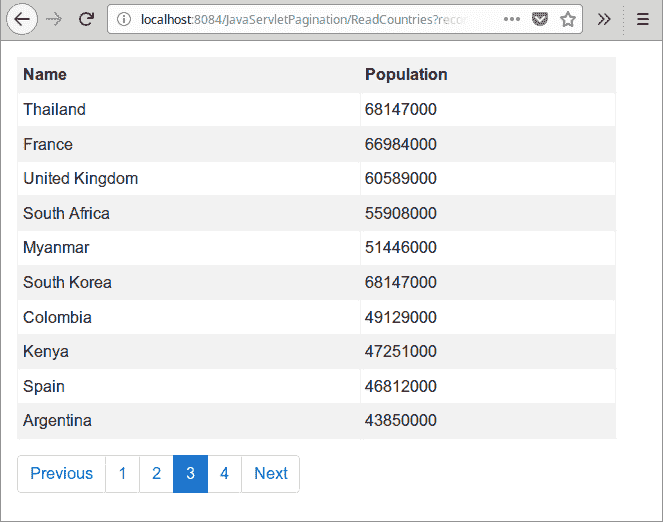
图:Java Servlet 分页
该示例显示了一个装有数据和分页系统的表。 当前选择的页面突出显示。
在本教程中,我们展示了如何使用 Java Servlet 在 Web 应用中创建分页系统。
您可能也对以下相关教程感兴趣: Java Servlet 上传文件, Java Log4j 教程, Java Servlet RESTful 客户端, Java RequestDispatcher ,从 Java servlet 提供纯文本 , Java servlet 图像教程或 Java 教程。

