在 GTK# 编程教程的这一部分中,我们将探索 Pango 库。
Pango 是一个免费的开源计算库,可高质量呈现国际化文本。 可以使用不同的字体后端,从而允许跨平台支持。 (维基百科)
Pango 提供了用于 Gdk 和 Gtk 的高级字体和文本处理。
简单的例子
在第一个示例中,我们展示了如何更改标签小部件的字体。
quotes.cs
using Gtk;using System;class SharpApp : Window {private Label label;public SharpApp() : base("Pango"){SetPosition(WindowPosition.Center);DeleteEvent += delegate { Application.Quit(); };string text = @"Excess of joy is harder to bear than any amount of sorrow.The more one judges, the less one loves.There is no such thing as a great talent without great will power. ";label = new Label(text);Pango.FontDescription fontdesc = Pango.FontDescription.FromString("Purisa 10");label.ModifyFont(fontdesc);Fixed fix = new Fixed();fix.Put(label, 5, 5);Add(fix);ShowAll();}public static void Main(){Application.Init();new SharpApp();Application.Run();}}
在上面的代码示例中,我们有一个带有三个引号的标签小部件。 我们将其字体更改为 Purisa 10。
string text = @"Excess of joy is harder to bear than any amount of sorrow....
这是要在标签中显示的文本。
Pango.FontDescription fontdesc = Pango.FontDescription.FromString("Purisa 10");
FontDescription用于指定要加载的字体的特征。 FromString()方法从字符串表示形式创建新的字体描述。
label.ModifyFont(fontdesc);
我们将标签小部件的字体更改为 Purisa 10。
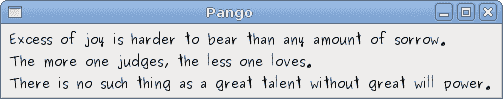
图:Quotations
系统字体
下一个代码示例显示TreeView小部件中的所有可用字体。
systemfonts.cs
using System;using Pango;using Gtk;public class SharpApp : Window{ListStore store;FontFamily[] fam;public SharpApp() : base("System fonts"){BorderWidth = 8;SetDefaultSize(350, 250);SetPosition(WindowPosition.Center);DeleteEvent += delegate { Application.Quit(); };ScrolledWindow sw = new ScrolledWindow();sw.ShadowType = ShadowType.EtchedIn;sw.SetPolicy(PolicyType.Automatic, PolicyType.Automatic);Context context = this.CreatePangoContext();fam = context.Families;store = CreateModel();TreeView treeView = new TreeView(store);treeView.RulesHint = true;sw.Add(treeView);CreateColumn(treeView);Add(sw);ShowAll();}void CreateColumn(TreeView treeView){CellRendererText rendererText = new CellRendererText();TreeViewColumn column = new TreeViewColumn("FontName",rendererText, "text", Column.FontName);column.SortColumnId = (int) Column.FontName;treeView.AppendColumn(column);}ListStore CreateModel(){ListStore store = new ListStore( typeof(string) );foreach (FontFamily ff in fam) {store.AppendValues(ff.Name);}return store;}enum Column{FontName}public static void Main(){Application.Init();new SharpApp();Application.Run();}}
该代码示例显示了系统上所有可用的字体。
Context context = this.CreatePangoContext();
此代码行创建一个Pango.Context对象。 它包含有关文本渲染过程的全局信息。
fam = context.Families;
从上下文对象中,我们检索所有可用的字体系列。
foreach (FontFamily ff in fam) {store.AppendValues(ff.Name);}
在TreeView小部件的模型创建期间,我们从字体家族数组中获取所有字体名称,并将它们放入列表存储中。
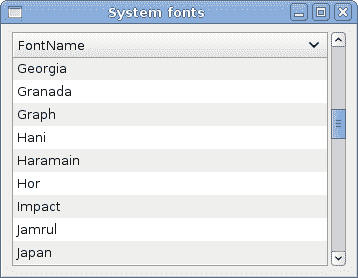
图:系统字体
Unicode
Pango 用于处理国际化文本。
unicode.cs
using Gtk;using System;class SharpApp : Window {public SharpApp() : base("Unicode"){SetPosition(WindowPosition.Center);DeleteEvent += delegate { Application.Quit(); };string text = @"Фёдор Михайлович Достоевский родился 30 октября (11 ноября)1821 года в Москве.Был вторым из 7 детей. Отец, Михаил Андреевич, работал вгоспитале для бедных. Мать, Мария Фёдоровна (в девичестве Нечаева),происходила из купеческого рода.";Label label = new Label(text);Pango.FontDescription fontdesc = Pango.FontDescription.FromString("Purisa 10");label.ModifyFont(fontdesc);Fixed fix = new Fixed();fix.Put(label, 5, 5);Add(fix);ShowAll();}public static void Main(){Application.Init();new SharpApp();Application.Run();}}
我们在西里尔字母中显示一些文本。
string text = @"Фёдор Михайлович Достоевский родился 30 октября ...
我们可以直接使用 unicode 文本。
Label label = new Label(text);
我们通常在标签小部件中使用它。

图:Unicode
彩色文字
在最后一个示例中,我们将进一步探索 Pango 功能。 我们将在DrawingArea小部件上绘制居中的彩色文本。
coloured.cs
using System;using Gtk;using Pango;public class SharpApp : Window{public SharpApp () : base ("Australia"){SetDefaultSize(250, 200);SetPosition(WindowPosition.Center);DeleteEvent += delegate { Application.Quit(); };Gdk.Color white = new Gdk.Color(255, 255, 255);DrawingArea drawingArea = new DrawingArea();drawingArea.ModifyBg(StateType.Normal, white);drawingArea.ExposeEvent += OnExposeEvent;Add(drawingArea);ShowAll();}void OnExposeEvent (object sender, ExposeEventArgs a){DrawingArea drawingArea = sender as DrawingArea;int width = drawingArea.Allocation.Width;Gdk.PangoRenderer renderer = Gdk.PangoRenderer.GetDefault(drawingArea.Screen);renderer.Drawable = drawingArea.GdkWindow;renderer.Gc = drawingArea.Style.BlackGC;Context context = drawingArea.CreatePangoContext();Pango.Layout layout = new Pango.Layout(context);layout.Width = Pango.Units.FromPixels(width);layout.SetText("Australia");FontDescription desc = FontDescription.FromString("Serif Bold 20");layout.FontDescription = desc;renderer.SetOverrideColor(RenderPart.Foreground, new Gdk.Color(200, 30, 30));layout.Alignment = Pango.Alignment.Center;renderer.DrawLayout(layout, 0, 0);renderer.SetOverrideColor(RenderPart.Foreground, Gdk.Color.Zero);renderer.Drawable = null;renderer.Gc = null;}public static void Main(){Application.Init();new SharpApp();Application.Run();}}
我们绘制水平居中的"Australia"文本,颜色为深红色。
Gdk.PangoRenderer renderer = Gdk.PangoRenderer.GetDefault(drawingArea.Screen);renderer.Drawable = drawingArea.GdkWindow;renderer.Gc = drawingArea.Style.BlackGC;
我们获得了屏幕的默认渲染器,并将其设置为绘制。
Context context = drawingArea.CreatePangoContext();Pango.Layout layout = new Pango.Layout(context);
我们创建一个Pango.Layout。 它是用于布置整个文本块的高级驱动程序。
layout.Width = Pango.Units.FromPixels(width);
我们指定布局的宽度。
layout.SetText("Australia");
我们设置文本。
FontDescription desc = FontDescription.FromString("Serif Bold 20");layout.FontDescription = desc;
我们为布局指定字体。
renderer.SetOverrideColor(RenderPart.Foreground, new Gdk.Color(200, 30, 30));layout.Alignment = Pango.Alignment.Center;
我们设置颜色和对齐方式。
renderer.DrawLayout(layout, 0, 0);
我们绘制 Pango 布局。
renderer.SetOverrideColor(RenderPart.Foreground, Gdk.Color.Zero);renderer.Drawable = null;renderer.Gc = null;
我们清理资源。
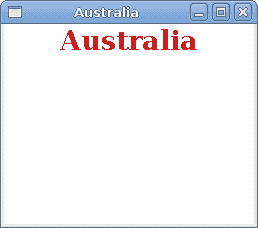
图:澳大利亚
在 GTK# 编程库的这一章中,我们使用了 Pango 库。

