在 Visual Basic GTK# 教程的这一部分中,我们将使用 Cairo 库进行一些绘图。
Cairo 是用于创建 2D 矢量图形的库。 我们可以使用它来绘制自己的小部件,图表或各种效果或动画。
色彩
在第一个示例中,我们将使用颜色。 颜色是代表红色,绿色和蓝色(RGB)强度值的组合的对象。 Cario 有效 RGB 值在 0 到 1 的范围内。
' ZetCode Mono Visual Basic GTK# tutorial'' This program draws three rectangles.' The interiors are filled with' different colors.'' author jan bodnar' last modified May 2009' website www.zetcode.comImports GtkPublic Class GtkVBAppInherits WindowPublic Sub NewMyBase.New("Colors")Me.InitUIMe.SetDefaultSize(360, 100)Me.SetPosition(WindowPosition.Center)AddHandler Me.DeleteEvent, AddressOf Me.OnDeleteMe.ShowAllEnd SubPrivate Sub InitUIDim darea As New DrawingAreaAddHandler darea.ExposeEvent, AddressOf Me.OnExposeMe.Add(darea)End SubPrivate Sub OnExpose(ByVal sender As Object, ByVal args As ExposeEventArgs)Dim cc As Cairo.Context = Gdk.CairoHelper.Create(sender.GdkWindow)Me.DrawColors(cc)Dim disposeTarget As IDisposable = CType(cc.Target, IDisposable)disposeTarget.DisposeDim disposeContext As IDisposable = CType(cc, IDisposable)disposeContext.DisposeEnd SubPrivate Sub DrawColors(ByVal cc As Cairo.Context)cc.SetSourceRGB(0.2, 0.23, 0.9)cc.Rectangle(10, 15, 90, 60)cc.Fillcc.SetSourceRGB(0.9, 0.1, 0.1)cc.Rectangle(130, 15, 90, 60)cc.Fillcc.SetSourceRGB(0.4, 0.9, 0.4)cc.Rectangle(250, 15, 90, 60)cc.FillEnd SubPrivate Sub OnDelete(ByVal sender As Object, _ByVal args As DeleteEventArgs)Application.QuitEnd SubPublic Shared Sub MainApplication.InitDim app As New GtkVBAppApplication.RunEnd SubEnd Class
在我们的示例中,我们将绘制三个矩形,并用三种不同的颜色填充它们。
vbnc -r:/usr/lib/mono/gtk-sharp-2.0/gtk-sharp.dll-r:/usr/lib/mono/gtk-sharp-2.0/gdk-sharp.dll-r:/usr/lib/mono/2.0/Mono.Cairo.dll colors.vb
这是我们编译示例的方式。
Dim darea As New DrawingArea
我们将在DrawingArea小部件上进行绘制操作。
AddHandler darea.ExposeEvent, AddressOf Me.OnExpose
所有绘图都是通过我们插入ExposeEvent的方法完成的。
Dim cc As Cairo.Context = Gdk.CairoHelper.Create(sender.GdkWindow)
我们从绘图区域的GdkWindow创建Cairo.Context对象。 上下文是我们绘制所有图纸的对象。
Me.DrawColors(cc)
实际图形委托给DrawColors方法。
Dim disposeTarget As IDisposable = CType(cc.Target, IDisposable)disposeTarget.DisposeDim disposeContext As IDisposable = CType(cc, IDisposable)disposeContext.Dispose
在这里,我们处理在绘制过程中使用的资源。
cc.SetSourceRGB(0.2, 0.23, 0.9)
SetSourceRGB方法为 Cario 上下文设置颜色。 该方法的三个参数是颜色强度值。
cc.Rectangle(10, 15, 90, 60)
我们画一个矩形。 前两个参数是矩形左上角的 x,y 坐标。 最后两个参数是矩形的宽度和高度。
cc.Fill
我们用当前颜色填充矩形的内部。

图:颜色
基本形状
下一个示例将一些基本形状绘制到窗口上。
' ZetCode Mono Visual Basic GTK# tutorial'' This program draws basic shapes' available in Cairo'' author jan bodnar' last modified May 2009' website www.zetcode.comImports GtkPublic Class GtkVBAppInherits WindowPublic Sub NewMyBase.New("Basic Shapes")Me.InitUIMe.SetDefaultSize(400, 250)Me.SetPosition(WindowPosition.Center)AddHandler Me.DeleteEvent, AddressOf Me.OnDeleteMe.ShowAllEnd SubPrivate Sub InitUIDim darea As New DrawingAreaAddHandler darea.ExposeEvent, AddressOf Me.OnExposeMe.Add(darea)End SubPrivate Sub OnExpose(ByVal sender As Object, ByVal args As ExposeEventArgs)Dim cc As Cairo.Context = Gdk.CairoHelper.Create(sender.GdkWindow)Me.DrawShapes(cc)Dim disposeTarget As IDisposable = CType(cc.Target, IDisposable)disposeTarget.DisposeDim disposeContext As IDisposable = CType(cc, IDisposable)disposeContext.DisposeEnd SubPrivate Sub DrawShapes(ByVal cc As Cairo.Context)cc.SetSourceRGB(0.5, 0.5, 0.5)cc.Rectangle(20, 20, 120, 80)cc.Rectangle(180, 20, 80, 80)cc.Fillcc.Arc(330, 60, 40, 0, 2*Math.PI)cc.Fillcc.Arc(90, 160, 40, Math.PI/4, Math.PI)cc.ClosePathcc.Fillcc.Translate(220, 180)cc.Scale(1, 0.7)cc.Arc(0, 0, 50, 0, 2*Math.PI)cc.FillEnd SubPrivate Sub OnDelete(ByVal sender As Object, _ByVal args As DeleteEventArgs)Application.QuitEnd SubPublic Shared Sub MainApplication.InitDim app As New GtkVBAppApplication.RunEnd SubEnd Class
在此示例中,我们将创建一个矩形,正方形,圆形,弧形和椭圆形。
cc.Rectangle(20, 20, 120, 80)cc.Rectangle(180, 20, 80, 80)cc.Fill
这些线绘制一个矩形和一个正方形。
cc.Arc(330, 60, 40, 0, 2*Math.PI)cc.Fill
此处Arc方法绘制一个完整的圆。
cc.Translate(220, 180)cc.Scale(1, 0.7)cc.Arc(0, 0, 50, 0, 2*Math.PI)cc.Fill
Translate方法将对象移动到特定点。 如果要绘制椭圆形,请先进行一些缩放。 在这里Scale方法缩小 y 轴。
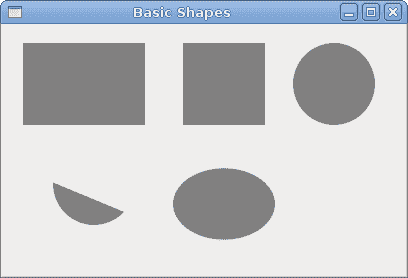
图:基本形状
透明矩形
透明性是指能够透视材料的质量。 了解透明度的最简单方法是想象一块玻璃或水。 从技术上讲,光线可以穿过玻璃,这样我们就可以看到玻璃后面的物体。
在计算机图形学中,我们可以使用 alpha 合成来实现透明效果。 Alpha 合成是将图像与背景组合以创建部分透明外观的过程。 合成过程使用 Alpha 通道。 (wikipedia.org,answers.com)
' ZetCode Mono Visual Basic GTK# tutorial'' This program draws ten' rectangles with different' levels of transparency'' author jan bodnar' last modified May 2009' website www.zetcode.comImports GtkPublic Class GtkVBAppInherits WindowPublic Sub NewMyBase.New("Transparent rectangles")Me.InitUIMe.SetDefaultSize(590, 90)Me.SetPosition(WindowPosition.Center)AddHandler Me.DeleteEvent, AddressOf Me.OnDeleteMe.ShowAllEnd SubPrivate Sub InitUIDim darea As New DrawingAreaAddHandler darea.ExposeEvent, AddressOf Me.OnExposeMe.Add(darea)End SubPrivate Sub OnExpose(ByVal sender As Object, ByVal args As ExposeEventArgs)Dim cc As Cairo.Context = Gdk.CairoHelper.Create(sender.GdkWindow)Me.DrawRectangles(cc)Dim disposeTarget As IDisposable = CType(cc.Target, IDisposable)disposeTarget.Dispose()Dim disposeContext As IDisposable = CType(cc, IDisposable)disposeContext.Dispose()End SubPrivate Sub DrawRectangles(ByVal cc As Cairo.Context)For i As Integer = 1 To 10cc.SetSourceRGBA(0, 0, 1, i*0.1)cc.Rectangle(50*i, 20, 40, 40)cc.FillNextEnd SubPrivate Sub OnDelete(ByVal sender As Object, _ByVal args As DeleteEventArgs)Application.QuitEnd SubPublic Shared Sub MainApplication.InitDim app As New GtkVBAppApplication.RunEnd SubEnd Class
在示例中,我们将绘制十个具有不同透明度级别的矩形。
cc.SetSourceRGBA(0, 0, 1, i*0.1)
SetSourceRGBA方法的最后一个参数是 alpha 透明度。
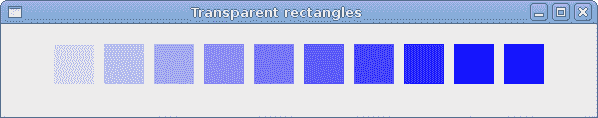
图:透明矩形
甜甜圈
在下面的示例中,我们通过旋转一堆椭圆来创建 n 个复杂形状。
' ZetCode Mono Visual Basic GTK# tutorial'' This program draws basic shapes' available in Cairo'' author jan bodnar' last modified May 2009' website www.zetcode.comImports GtkPublic Class GtkVBAppInherits WindowPublic Sub NewMyBase.New("Donut")Me.InitUIMe.SetDefaultSize(400, 250)Me.SetPosition(WindowPosition.Center)AddHandler Me.DeleteEvent, AddressOf Me.OnDeleteMe.ShowAllEnd SubPrivate Sub InitUIDim darea As New DrawingAreaAddHandler darea.ExposeEvent, AddressOf Me.OnExposeMe.Add(darea)End SubPrivate Sub OnExpose(ByVal sender As Object, ByVal args As ExposeEventArgs)Dim cc As Cairo.Context = Gdk.CairoHelper.Create(sender.GdkWindow)Me.DrawDonut(cc)Dim disposeTarget As IDisposable = CType(cc.Target, IDisposable)disposeTarget.DisposeDim disposeContext As IDisposable = CType(cc, IDisposable)disposeContext.DisposeEnd SubPrivate Sub DrawDonut(ByVal cc As Cairo.Context)cc.LineWidth = 0.5Dim width, height As Integerwidth = Allocation.Widthheight = Allocation.Heightcc.Translate(width/2, height/2)cc.Arc(0, 0, 120, 0, 2*Math.PI)cc.Strokecc.SaveFor i As Integer = 0 To 35cc.Rotate( i*Math.PI/36)cc.Scale(0.3, 1)cc.Arc(0, 0, 120, 0, 2*Math.PI)cc.Restorecc.Strokecc.SaveNextEnd SubPrivate Sub OnDelete(ByVal sender As Object, _ByVal args As DeleteEventArgs)Application.QuitEnd SubPublic Shared Sub MainApplication.InitDim app As New GtkVBAppApplication.RunEnd SubEnd Class
在此示例中,我们创建一个甜甜圈。 形状类似于曲奇,因此得名“甜甜圈”。
cc.Translate(width/2, height/2)cc.Arc(0, 0, 120, 0, 2*Math.PI)cc.Stroke
刚开始时有一个椭圆。
For i As Integer = 0 To 35cc.Rotate( i*Math.PI/36)cc.Scale(0.3, 1)cc.Arc(0, 0, 120, 0, 2*Math.PI)cc.Restorecc.Strokecc.SaveNext
旋转几圈后,有一个甜甜圈。
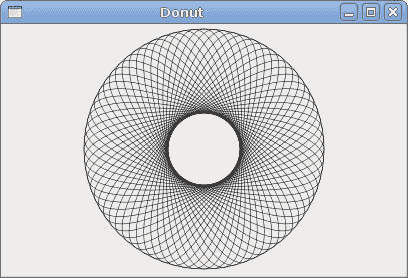
图:多纳圈
绘制文字
在下一个示例中,我们在窗口上绘制一些文本。
' ZetCode Mono Visual Basic GTK# tutorial'' This program draws text' on the window'' author jan bodnar' last modified May 2009' website www.zetcode.comImports GtkPublic Class GtkVBAppInherits WindowPublic Sub NewMyBase.New("Soulmate")Me.InitUIMe.SetDefaultSize(400, 250)Me.SetPosition(WindowPosition.Center)AddHandler Me.DeleteEvent, AddressOf Me.OnDeleteMe.ShowAllEnd SubPrivate Sub InitUIDim darea As New DrawingAreaAddHandler darea.ExposeEvent, AddressOf Me.OnExposeMe.Add(darea)End SubPrivate Sub OnExpose(ByVal sender As Object, ByVal args As ExposeEventArgs)Dim cc As Cairo.Context = Gdk.CairoHelper.Create(sender.GdkWindow)Me.DrawLyrics(cc)Dim disposeTarget As IDisposable = CType(cc.Target, IDisposable)disposeTarget.DisposeDim disposeContext As IDisposable = CType(cc, IDisposable)disposeContext.DisposeEnd SubPrivate Sub DrawLyrics(ByVal cc As Cairo.Context)cc.SetSourceRGB(0.1, 0.1, 0.1)cc.SelectFontFace("Purisa", Cairo.FontSlant.Normal, Cairo.FontWeight.Bold)cc.SetFontSize(13)cc.MoveTo(20, 30)cc.ShowText("Most relationships seem so transitory")cc.MoveTo(20, 60)cc.ShowText("They're all good but not the permanent one")cc.MoveTo(20, 120)cc.ShowText("Who doesn't long for someone to hold")cc.MoveTo(20, 150)cc.ShowText("Who knows how to love without being told")cc.MoveTo(20, 180)cc.ShowText("Somebody tell me why I'm on my own")cc.MoveTo(20, 210)cc.ShowText("If there's a soulmate for everyone")End SubPrivate Sub OnDelete(ByVal sender As Object, _ByVal args As DeleteEventArgs)Application.QuitEnd SubPublic Shared Sub MainApplication.InitDim app As New GtkVBAppApplication.RunEnd SubEnd Class
我们显示 Natasha Bedingfields Soulmate 歌曲的部分歌词。
cc.SelectFontFace("Purisa", Cairo.FontSlant.Normal, Cairo.FontWeight.Bold)
在这里,我们指定使用的字体。 Purisa 粗体。
cc.SetFontSize(13)
我们指定字体的大小。
cc.MoveTo(20, 30)
我们移动到要绘制文本的位置。
cc.ShowText("Most relationships seem so transitory")
ShowText方法将文本绘制到窗口上。
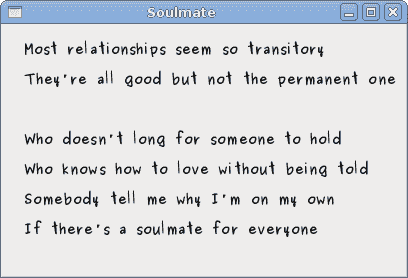
图:灵魂伴侣
在 Visual Basic GTK# 教程的这一章中,我们使用 Cario 库进行绘图。

