在 Tcl/Tk 教程的这一部分中,我们将介绍一些基本的 Tk 小部件。 我们将为checkbutton,label,scale和listbox小部件提供示例。
小部件是 GUI 应用的基本构建块。 多年来,几个小部件已成为所有 OS 平台上所有工具包中的标准。 例如,按钮,复选框或滚动条。 其中一些名称可能不同。 例如,一个复选框在 Tk 中称为复选框。 Tk 具有一小组可满足基本编程需求的小部件。 可以将更多专门的窗口小部件创建为自定义窗口小部件。
checkbutton
checkbutton是具有两种状态的窗口小部件:开和关。 接通状态通过复选标记显示。 它用来表示一些布尔属性。 checkbutton小部件提供一个带有文本标签的复选框。
#!/usr/bin/wish# ZetCode Tcl/Tk tutorial## This program toggles the title of the# window with the checkbutton widget.## author: Jan Bodnar# last modified: March 2011# website: www.zetcode.comframe .frpack .fr -fill both -expand 1checkbutton .fr.cb -text "Show title" -command onClick \-onvalue true -offvalue false -variable selected.fr.cb selectplace .fr.cb -x 50 -y 50proc onClick {} {global selectedif {$selected==true} {wm title . checkbutton} else {wm title . ""}}wm title . checkbuttonwm geometry . 250x150+300+300
在我们的示例中,我们在窗口上放置了一个检查按钮。 选中按钮显示/隐藏窗口的标题。
checkbutton .fr.cb -text "Show title" -command onClick \-onvalue true -offvalue false -variable selected
checkbutton命令创建一个检查按钮小部件。 -text选项指定由小部件显示的文本。 当我们单击小部件时,将执行onClick过程。 选中checkbutton时,所选变量的值为真。 否则,它具有错误的值。
.fr.cb select
最初,标题显示在标题栏中。 因此,一开始,我们使用select命令检查了小部件。
place .fr.cb -x 50 -y 50
我们将检查按钮小部件放置在框架上的x = 50和y = 50坐标处。
if {$selected==true} {wm title . checkbutton} else {wm title . ""}
在onClick过程中,我们根据所选变量显示或隐藏标题。
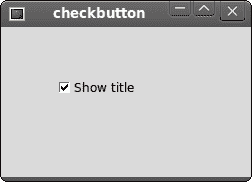
图:CheckButton
label
label小部件用于显示文本或图像。 没有用户交互。
sudo apt-get install libtk-img
为了运行此示例,我们必须安装libtk-img包。
#!/usr/bin/wish# ZetCode Tcl/Tk tutorial## In this script, we use a label# widget to show an image.## author: Jan Bodnar# last modified: March 2011# website: www.zetcode.compackage require Imgframe .frpack .frimage create photo img -file "tatras.jpg"label .fr.lbl -image imgpack .fr.lblwm title . labelwm geometry . +300+300
我们的示例在窗口上显示图像。
package require Img
默认情况下,label小部件只能显示一组有限的图像类型。 要显示 JPG 图像,我们必须使用Img包。
image create photo img -file "tatras.jpg"
我们根据文件系统上的图像创建照片图像。
label .fr.lbl -image img
将照片图像提供给标签窗口小部件的image参数。
pack .fr.lbl
图像包装在框架中。
wm geometry . +300+300
我们指定 x 和 y 坐标。 这些用于在屏幕上放置窗口。 我们忽略了窗口的大小。 打包管理器会将窗口大小设置为图像大小。
HScale
scale是一个小部件,可让用户通过在有限间隔内滑动旋钮以图形方式选择一个值。 我们的示例将在标签小部件中显示一个选定的数字。
#!/usr/bin/wish# ZetCode Tcl/Tk tutorial## In this script, we show how to# use the scale widget.## author: Jan Bodnar# last modified: March 2011# website: www.zetcode.comframe .frpack .fr -fill both -expand 1scale .fr.scl -orient horizontal -from 0 -to 100 \-length 150 -variable val -showvalue 0place .fr.scl -x 50 -y 50label .fr.lbl -textvariable valplace .fr.lbl -x 80 -y 110wm title . scalewm geometry . 250x150+300+300
上面的脚本中有两个小部件。 标尺和标签。 标签控件中显示了比例控件的值。
scale .fr.scl -orient horizontal -from 0 -to 100 \-length 150 -variable val -showvalue 0
scale小部件已创建。 -orient选项使窗口小部件水平。 我们提供-from和-to选项的上限和下限。 当前选择的数字存储在 val 变量中。 默认情况下,比例小部件还显示选定的数字。 使用-showvalue选项,我们将其隐藏。
label .fr.lbl -textvariable val
label小部件已创建。 它将显示上述val变量。
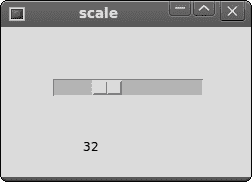
图:scale小部件
listbox
listbox是显示对象列表的窗口小部件。 它允许用户选择一项或多项。
#!/usr/bin/wish# ZetCode Tcl/Tk tutorial## In this script, we show how to# use the listbox widget.## author: Jan Bodnar# last modified: March 2011# website: www.zetcode.comframe .frpack .fr -fill both -expand 1listbox .fr.lb.fr.lb insert end "Scarlett Johansson" "Rachel Weiss" "Natalie Portman" \"Jessica Alba"bind .fr.lb <<ListboxSelect>> { setLabel [%W curselection]}place .fr.lb -x 20 -y 20label .fr.lblplace .fr.lbl -x 20 -y 210wm title . listboxwm geometry . 300x250+300+300proc setLabel { idx } {set val [.fr.lb get $idx].fr.lbl configure -text $val}
在我们的示例中,我们显示了listbox中的女演员列表。 当前选择的女演员显示在标签小部件中。
listbox .fr.lb
使用listbox命令创建列表框小部件。
.fr.lb insert end "Scarlett Johansson" "Rachel Weiss" "Natalie Portman" \"Jessica Alba"
在这里,我们将四个女演员插入小部件。
bind .fr.lb <<ListboxSelect>> { setLabel [%W curselection]}
当我们在列表框中选择一个项目时,将生成<<ListboxSelect>>事件。 我们将setLabel过程绑定到此事件。 我们还向过程发送参数。 当前所选值的索引。 %W curselection返回索引。 %W是有关小部件的处理器,curselection是在此小部件上执行的命令。
proc setLabel { idx } {set val [.fr.lb get $idx].fr.lbl configure -text $val}
在setLabel过程中,我们根据获得的索引找出值。 此值稍后显示在标签窗口小部件中。
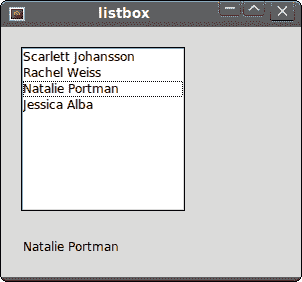
图:listbox小部件
在 Tcl/Tk 教程的这一部分中,我们介绍了几个 Tk 小部件。

