在 Cairo 教程的这一部分中,我们将创建一些基本的和更高级的形状。 我们将用纯色,图案和渐变填充它们。 渐变将在单独的章节中介绍。
基本形状
Cairo API 具有一些用于创建简单形状的基本函数。
static void do_drawing(cairo_t *cr){cairo_set_source_rgb(cr, 0.6, 0.6, 0.6);cairo_set_line_width(cr, 1);cairo_rectangle(cr, 20, 20, 120, 80);cairo_rectangle(cr, 180, 20, 80, 80);cairo_stroke_preserve(cr);cairo_fill(cr);cairo_arc(cr, 330, 60, 40, 0, 2*M_PI);cairo_stroke_preserve(cr);cairo_fill(cr);cairo_arc(cr, 90, 160, 40, M_PI/4, M_PI);cairo_close_path(cr);cairo_stroke_preserve(cr);cairo_fill(cr);cairo_translate(cr, 220, 180);cairo_scale(cr, 1, 0.7);cairo_arc(cr, 0, 0, 50, 0, 2*M_PI);cairo_stroke_preserve(cr);cairo_fill(cr);}
在此示例中,我们将创建一个矩形,正方形,圆形,弧形和椭圆形。
cairo_rectangle(cr, 20, 20, 120, 80);cairo_rectangle(cr, 180, 20, 80, 80);
cairo_rectangle()用于创建正方形和矩形。 正方形只是矩形的一种特定类型。
cairo_arc(cr, 330, 60, 40, 0, 2*M_PI);
这条线创建一个圆。
cairo_scale(cr, 1, 0.7);cairo_arc(cr, 0, 0, 50, 0, 2*M_PI);
我们使用cairo_scale()函数调用来创建一个椭圆。
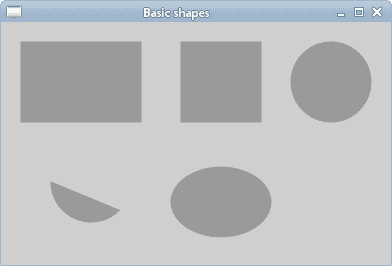
图:基本形状
可以使用基本图元的组合来创建其他形状。
#include <cairo.h>#include <gtk/gtk.h>static void do_drawing(cairo_t *);int points[11][2] = {{ 0, 85 },{ 75, 75 },{ 100, 10 },{ 125, 75 },{ 200, 85 },{ 150, 125 },{ 160, 190 },{ 100, 150 },{ 40, 190 },{ 50, 125 },{ 0, 85 }};static gboolean on_draw_event(GtkWidget *widget, cairo_t *cr,gpointer user_data){do_drawing(cr);return FALSE;}static void do_drawing(cairo_t *cr){cairo_set_source_rgb(cr, 0.6, 0.6, 0.6);cairo_set_line_width(cr, 1);gint i;for (i = 0; i < 10; i++) {cairo_line_to(cr, points[i][0], points[i][1]);}cairo_close_path(cr);cairo_stroke_preserve(cr);cairo_fill(cr);cairo_move_to(cr, 240, 40);cairo_line_to(cr, 240, 160);cairo_line_to(cr, 350, 160);cairo_close_path(cr);cairo_stroke_preserve(cr);cairo_fill(cr);cairo_move_to(cr, 380, 40);cairo_line_to(cr, 380, 160);cairo_line_to(cr, 450, 160);cairo_curve_to(cr, 440, 155, 380, 145, 380, 40);cairo_stroke_preserve(cr);cairo_fill(cr);}int main(int argc, char *argv[]){GtkWidget *window;GtkWidget *darea;gtk_init(&argc, &argv);window = gtk_window_new(GTK_WINDOW_TOPLEVEL);darea = gtk_drawing_area_new();gtk_container_add(GTK_CONTAINER(window), darea);g_signal_connect(G_OBJECT(darea), "draw",G_CALLBACK(on_draw_event), NULL);g_signal_connect(window, "destroy",G_CALLBACK(gtk_main_quit), NULL);gtk_window_set_position(GTK_WINDOW(window), GTK_WIN_POS_CENTER);gtk_window_set_default_size(GTK_WINDOW(window), 460, 240);gtk_window_set_title(GTK_WINDOW(window), "Other shapes");gtk_widget_show_all(window);gtk_main();return 0;}
在此示例中,我们将星形对象创建为三角形和修改后的三角形。 这些对象是使用直线和一条曲线创建的。
gint i;for (i = 0; i < 10; i++ ) {cairo_line_to(cr, points[i][0], points[i][1]);}cairo_close_path(cr);
通过连接点数组中的所有点来绘制星形。 通过调用cairo_close_path()函数将星星结束,该函数将星星的最后两个点连接在一起。
cairo_move_to(cr, 380, 40);cairo_line_to(cr, 380, 160);cairo_line_to(cr, 450, 160);cairo_curve_to(cr, 440, 155, 380, 145, 380, 40);
修改后的三角形是两条直线和一条曲线的简单组合。
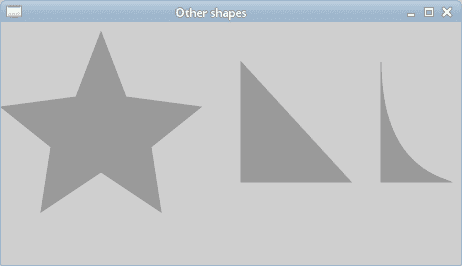
图:其它形状
填充
填充填充形状的内部。 填充可以是纯色,图案或渐变。
纯色
颜色是代表红色,绿色和蓝色(RGB)强度值的组合的对象。 Cairo 有效 RGB 值在 0 到 1 的范围内。
static void do_drawing(cairo_t *cr){cairo_set_source_rgb(cr, 0.5, 0.5, 1);cairo_rectangle(cr, 20, 20, 100, 100);cairo_fill(cr);cairo_set_source_rgb(cr, 0.6, 0.6, 0.6);cairo_rectangle(cr, 150, 20, 100, 100);cairo_fill(cr);cairo_set_source_rgb(cr, 0, 0.3, 0);cairo_rectangle(cr, 20, 140, 100, 100);cairo_fill(cr);cairo_set_source_rgb(cr, 1, 0, 0.5);cairo_rectangle(cr, 150, 140, 100, 100);cairo_fill(cr);}
在示例中,我们绘制了四个彩色矩形。
cairo_set_source_rgb(cr, 0.5, 0.5, 1);cairo_rectangle(cr, 20, 20, 100, 100);cairo_fill(cr);
cairo_set_source_rgb()函数调用将源设置为不透明的颜色。 参数是红色,绿色和蓝色强度值。 通过调用cairo_fill()函数,源可用于填充矩形的内部。
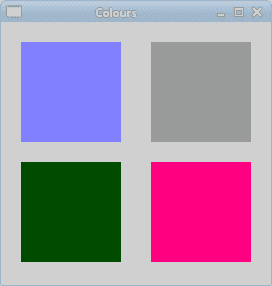
图:纯色
图案
图案是可以填充形状的复杂图形对象。
#include <cairo.h>#include <gtk/gtk.h>static void do_drawing(cairo_t *);cairo_surface_t *surface1;cairo_surface_t *surface2;cairo_surface_t *surface3;cairo_surface_t *surface4;static void create_surfaces() {surface1 = cairo_image_surface_create_from_png("blueweb.png");surface2 = cairo_image_surface_create_from_png("maple.png");surface3 = cairo_image_surface_create_from_png("crack.png");surface4 = cairo_image_surface_create_from_png("chocolate.png");}static void destroy_surfaces() {cairo_surface_destroy(surface1);cairo_surface_destroy(surface2);cairo_surface_destroy(surface3);cairo_surface_destroy(surface4);}static gboolean on_draw_event(GtkWidget *widget, cairo_t *cr,gpointer user_data){do_drawing(cr);return FALSE;}static void do_drawing(cairo_t *cr){cairo_pattern_t *pattern1;cairo_pattern_t *pattern2;cairo_pattern_t *pattern3;cairo_pattern_t *pattern4;pattern1 = cairo_pattern_create_for_surface(surface1);pattern2 = cairo_pattern_create_for_surface(surface2);pattern3 = cairo_pattern_create_for_surface(surface3);pattern4 = cairo_pattern_create_for_surface(surface4);cairo_set_source(cr, pattern1);cairo_pattern_set_extend(cairo_get_source(cr), CAIRO_EXTEND_REPEAT);cairo_rectangle(cr, 20, 20, 100, 100);cairo_fill(cr);cairo_set_source(cr, pattern2);cairo_pattern_set_extend(cairo_get_source(cr), CAIRO_EXTEND_REPEAT);cairo_rectangle(cr, 150, 20, 100, 100);cairo_fill(cr);cairo_set_source(cr, pattern3);cairo_pattern_set_extend(cairo_get_source(cr), CAIRO_EXTEND_REPEAT);cairo_rectangle(cr, 20, 140, 100, 100);cairo_fill(cr);cairo_set_source(cr, pattern4);cairo_pattern_set_extend(cairo_get_source(cr), CAIRO_EXTEND_REPEAT);cairo_rectangle(cr, 150, 140, 100, 100);cairo_fill(cr);cairo_pattern_destroy(pattern1);cairo_pattern_destroy(pattern2);cairo_pattern_destroy(pattern3);cairo_pattern_destroy(pattern4);}int main(int argc, char *argv[]){GtkWidget *window;GtkWidget *darea;gtk_init(&argc, &argv);window = gtk_window_new(GTK_WINDOW_TOPLEVEL);darea = gtk_drawing_area_new();gtk_container_add(GTK_CONTAINER(window), darea);g_signal_connect(G_OBJECT(darea), "draw",G_CALLBACK(on_draw_event), NULL);g_signal_connect(G_OBJECT(window), "destroy",G_CALLBACK(gtk_main_quit), NULL);create_surfaces();gtk_window_set_position(GTK_WINDOW(window), GTK_WIN_POS_CENTER);gtk_window_set_default_size(GTK_WINDOW(window), 270, 260);gtk_window_set_title(GTK_WINDOW(window), "Patterns");gtk_widget_show_all(window);gtk_main();destroy_surfaces();return 0;}
在此示例中,我们再次绘制了四个矩形。 这次,我们用一些模式填充它们。 我们使用来自 Gimp 图像处理器的四个图案图像。 我们必须保留这些模式的原始大小,因为我们将对它们进行平铺。
我们在on_draw_event()函数之外创建图像表面。 每次需要重新绘制窗口时,每次从硬盘读取数据都不是很有效。
pattern1 = cairo_pattern_create_for_surface(surface1);
我们通过调用cairo_pattern_create_for_surface()函数从表面创建图案。
cairo_set_source(cr, pattern1);cairo_pattern_set_extend(cairo_get_source(cr), CAIRO_EXTEND_REPEAT);cairo_rectangle(cr, 20, 20, 100, 100);cairo_fill(cr);
在这里,我们绘制第一个矩形。 cairo_set_source()告诉 Cairo 上下文使用图案作为绘图源。 图像图案可能不完全适合形状。 我们将模式设置为CAIRO_EXTEND_REPEAT,这将导致图案通过重复平铺。 cairo_rectangle()创建一个矩形路径。 最后,cairo_fill()用源填充路径。
本章介绍了 Cairo 的形状和填充。

