Mono Winforms 编程教程的这一部分将介绍基本控件。
Winforms 控件是应用的基本构建块。 Winforms 具有各种各样的控件。按钮,复选框,滑块,列表框等。程序员完成工作所需的一切。 在本教程的这一部分中,我们将描述几个有用的控件。
Label控件
Label是用于显示文本或图像的简单控件。 它没有得到关注。
label.cs
using System;using System.Drawing;using System.Windows.Forms;class MForm : Form {string text = @"Sometimes I feel I've got toRun away I've got toGet awayFrom the pain that you driveinto the heart of meThe love we shareSeems to go nowhereI've lost my lightsI toss and turn I can't sleep at nightOnce I ran to you (I ran)Now I'll run from youThis tainted love you've givenI give you all a boy could give youTake my tears and that's not nearly allTainted loveTainted love";public MForm() {Text = "Tainted Love";Font font = new Font("Serif", 10);Label lyrics = new Label();lyrics.Parent = this;lyrics.Text = text;lyrics.Font = font;lyrics.Location = new Point(10, 10);lyrics.Size = new Size (290, 290);CenterToScreen();}}class MApplication {public static void Main() {Application.Run(new MForm());}}
在我们的示例中,我们显示了 Tainted Love 歌曲的歌词。
Label lyrics = new Label();
Label控件已创建。
string text = @"Sometimes I feel I've got ...
@字符用于表示多行字符串。
Font font = new Font("Serif", 10);...lyrics.Font = font;
标签文本的字体设置为 Serif,10px。
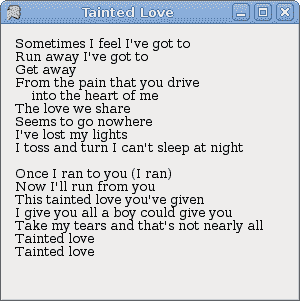
图:Label
CheckBox
CheckBox是具有两个状态的控件:开和关。 它是带有标签或图像的盒子。 如果选中了CheckBox,则在方框中用勾号表示。 CheckBox可用于在启动时显示/隐藏启动屏幕,切换工具栏的可见性等。
checkbox.cs
using System;using System.Drawing;using System.Windows.Forms;class MForm : Form {private CheckBox cb;public MForm() {Text = "CheckBox";Size = new Size(220, 170);cb = new CheckBox();cb.Parent = this;cb.Location = new Point(30, 30);cb.Text = "Show Title";cb.Checked = true;cb.CheckedChanged += new EventHandler(OnChanged);CenterToScreen();}void OnChanged(object sender, EventArgs e) {if (cb.Checked) {Text = "CheckBox";} else {Text = "";}}}class MApplication {public static void Main() {Application.Run(new MForm());}}
我们的代码示例根据窗口的状态显示或隐藏窗口的标题。
cb = new CheckBox();
CheckBox控件已创建。
cb.Text = "Show Title";cb.Checked = true;
当应用启动时,我们显示标题。 然后将CheckBox控件设置为选中状态。
cb.CheckedChanged += new EventHandler(OnChanged);
当我们单击CheckBox控件时,将触发CheckedChanged事件。
if (cb.Checked) {Text = "CheckBox";} else {Text = "";}
在这里,我们切换窗口的标题。

图:CheckBox
TrackBar
TrackBar是一个组件,使用户可以通过在有限的间隔内滑动旋钮来以图形方式选择一个值。 我们的示例将显示音量控制。
trackbar.cs
using System;using System.Drawing;using System.Windows.Forms;class MForm : Form {PictureBox pb;TrackBar tb;Bitmap mute, min, med, max;public MForm() {Text = "TrackBar";Size = new Size(260, 190);tb = new TrackBar();tb.Parent = this;tb.Size = new Size(160, 30);tb.Location = new Point(20, 40);tb.TickStyle = TickStyle.None;tb.ValueChanged += new EventHandler(OnChanged);LoadImages();pb = new PictureBox();pb.Parent = this;pb.Location = new Point(210, 50);pb.Image = mute;CenterToScreen();}void LoadImages() {mute = new Bitmap("mute.png");min = new Bitmap("min.png");med = new Bitmap("med.png");max = new Bitmap("max.png");}void OnChanged(object sender, EventArgs e) {int val = tb.Value;if (val == 0) {pb.Image = mute;} else if (val > 0 && val <= 3) {pb.Image = min;} else if (val > 3 && val < 8) {pb.Image = med;} else {pb.Image = max;}}}class MApplication {public static void Main() {Application.Run(new MForm());}}
在代码示例中,我们显示了TrackBar和PictureBox。 通过拖动轨迹栏,我们可以在PictureBox控件上更改图像。
tb = new TrackBar();
TrackBar控件已创建。
tb.TickStyle = TickStyle.None;
我们对此TrackBar没有显示任何报价。
pb = new PictureBox();...pb.Image = mute;
PictureBox控件已创建。 它用于显示图像。 开始时,它会显示静音图像。
void LoadImages() {mute = new Bitmap("mute.png");min = new Bitmap("min.png");med = new Bitmap("med.png");max = new Bitmap("max.png");}
在这里,我们将加载四个将要使用的图像。
int val = tb.Value;if (val == 0) {pb.Image = mute;} else if (val > 0 && val <= 3) {pb.Image = min;} else if (val > 3 && val < 8) {pb.Image = med;} else {pb.Image = max;}
我们确定TrackBar的值。 根据其值,我们更新PictureBox控件。

图:TrackBar
ComboBox
ComboBox是一个组合了按钮或可编辑字段和下拉列表的控件。 用户可以从下拉列表中选择一个值,该列表应用户的要求出现。 如果使组合框可编辑,则组合框将包含一个可编辑字段,用户可以在其中输入值。
combobox.cs
using System;using System.Drawing;using System.Windows.Forms;class MForm : Form {private ComboBox cb;private Label label;public MForm() {Text = "ComboBox";Size = new Size(240, 240);cb = new ComboBox();cb.Parent = this;cb.Location = new Point(50, 30);cb.Items.AddRange(new object[] {"Ubuntu","Mandriva","Red Hat","Fedora","Gentoo"});cb.SelectionChangeCommitted += new EventHandler(OnChanged);label = new Label();label.Location = new Point(50, 140);label.Parent = this;label.Text = "...";CenterToScreen();}void OnChanged(object sender, EventArgs e) {ComboBox combo = (ComboBox) sender;label.Text = combo.Text;}}class MApplication {public static void Main() {Application.Run(new MForm());}}
我们的代码编程示例显示了一个包含五个项目的组合框。 所选项目显示在标签控件中。
cb = new ComboBox();
ComboBox控件已创建。
cb.Items.AddRange(new object[] {"Ubuntu","Mandriva","Red Hat","Fedora","Gentoo"});
ComboBox控件中充满了项目。
cb.SelectionChangeCommitted += new EventHandler(OnChanged);
如果我们从组合框中选择一个项目,则会触发SelectionChangeCommitted事件。
void OnChanged(object sender, EventArgs e) {ComboBox combo = (ComboBox) sender;label.Text = combo.Text;}
在这里,将从组合框中选择的文本复制到标签。
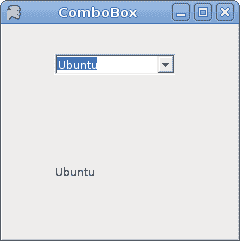
图:ComboBox
MonthCalendar
在下一个示例中,我们将显示MonthCalendar控件。 MonthCalendar控件允许用户使用视觉显示选择日期。
monthcalendar.cs
using System;using System.Drawing;using System.Windows.Forms;class MForm : Form {private MonthCalendar calendar;private Label date;public MForm() {Text = "Month Calendar";Size = new Size(240, 240);calendar = new MonthCalendar();calendar.Parent = this;calendar.Location = new Point(20, 20);calendar.DateSelected += new DateRangeEventHandler(OnSelected);date = new Label();date.Location = new Point(40, 170);date.Parent = this;DateTime dt = calendar.SelectionStart;date.Text = dt.Month + "/" + dt.Day + "/" + dt.Year;CenterToScreen();}void OnSelected(object sender, EventArgs e) {DateTime dt = calendar.SelectionStart;date.Text = dt.Month + "/" + dt.Day + "/" + dt.Year;}}class MApplication {public static void Main() {Application.Run(new MForm());}}
在示例中,我们显示了MonthCalendar和Label。
private MonthCalendar calendar;private Label date;
我们有两个控件。 一个MonthCalendar和一个Label。 后者显示当前选择的日期。
void OnSelected(object sender, EventArgs e) {DateTime dt = calendar.SelectionStart;date.Text = dt.Month + "/" + dt.Day + "/" + dt.Year;}
当我们从MonthCalendar中选择一个日期时,就会调用OnSelected()方法。 SelectionStart属性获取所选日期范围的开始日期。
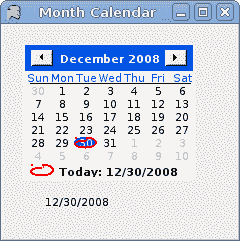
图:MonthCalendar
TextBox
TextBox控件用于显示或接受某些文本。 文本可以是单行或多行。 此控件还可以进行密码屏蔽。
textbox.cs
using System;using System.Drawing;using System.Windows.Forms;class MForm : Form {private Label text;public MForm() {Text = "TextBox";Size = new Size(250, 200);CenterToScreen();text = new Label();text.Parent = this;text.Text = "...";text.Location = new Point(60, 40);text.AutoSize = true;TextBox tbox = new TextBox();tbox.Parent = this;tbox.Location = new Point(60, 100);tbox.KeyUp += new KeyEventHandler(OnKeyUp);}void OnKeyUp(object sender, KeyEventArgs e) {TextBox tb = (TextBox) sender;this.text.Text = tb.Text;}}class MApplication {public static void Main() {Application.Run(new MForm());}}
本示例显示一个文本框和一个标签。 我们在文本框中键入的文本将立即显示在标签控件中。
text = new Label();...text.AutoSize = true;
Label控件已创建。 AutoSize属性可确保Label增长以显示文本。
TextBox tbox = new TextBox();...tbox.KeyUp += new KeyEventHandler(OnKeyUp);
我们插入KeyUp事件。 释放按键时,将调用OnKeyUp()方法。
void OnKeyUp(object sender, KeyEventArgs e) {TextBox tb = (TextBox) sender;this.text.Text = tb.Text;}
在OnKeyUp()方法中,我们使用文本框控件中的文本更新了标签控件。
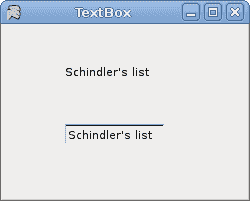
图:TextBox
我们已经完成了 Mono Winforms 教程的这一章,专门介绍基本控件。

