在 Java Gnome 编程教程的这一部分中,我们将创建一个贪食蛇游戏克隆。
贪食蛇
贪食蛇是较旧的经典视频游戏。 它最初是在 70 年代后期创建的。 后来它被带到 PC 上。 在这个游戏中,玩家控制蛇。 目的是尽可能多地吃苹果。 蛇每次吃一个苹果,它的身体就会长大。 蛇必须避开墙壁和自己的身体。
开发
蛇的每个关节的大小为 10px。 蛇由光标键控制。 最初,蛇具有三个关节。 游戏立即开始。 游戏结束后,我们在状态栏小部件中显示"Game Over"消息。
board.java
package com.zetcode;import java.io.FileNotFoundException;import java.util.Timer;import java.util.TimerTask;import org.freedesktop.cairo.Context;import org.gnome.gdk.Color;import org.gnome.gdk.EventExpose;import org.gnome.gdk.EventKey;import org.gnome.gdk.Keyval;import org.gnome.gdk.ModifierType;import org.gnome.gdk.Pixbuf;import org.gnome.gtk.DrawingArea;import org.gnome.gtk.Justification;import org.gnome.gtk.Label;import org.gnome.gtk.StateType;import org.gnome.gtk.Widget;public class Board extends DrawingArea implements Widget.ExposeEvent {private final int WIDTH = 300;private final int HEIGHT = 300;private final int DOT_SIZE = 10;private final int ALL_DOTS = 900;private final int RAND_POS = 29;private final int DELAY = 140;private final int PERIOD = 80;private int x[] = new int[ALL_DOTS];private int y[] = new int[ALL_DOTS];private int dots;private int apple_x;private int apple_y;private boolean left = false;private boolean right = true;private boolean up = false;private boolean down = false;private boolean inGame = true;private Timer timer;private Pixbuf dot;private Pixbuf apple;private Pixbuf head;private Label statusbar;public Board(Label statusbar) {this.statusbar = statusbar;connect(new SnakeKeyListener());modifyBackground(StateType.NORMAL, Color.BLACK);try {dot = new Pixbuf("dot.png");apple = new Pixbuf("apple.png");head = new Pixbuf("head.png");} catch (FileNotFoundException e) {e.printStackTrace();}connect(this);setCanFocus(true);initGame();}public Timer getTimer() { return timer; }public void initGame() {dots = 3;for (int z = 0; z < dots; z++) {x[z] = 50 - z * 10;y[z] = 50;}locateApple();timer = new Timer();timer.scheduleAtFixedRate(new ScheduleTask(), DELAY, PERIOD);}public void drawObjects(Context cr) {if (inGame) {cr.setSource(apple, apple_x, apple_y);cr.paint();for (int z = 0; z < dots; z++) {if (z == 0) {cr.setSource(head, x[z], y[z]);cr.paint();} else {cr.setSource(dot, x[z], y[z]);cr.paint();}}} else {gameOver();}}public void gameOver() {timer.cancel();statusbar.setJustify(Justification.LEFT);statusbar.setAlignment(0f, 0.5f);statusbar.setLabel("Game Over");}public void checkApple() {if ((x[0] == apple_x) && (y[0] == apple_y)) {dots++;locateApple();}}public void move() {for (int z = dots; z > 0; z--) {x[z] = x[(z - 1)];y[z] = y[(z - 1)];}if (left) {x[0] -= DOT_SIZE;}if (right) {x[0] += DOT_SIZE;}if (up) {y[0] -= DOT_SIZE;}if (down) {y[0] += DOT_SIZE;}}public void checkCollision() {for (int z = dots; z > 0; z--) {if ((z > 4) && (x[0] == x[z]) && (y[0] == y[z])) {inGame = false;}}if (y[0] > HEIGHT) {inGame = false;}if (y[0] < 0) {inGame = false;}if (x[0] > WIDTH) {inGame = false;}if (x[0] < 0) {inGame = false;}}public void locateApple() {int r = (int) (Math.random() * RAND_POS);apple_x = ((r * DOT_SIZE));r = (int) (Math.random() * RAND_POS);apple_y = ((r * DOT_SIZE));}public boolean onExposeEvent(Widget widget, EventExpose eventExpose) {Context cr = new Context(widget.getWindow());drawObjects(cr);return false;}class ScheduleTask extends TimerTask {public void run() {if (inGame) {checkApple();checkCollision();move();}queueDraw();}}class SnakeKeyListener implements Widget.KeyPressEvent {public boolean onKeyPressEvent(Widget widget, EventKey eventKey) {final Keyval key;final ModifierType mod;key = eventKey.getKeyval();mod = eventKey.getState();if ((key == key.Left) && (!right)) {left = true;up = false;down = false;}if ((key == key.Right) && (!left)) {right = true;up = false;down = false;}if ((key == key.Up) && (!down)) {up = true;right = false;left = false;}if ((key == key.Down) && (!up)) {down = true;right = false;left = false;}return false;}}}
首先,我们将定义一些在游戏中使用的全局变量。
WIDTH和HEIGHT常数确定电路板的大小。 DOT_SIZE是苹果的大小和蛇的点。 ALL_DOTS常数定义了板上可能的最大点数。 RAND_POS常数用于计算苹果的随机位置。 DELAY常数确定游戏的速度。
private int x[] = new int[ALL_DOTS];private int y[] = new int[ALL_DOTS];
这两个数组存储蛇的所有可能关节的 x,y 坐标。
initGame()方法初始化变量,加载图像并启动超时功能。
在move()方法中,我们有游戏的关键算法。 要了解它,请看一下蛇是如何运动的。 您控制蛇的头。 您可以使用光标键更改其方向。 其余关节在链上向上移动一个位置。 第二关节移动到第一个关节的位置,第三关节移动到第二个关节的位置,依此类推。
for (int z = dots; z > 0; z--) {x[z] = x[(z - 1)];y[z] = y[(z - 1)];}
该代码将关节向上移动。
if (left) {x[0] -= DOT_SIZE;}
将头向左移动。
在checkCollision()方法中,我们确定蛇是否击中了自己或撞墙之一。
for (int z = dots; z > 0; z--) {if ((z > 4) && (x[0] == x[z]) && (y[0] == y[z])) {inGame = false;}}
如果蛇用头撞到关节之一,我们就结束游戏。
if (y[0] > HEIGHT) {inGame = false;}
如果蛇击中了棋盘的底部,我们就结束了游戏。
locateApple()方法在表格上随机定位一个苹果。
int r = (int) (Math.random() * RAND_POS);
我们得到一个从 0 到RAND_POS-1的随机数。
apple_x = ((r * DOT_SIZE));...apple_y = ((r * DOT_SIZE));
这些行设置了apple对象的 x,y 坐标。
在Board类的onKeyPressEvent()方法中,我们确定玩家按下了哪些键。
if ((key == key.Left) && (!right)) {left = true;up = false;down = false;}
如果单击左光标键,则将left变量设置为true。 在move()方法中使用此变量来更改蛇对象的坐标。 还要注意,当蛇向右行驶时,我们不能立即向左转。
nibbles.java
package com.zetcode;import java.util.Timer;import org.gnome.gdk.Event;import org.gnome.gtk.Gtk;import org.gnome.gtk.Label;import org.gnome.gtk.VBox;import org.gnome.gtk.Widget;import org.gnome.gtk.Window;import org.gnome.gtk.WindowPosition;/*** ZetCode Java Gnome tutorial** This program creates a Nibbles game clone.** @author jan bodnar* website zetcode.com* last modified March 2009*/public class GNibbles extends Window {Board board;Label statusbar;public GNibbles() {setTitle("Nibbles");initUI();setDefaultSize(320, 320);setPosition(WindowPosition.CENTER);showAll();}public void initUI() {VBox vbox = new VBox(false, 0);statusbar = new Label("");board = new Board(statusbar);vbox.packStart(board);vbox.packStart(statusbar, false, false, 0);add(vbox);connect(new Window.DeleteEvent() {public boolean onDeleteEvent(Widget source, Event event) {Timer timer = board.getTimer();timer.cancel();Gtk.mainQuit();return false;}});}public static void main(String[] args) {Gtk.init(args);new GNibbles();Gtk.main();}}
在这个类中,我们设置了贪食蛇游戏。 注意,我们从板上获得了计时器对象。 这是执行干净的退出。
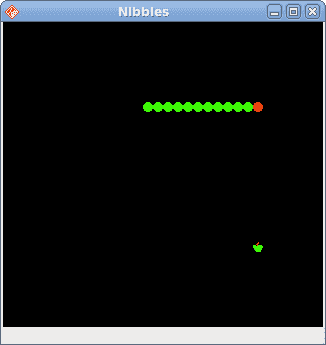
图:贪食蛇
这是使用 Java Gnome 编程库编程的贪食蛇电脑游戏。

