在 PyCairo 教程的这一部分中,我们将讨论图像。 我们将展示如何在 GTK 窗口上显示 PNG 和 JPEG 图像。 我们还将在图像上绘制一些文本。
显示 PNG 图像
在第一个示例中,我们将显示一个 PNG 图像。
#!/usr/bin/python'''ZetCode PyCairo tutorialThis program shows how to drawan image on a GTK window in PyCairo.author: Jan Bodnarwebsite: zetcode.comlast edited: August 2012'''from gi.repository import Gtkimport cairoclass Example(Gtk.Window):def __init__(self):super(Example, self).__init__()self.init_ui()self.load_image()def init_ui(self):darea = Gtk.DrawingArea()darea.connect("draw", self.on_draw)self.add(darea)self.set_title("Image")self.resize(300, 170)self.set_position(Gtk.WindowPosition.CENTER)self.connect("delete-event", Gtk.main_quit)self.show_all()def load_image(self):self.ims = cairo.ImageSurface.create_from_png("stmichaelschurch.png")def on_draw(self, wid, cr):cr.set_source_surface(self.ims, 10, 10)cr.paint()def main():app = Example()Gtk.main()if __name__ == "__main__":main()
该示例显示图像。
self.ims = cairo.ImageSurface.create_from_png("stmichaelschurch.png")
我们从 PNG 图像创建图像表面。
cr.set_source_surface(self.ims, 10, 10)
我们为先前创建的图像表面设置了绘画源。
cr.paint()
我们在窗口上绘制源。
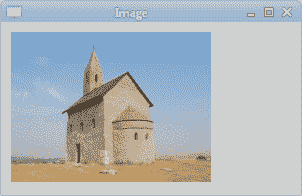
图:显示图像
显示 JPEG 图像
PyCairo 仅对 PNG 图像提供内置支持。 可以通过GdkPixbuf.Pixbuf对象显示其他图像。 它是用于处理图像的 GTK 对象。
#!/usr/bin/python'''ZetCode PyCairo tutorialThis program shows how to drawan image on a GTK window in PyCairo.author: Jan Bodnarwebsite: zetcode.comlast edited: August 2012'''from gi.repository import Gtk, Gdk, GdkPixbufimport cairoclass Example(Gtk.Window):def __init__(self):super(Example, self).__init__()self.init_ui()self.load_image()def init_ui(self):darea = Gtk.DrawingArea()darea.connect("draw", self.on_draw)self.add(darea)self.set_title("Image")self.resize(300, 170)self.set_position(Gtk.WindowPosition.CENTER)self.connect("delete-event", Gtk.main_quit)self.show_all()def load_image(self):self.pb = GdkPixbuf.Pixbuf.new_from_file("stmichaelschurch.jpg")def on_draw(self, wid, cr):Gdk.cairo_set_source_pixbuf(cr, self.pb, 5, 5)cr.paint()def main():app = Example()Gtk.main()if __name__ == "__main__":main()
在此示例中,我们在窗口上显示 JPEG 图像。
from gi.repository import Gtk, Gdk, GdkPixbuf
除了Gtk,我们还将需要Gdk和GdkPixbuf模块。
self.pb = GdkPixbuf.Pixbuf.new_from_file("stmichaelschurch.jpg")
我们从 JPEG 文件创建一个GdkPixbuf.Pixbuf。
Gdk.cairo_set_source_pixbuf(cr, self.pb, 5, 5)cr.paint()
Gdk.cairo_set_source_pixbuf()方法将pixbuf设置为绘画源。
水印
在图像上绘制信息是很常见的。 写在图像上的文本称为水印。 水印用于识别图像。 它们可能是版权声明或图像创建时间。
#!/usr/bin/python'''ZetCode PyCairo tutorialThis program draws a watermarkon an image.author: Jan Bodnarwebsite: zetcode.comlast edited: August 2012'''from gi.repository import Gtkimport cairoclass Example(Gtk.Window):def __init__(self):super(Example, self).__init__()self.init_ui()self.load_image()self.draw_mark()def init_ui(self):darea = Gtk.DrawingArea()darea.connect("draw", self.on_draw)self.add(darea)self.set_title("Watermark")self.resize(350, 250)self.set_position(Gtk.WindowPosition.CENTER)self.connect("delete-event", Gtk.main_quit)self.show_all()def load_image(self):self.ims = cairo.ImageSurface.create_from_png("beckov.png")def draw_mark(self):cr = cairo.Context(self.ims)cr.set_font_size(11)cr.set_source_rgb(0.9 , 0.9 , 0.9)cr.move_to(20 , 30)cr.show_text(" Beckov 2012 , (c) Jan Bodnar ")cr.stroke()def on_draw(self, wid, cr):cr.set_source_surface(self.ims, 10, 10)cr.paint()def main():app = Example()Gtk.main()if __name__ == "__main__":main()
我们在图像上绘制版权信息。
def load_image(self):self.ims = cairo.ImageSurface.create_from_png("beckov.png")
在load_image()方法中,我们从 PNG 图像创建图像表面。
def draw_mark(self):cr = cairo.Context(self.ims)...
在draw_mark()方法中,我们在图像上绘制版权信息。 首先,我们从图像表面创建一个绘图上下文。
cr.set_font_size(11)cr.set_source_rgb(0.9 , 0.9 , 0.9)cr.move_to(20 , 30)cr.show_text(" Beckov 2012 , (c) Jan Bodnar ")cr.stroke()
然后,我们用白色绘制一个小的文本。
def on_draw(self, wid, cr):cr.set_source_surface(self.ims, 10, 10)cr.paint()
最后,在窗口上绘制图像表面。
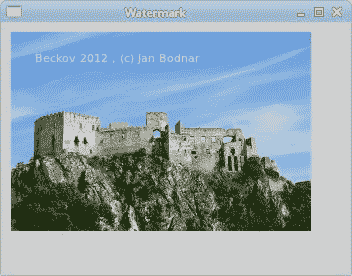
图:水印
本章介绍了 PyCairo 中的图像。

