PouchDB 教程展示了如何在 JavaScript 中使用 PouchDB。 本教程中的 PouchDB 代码示例可在数据库中插入,删除和删除文档。
PouchDB
PouchDB 是 CouchDB 的 JavaScript 实现。 PouchDB 可以在浏览器中,在 Node 中本地使用,也可以通过 HTTP 协议远程使用。
默认情况下,PouchDB 随附用于浏览器的 IndexedDB 适配器,Node.js 中的 LevelDB 适配器和用于远程数据库的 CouchDB 适配器。
Apache CouchDB 是面向文档的开源 NoSQL 数据库。 它以 Erlang 语言实现,并使用 JSON 存储数据,将 JavaScript 作为其查询语言以及用于 API 的 HTTP。
PouchDB 创建数据库
为了创建一个新的数据库,我们实例化了一个新的PouchDB对象。 如果数据库已经存在,它将创建对数据库的引用。
const db = new PouchDB('mydb');
我们创建一个新的mydb数据库。 根据运行的位置,它将在浏览器,Node 或远程 CouchDB 数据库服务器中创建一个新数据库。
浏览器中的 PouchDB
我们展示了如何在浏览器中使用 PouchDB。
public/index.html
<!DOCTYPE html><html lang="en"><head><meta charset="UTF-8"><meta name="viewport" content="width=device-width, initial-scale=1.0"><meta http-equiv="X-UA-Compatible" content="ie=edge"><title>Document</title></head><body><script src="js/pouchdb-7.0.0.min.js"></script><script>const db = new PouchDB('users');db.info().then((info) => {console.log(info);})</script></body></html>
我们下载了pouchdb的缩小版,并将其包含在script标签中。 然后,我们创建一个新的users数据库,并将有关该数据库的一些信息写入控制台。 要检查创建的数据库,我们转到浏览器开发者工具的存储检查器。
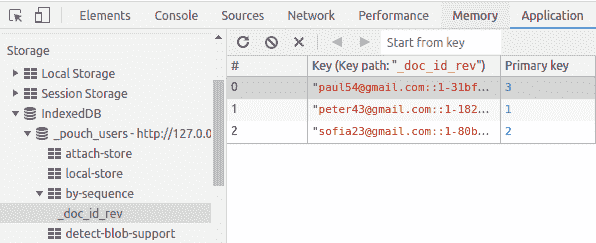
图:Chrome 中的存储浏览器
这是 Google Chrome 浏览器中的存储浏览器。 只要选项卡存在,数据就是持久的。
在 Node 上安装 PouchDB
我们在 Node 上安装 PouchDB。
$ nodejs -vv9.11.2
我们使用 Node 版本 9.11.2。
$ npm init -y$ npm i pouchdb
我们创建一个新的 Node 项目并安装 PouchDB。
PouchDB 创建文档
使用put()方法创建一个新的 PouchDB 文档。
insert_doc.js
const PouchDB = require('pouchdb');const db = new PouchDB('mydb');doc = {_id: new Date().toISOString(),name: 'Peter',age: 23,occupation: 'designer'};db.put(doc).then((res) => {console.log("Document inserted OK");}).catch((err) => {console.error(err);});
该示例在本地创建一个新的mydb数据库。
doc = {_id: new Date().toISOString(),name: 'Peter',age: 23,occupation: 'designer'}
这是一个要插入数据库的新文档。 我们提供了_id。
db.put(doc).then((res) => {console.log("Document inserted OK");}).catch((err) => {console.error(err);});
该文档已插入数据库。
$ ls mydb/000022.ldb 000024.ldb 000025.log CURRENT LOCK LOG LOG.old MANIFEST-000023
在mydb目录中本地创建一个新数据库。
或者,我们可以使用post()创建一个新文档。 使用post()时,会自动为我们生成_id。
insert_doc2.js
const PouchDB = require('pouchdb');const db = new PouchDB('mydb');doc = {name: 'Peter',age: 23,occupation: 'designer'};db.post(doc).then((res) => {console.log("Document inserted OK");}).catch((err) => {console.error(err);});
在示例中,我们使用post()创建一个新文档。 为文档提供自动生成的_id,例如b781309e-0423-4b3e-96ad-238cf50debce。
PouchDB 获取文档
要从数据库检索文档,我们使用get()函数。
get_doc.js
const PouchDB = require('pouchdb');const db = new PouchDB('mydb');db.get('b781309e-0423-4b3e-96ad-238cf50debce').then((doc) => {console.log(`${doc.name}, ${doc.age}, ${doc.occupation}`);}).catch((err) => {console.error(err);});
我们从数据库中检索文档。 我们为get()方法提供了_id。
$ node get_doc.jsPeter, 23, designer
这是输出。
PouchDB 删除文档
要从数据库中删除文档,我们使用remove()函数。
get_doc.js
const PouchDB = require('pouchdb');const db = new PouchDB('mydb');db.get('b781309e-0423-4b3e-96ad-238cf50debce').then((doc) => {return db.remove(doc);}).then((res) => {console.log("The document has been removed");}).catch((err) => {console.error(err);});
为了删除文档,我们必须先使用get()进行获取,然后再使用remove()进行删除。
PouchDB bulkDocs
使用bulkDocs()方法,我们可以在单个批量操作中将许多文档写入数据库。
create_users.js
const PouchDB = require('pouchdb');const db = new PouchDB('users');doc1 = { _id: 'peter43@gmail.com', name: 'Peter', age: 23, occupation: 'designer' };doc2 = { _id: 'sofia23@gmail.com', name: 'Sofia', age: 44, occupation: 'teacher' };doc3 = { _id: 'paul54@gmail.com', name: 'Paul', age: 25, occupation: 'driver' };docs = [doc1, doc2, doc3];db.bulkDocs(docs).then((res) => {console.log("Documents inserted OK");}).catch(() => {console.error(err);});
在示例中,我们创建一个新的数据库用户,并使用bulkDocs()插入三个文档。
PouchDB allDocs
allDocs()是另一个 PouchDB 批量方法; 一步即可检索许多文档。
all_docs.js
const PouchDB = require('pouchdb');const db = new PouchDB('users');db.allDocs({ include_docs: true, descending: true }, (err, doc) => {doc.rows.forEach(e => {console.log(e.doc);});}).catch((err) => {console.error(err);});;
在示例中,我们从users数据库中获取所有文档。
$ node all_docs.js{ name: 'Sofia',age: 44,occupation: 'teacher',_id: 'sofia23@gmail.com',_rev: '1-80b0fba21acf487fc20ac499e928acd7' }{ name: 'Peter',age: 23,occupation: 'designer',_id: 'peter43@gmail.com',_rev: '1-182869c3c446731fa8b6106910b87d8e' }{ name: 'Paul',age: 25,occupation: 'driver',_id: 'paul54@gmail.com',_rev: '1-31bfc20f010c9a6127cb44d6621cee5c' }
这是输出。
PouchDB 更新文档
在下面的示例中,我们显示了如何更新文档。
update_doc.js
const PouchDB = require('pouchdb');const db = new PouchDB('users');db.get('sofia23@gmail.com').then((doc) => {doc.age = 45;return db.put(doc);}).then(() => {return db.get('sofia23@gmail.com');}).then((doc) => {console.log(doc);}).catch((err) => {console.error(err);});
为了更新文档,我们对其进行检索,修改其属性并将其放回数据库。
在本教程中,我们使用了 PouchDB 数据库。 我们创建了一些代码示例,这些示例演示了如何创建与 PouchDB 交互的 JavaScript 程序。
您可能也对以下相关教程感兴趣: JQuery 教程, Moment.js 教程,从 JavaScript 中的 URL 读取 JSON , JavaScript 贪食蛇教程 , Node Sass 教程, Lodash 教程。

