在 PHP GTK 教程的这一部分中,我们将使用 Cairo 库进行一些绘图。 目前,Seed 仅支持 Cario 库的一小部分。
Cairo 是用于创建 2D 矢量图形的库。 我们可以使用它来绘制自己的小部件,图表或各种效果或动画。
Cairo for PHP 是与 PHP GTK 分开的项目。 除了 PHP GTK,我们还需要安装 Cairo。 在构建库之前,我们必须在系统上安装libcairo2-dev包。
svn co http://svn.php.net/repository/pecl/cairo/trunk cairocd cairo/$ phpize5$ ./configure$ make$ make install
在创建本教程时,以上命令用于为 PHP 安装 Cairo。
最后,在安装 Cairo 之后,我们需要为我们的 PHP 脚本启用 Cairo 库。
$ sudo vi /etc/php5/cli/php.ini;;;;;;;;;;;;;;;;;;;;;;; Dynamic Extensions ;;;;;;;;;;;;;;;;;;;;;;;;extension=php_gtk2.soextension=cairo.so
我们编辑php.ini文件并添加 Cairo 动态扩展。
色彩
在第一个示例中,我们将处理颜色。 颜色是代表红色,绿色和蓝色(RGB)强度值的组合的对象。 Cario 有效 RGB 值在 0 到 1 的范围内。
<?php/*ZetCode PHP GTK tutorialIn this program, we will draw threecolored rectangles on the drawing areausing Cairo.author: Jan Bodnarwebsite: www.zetcode.comlast modified: August 2011*/class Example extends GtkWindow {public function __construct() {parent::__construct();$this->init_ui();}public function init_ui() {$this->set_title('Colors');$this->connect_simple('destroy', array('gtk', 'main_quit'));$darea = new GtkDrawingArea();$darea->connect('expose_event', array($this, 'on_expose'));$this->add($darea);$this->set_default_size(360, 100);$this->set_position(GTK::WIN_POS_CENTER);$this->show_all();}public function on_expose($darea, $event) {$cr = $darea->window->cairo_create();$this->draw_colors($cr);}public function draw_colors($cr) {$cr->setSourceRgb(0.2, 0.23, 0.9);$cr->rectangle(10, 15, 90, 60);$cr->fill();$cr->setSourceRgb(0.9, 0.1, 0.1);$cr->rectangle(130, 15, 90, 60);$cr->fill();$cr->setSourceRgb(0.4, 0.9, 0.4);$cr->rectangle(250, 15, 90, 60);$cr->fill();}}new Example();Gtk::main();?>
在我们的示例中,我们将绘制三个矩形,并用三种不同的颜色填充它们。
$darea = new GtkDrawingArea();
我们将在GtkDrawingArea小部件上进行绘制操作。
$darea->connect('expose_event', array($this, 'on_expose'));
当需要重绘窗口时,将触发expose_event。 为响应此事件,我们调用on_expose()方法。
$cr = $darea->window->cairo_create();
我们从绘图区域的GdkWindow创建 cairo 上下文对象。 上下文是我们绘制所有图纸的对象。
$this->draw_colors($cr);
实际图形委托给draw_colors()方法。
$cr->setSourceRgb(0.2, 0.23, 0.9);
setSourceRgb()方法为 Cario 上下文设置颜色。 该方法的三个参数是颜色强度值。
$cr->rectangle(10, 15, 90, 60);
我们画一个矩形。 前两个参数是矩形左上角的 x,y 坐标。 最后两个参数是矩形的宽度和高度。
$cr->fill();
我们用当前颜色填充矩形的内部。
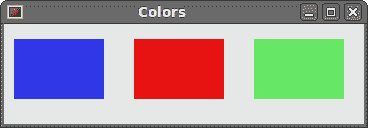
图:颜色
基本形状
下一个示例将一些基本形状绘制到窗口上。
<?php/*ZetCode PHP GTK tutorialThis code example draws basic shapeswith the Cairo library.author: Jan Bodnarwebsite: www.zetcode.comlast modified: August 2011*/class Example extends GtkWindow {public function __construct() {parent::__construct();$this->init_ui();}public function init_ui() {$this->set_title('Basic shapes');$this->connect_simple('destroy', array('gtk', 'main_quit'));$darea = new GtkDrawingArea();$darea->connect('expose_event', array($this, 'on_expose'));$this->add($darea);$this->set_default_size(390, 240);$this->set_position(GTK::WIN_POS_CENTER);$this->show_all();}public function on_expose($darea, $event) {$cr = $darea->window->cairo_create();$this->draw_shapes($cr);}public function draw_shapes($cr) {$cr->SetSourceRgb(0.6, 0.6, 0.6);$cr->rectangle(20, 20, 120, 80);$cr->rectangle(180, 20, 80, 80);$cr->fill();$cr->arc(330, 60, 40, 0, 2*M_PI);$cr->fill();$cr->arc(90, 160, 40, M_PI/4, M_PI);$cr->fill();$cr->translate(220, 180);$cr->scale(1, 0.7);$cr->arc(0, 0, 50, 0, 2*M_PI);$cr->fill();}}new Example();Gtk::main();?>
在此示例中,我们将创建一个矩形,一个正方形,一个圆形,一个弧形和一个椭圆形。 我们用蓝色绘制轮廓,内部用白色绘制。
$cr->rectangle(20, 20, 120, 80);$cr->rectangle(180, 20, 80, 80);$cr->fill();
这些线绘制一个矩形和一个正方形。
$cr->arc(330, 60, 40, 0, 2*M_PI);$cr->fill();
此处arc()方法绘制一个完整的圆。
$cr->translate(220, 180);$cr->scale(1, 0.7);$cr->arc(0, 0, 50, 0, 2*M_PI);$cr->fill();
translate()方法将对象移动到特定点。 如果要绘制椭圆形,请先进行一些缩放。 在这里scale()方法缩小 y 轴。
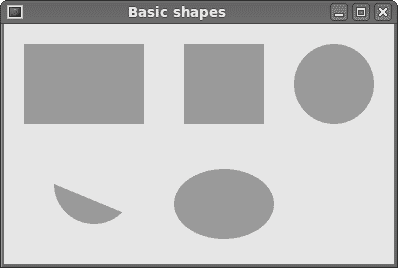
图:基本形状
透明矩形
透明性是指能够透视材料的质量。 了解透明度的最简单方法是想象一块玻璃或水。 从技术上讲,光线可以穿过玻璃,这样我们就可以看到玻璃后面的物体。
在计算机图形学中,我们可以使用 alpha 合成来实现透明效果。 Alpha 合成是将图像与背景组合以创建部分透明外观的过程。 合成过程使用 Alpha 通道。 (wikipedia.org,answers.com)
<?php/*ZetCode PHP GTK tutorialThis code example draws nine rectangleswith different levels of transparency.author: Jan Bodnarwebsite: www.zetcode.comlast modified: August 2011*/class Example extends GtkWindow {public function __construct() {parent::__construct();$this->init_ui();}public function init_ui() {$this->set_title('Transparent rectangles');$this->connect_simple('destroy', array('gtk', 'main_quit'));$darea = new GtkDrawingArea();$darea->connect('expose_event', array($this, 'on_expose'));$this->add($darea);$this->set_default_size(590, 90);$this->set_position(GTK::WIN_POS_CENTER);$this->show_all();}public function on_expose($darea, $event) {$cr = $darea->window->cairo_create();$this->draw_recs($cr);}public function draw_recs($cr) {for ($i=1; $i<=10; $i++) {$cr->SetSourceRgba(0, 0, 1, $i*0.1);$cr->rectangle(50*$i, 20, 40, 40);$cr->fill();}}}new Example();Gtk::main();?>
在示例中,我们将绘制十个具有不同透明度级别的矩形。
$cr->SetSourceRgba(0, 0, 1, $i*0.1);
set_source_rgba()方法的最后一个参数是 alpha 透明度。
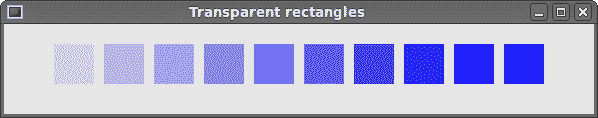
图:透明矩形
甜甜圈
在下面的示例中,我们通过旋转一堆椭圆来创建复杂的形状。
<?php/*ZetCode PHP GTK tutorialIn this program, we draw a donut shapeby rotating a bunch of ellipses.author: Jan Bodnarwebsite: www.zetcode.comlast modified: August 2011*/class Example extends GtkWindow {public function __construct() {parent::__construct();$this->init_ui();}public function init_ui() {$this->set_title('Donut');$this->connect_simple('destroy', array('gtk', 'main_quit'));$darea = new GtkDrawingArea();$darea->connect('expose_event', array($this, 'on_expose'));$this->add($darea);$this->set_default_size(350, 250);$this->set_position(GTK::WIN_POS_CENTER);$this->show_all();}public function on_expose($darea, $event) {$cr = $darea->window->cairo_create();$this->draw_donut($cr);}public function draw_donut($cr) {$cr->SetLineWidth(0.5);$w = $this->get_allocation()->width;$h = $this->get_allocation()->height;$cr->translate($w/2, $h/2);$cr->arc(0, 0, 120, 0, 2*M_PI);$cr->stroke();for ($i=1; $i<=36; $i++) {$cr->save();$cr->rotate($i*M_PI/36);$cr->scale(0.3, 1);$cr->arc(0, 0, 120, 0, 2*M_PI);$cr->restore();$cr->stroke();}}}new Example();Gtk::main();?>
在此示例中,我们创建一个甜甜圈。 形状类似于曲奇,因此得名“甜甜圈”。
$cr->translate($w/2, $h/2);$cr->arc(0, 0, 120, 0, 2*M_PI);$cr->stroke();
刚开始时有一个椭圆。
for ($i=1; $i<=36; $i++) {$cr->save();$cr->rotate($i*M_PI/36);$cr->scale(0.3, 1);$cr->arc(0, 0, 120, 0, 2*M_PI);$cr->restore();$cr->stroke();}
旋转几圈后,有一个甜甜圈。
绘制文字
在下一个示例中,我们在窗口上绘制一些文本。
<?php/*ZetCode PHP GTK tutorialIn this program, we draw text on thewindow.author: Jan Bodnarwebsite: www.zetcode.comlast modified: August 2011*/class Example extends GtkWindow {public function __construct() {parent::__construct();$this->init_ui();}public function init_ui() {$this->set_title('Soulmate');$this->connect_simple('destroy', array('gtk', 'main_quit'));$darea = new GtkDrawingArea();$darea->connect('expose_event', array($this, 'on_expose'));$this->add($darea);$this->set_default_size(350, 250);$this->set_position(GTK::WIN_POS_CENTER);$this->show_all();}public function on_expose($darea, $event) {$cr = $darea->window->cairo_create();$this->draw_text($cr);}public function draw_text($cr) {$cr->SetSourceRgb(0.1, 0.1, 0.1);$cr->SelectFontFace("Purisa", CairoFontSlant::NORMAL,CairoFontWeight::NORMAL);$cr->SetFontSize(13);$cr->MoveTo(20, 30);$cr->ShowText("Most relationships seem so transitory");$cr->MoveTo(20, 60);$cr->ShowText("They're all good but not the permanent one");$cr->MoveTo(20, 120);$cr->ShowText("Who doesn't long for someone to hold");$cr->MoveTo(20, 150);$cr->ShowText("Who knows how to love without being told");$cr->MoveTo(20, 180);$cr->ShowText("Somebody tell me why I'm on my own");$cr->MoveTo(20, 210);$cr->ShowText("If there's a soulmate for everyone");}}new Example();Gtk::main();?>
我们显示 Natasha Bedingfields Soulmate 歌曲的部分歌词。
$cr->SelectFontFace("Purisa", CairoFontSlant::NORMAL,CairoFontWeight::NORMAL);
在这里,我们指定使用的字体。 Purisa 正常字体。
$cr->SetFontSize(13);
我们指定字体的大小。
$cr->MoveTo(20, 30);
我们移动到要绘制文本的位置。
$cr->ShowText("Most relationships seem so transitory");
ShowText()方法将文本绘制到窗口上。
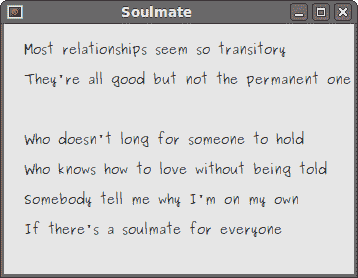
图:灵魂伴侣
在 PHP GTK 教程的这一章中,我们使用 Cairo 库进行绘图。

