俄罗斯方块游戏是有史以来最受欢迎的计算机游戏之一。 原始游戏是由俄罗斯程序员 Alexey Pajitnov 于 1985 年设计和编程的。此后,几乎所有版本的几乎所有计算机平台上都可以使用俄罗斯方块。 甚至我的手机都有俄罗斯方块游戏的修改版。
俄罗斯方块被称为下降块益智游戏。 在这个游戏中,我们有七个不同的形状,称为 tetrominoes 。 S 形,Z 形,T 形,L 形,线形,镜像 L 形和正方形。 这些形状中的每一个都形成有四个正方形。 形状从板上掉下来。 俄罗斯方块游戏的目的是移动和旋转形状,以便它们尽可能地适合。 如果我们设法形成一行,则该行将被破坏并得分。 我们玩俄罗斯方块游戏,直到达到顶峰。
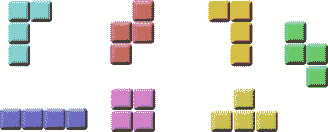
图:Tetrominoes
开发
我们的俄罗斯方块游戏没有图像,我们使用 Winforms 库中可用的绘图 API 绘制四方块。 每个计算机游戏的背后都有一个数学模型。 在俄罗斯方块中也是如此。
游戏背后的一些想法。
- 我们使用
Timer创建游戏周期 - 绘制四方块
- 形状以正方形为单位移动(不是逐个像素移动)
- 从数学上讲,棋盘是简单的数字列表
以下示例是俄罗斯方块游戏的修改版,可用于 PyQt4 安装文件。
tetris.py
#!/usr/bin/ipyimport clrclr.AddReference("System.Windows.Forms")clr.AddReference("System.Drawing")clr.AddReference("System")from System.Windows.Forms import Application, Form, FormBorderStylefrom System.Windows.Forms import UserControl, Keys, Timer, StatusBarfrom System.Drawing import Size, Color, SolidBrush, Penfrom System.Drawing.Drawing2D import LineCapfrom System.ComponentModel import Containerfrom System import Randomclass Tetrominoes(object):NoShape = 0ZShape = 1SShape = 2LineShape = 3TShape = 4SquareShape = 5LShape = 6MirroredLShape = 7class Board(UserControl):BoardWidth = 10BoardHeight = 22Speed = 200ID_TIMER = 1def __init__(self):self.Text = 'Snake'self.components = Container()self.isWaitingAfterLine = Falseself.curPiece = Shape()self.nextPiece = Shape()self.curX = 0self.curY = 0self.numLinesRemoved = 0self.board = []self.DoubleBuffered = Trueself.isStarted = Falseself.isPaused = Falseself.timer = Timer(self.components)self.timer.Enabled = Trueself.timer.Interval = Board.Speedself.timer.Tick += self.OnTickself.Paint += self.OnPaintself.KeyUp += self.OnKeyUpself.ClearBoard()def ShapeAt(self, x, y):return self.board[(y * Board.BoardWidth) + x]def SetShapeAt(self, x, y, shape):self.board[(y * Board.BoardWidth) + x] = shapedef SquareWidth(self):return self.ClientSize.Width / Board.BoardWidthdef SquareHeight(self):return self.ClientSize.Height / Board.BoardHeightdef Start(self):if self.isPaused:returnself.isStarted = Trueself.isWaitingAfterLine = Falseself.numLinesRemoved = 0self.ClearBoard()self.NewPiece()def Pause(self):if not self.isStarted:returnself.isPaused = not self.isPausedstatusbar = self.Parent.statusbarif self.isPaused:self.timer.Stop()statusbar.Text = 'paused'else:self.timer.Start()statusbar.Text = str(self.numLinesRemoved)self.Refresh()def ClearBoard(self):for i in range(Board.BoardHeight * Board.BoardWidth):self.board.append(Tetrominoes.NoShape)def OnPaint(self, event):g = event.Graphicssize = self.ClientSizeboardTop = size.Height - Board.BoardHeight * self.SquareHeight()for i in range(Board.BoardHeight):for j in range(Board.BoardWidth):shape = self.ShapeAt(j, Board.BoardHeight - i - 1)if shape != Tetrominoes.NoShape:self.DrawSquare(g,0 + j * self.SquareWidth(),boardTop + i * self.SquareHeight(), shape)if self.curPiece.GetShape() != Tetrominoes.NoShape:for i in range(4):x = self.curX + self.curPiece.x(i)y = self.curY - self.curPiece.y(i)self.DrawSquare(g, 0 + x * self.SquareWidth(),boardTop + (Board.BoardHeight - y - 1) * self.SquareHeight(),self.curPiece.GetShape())g.Dispose()def OnKeyUp(self, event):if not self.isStarted or self.curPiece.GetShape() == Tetrominoes.NoShape:returnkey = event.KeyCodeif key == Keys.P:self.Pause()returnif self.isPaused:returnelif key == Keys.Left:self.TryMove(self.curPiece, self.curX - 1, self.curY)elif key == Keys.Right:self.TryMove(self.curPiece, self.curX + 1, self.curY)elif key == Keys.Down:self.TryMove(self.curPiece.RotatedRight(), self.curX, self.curY)elif key == Keys.Up:self.TryMove(self.curPiece.RotatedLeft(), self.curX, self.curY)elif key == Keys.Space:self.DropDown()elif key == Keys.D:self.OneLineDown()def OnTick(self, sender, event):if self.isWaitingAfterLine:self.isWaitingAfterLine = Falseself.NewPiece()else:self.OneLineDown()def DropDown(self):newY = self.curYwhile newY > 0:if not self.TryMove(self.curPiece, self.curX, newY - 1):breaknewY -= 1self.PieceDropped()def OneLineDown(self):if not self.TryMove(self.curPiece, self.curX, self.curY - 1):self.PieceDropped()def PieceDropped(self):for i in range(4):x = self.curX + self.curPiece.x(i)y = self.curY - self.curPiece.y(i)self.SetShapeAt(x, y, self.curPiece.GetShape())self.RemoveFullLines()if not self.isWaitingAfterLine:self.NewPiece()def RemoveFullLines(self):numFullLines = 0statusbar = self.Parent.statusbarrowsToRemove = []for i in range(Board.BoardHeight):n = 0for j in range(Board.BoardWidth):if not self.ShapeAt(j, i) == Tetrominoes.NoShape:n = n + 1if n == 10:rowsToRemove.append(i)rowsToRemove.reverse()for m in rowsToRemove:for k in range(m, Board.BoardHeight):for l in range(Board.BoardWidth):self.SetShapeAt(l, k, self.ShapeAt(l, k + 1))numFullLines = numFullLines + len(rowsToRemove)if numFullLines > 0:self.numLinesRemoved = self.numLinesRemoved + numFullLinesstatusbar.Text = str(self.numLinesRemoved)self.isWaitingAfterLine = Trueself.curPiece.SetShape(Tetrominoes.NoShape)self.Refresh()def NewPiece(self):self.curPiece = self.nextPiecestatusbar = self.Parent.statusbarself.nextPiece.SetRandomShape()self.curX = Board.BoardWidth / 2 + 1self.curY = Board.BoardHeight - 1 + self.curPiece.MinY()if not self.TryMove(self.curPiece, self.curX, self.curY):self.curPiece.SetShape(Tetrominoes.NoShape)self.timer.Stop()self.isStarted = Falsestatusbar.Text = 'Game over'def TryMove(self, newPiece, newX, newY):for i in range(4):x = newX + newPiece.x(i)y = newY - newPiece.y(i)if x < 0 or x >= Board.BoardWidth or y < 0 or y >= Board.BoardHeight:return Falseif self.ShapeAt(x, y) != Tetrominoes.NoShape:return Falseself.curPiece = newPieceself.curX = newXself.curY = newYself.Refresh()return Truedef DrawSquare(self, g, x, y, shape):colors = [ (0, 0, 0), (204, 102, 102),(102, 204, 102), (102, 102, 204),(204, 204, 102), (204, 102, 204),(102, 204, 204), (218, 170, 0) ]light = [ (0, 0, 0), (248, 159, 171),(121, 252, 121), (121, 121, 252),(252, 252, 121), (252, 121, 252),(121, 252, 252), (252, 198, 0) ]dark = [ (0, 0, 0), (128, 59, 59),(59, 128, 59), (59, 59, 128),(128, 128, 59), (128, 59, 128),(59, 128, 128), (128, 98, 0) ]pen = Pen(Color.FromArgb(light[shape][0], light[shape][1],light[shape][2]), 1)pen.StartCap = LineCap.Flatpen.EndCap = LineCap.Flatg.DrawLine(pen, x, y + self.SquareHeight() - 1, x, y)g.DrawLine(pen, x, y, x + self.SquareWidth() - 1, y)darkpen = Pen(Color.FromArgb(dark[shape][0], dark[shape][1],dark[shape][2]), 1)darkpen.StartCap = LineCap.Flatdarkpen.EndCap = LineCap.Flatg.DrawLine(darkpen, x + 1, y + self.SquareHeight() - 1,x + self.SquareWidth() - 1, y + self.SquareHeight() - 1)g.DrawLine(darkpen, x + self.SquareWidth() - 1,y + self.SquareHeight() - 1, x + self.SquareWidth() - 1, y + 1)g.FillRectangle(SolidBrush(Color.FromArgb(colors[shape][0], colors[shape][1],colors[shape][2])), x + 1, y + 1, self.SquareWidth() - 1,self.SquareHeight() - 2)pen.Dispose()darkpen.Dispose()class Shape(object):coordsTable = (((0, 0), (0, 0), (0, 0), (0, 0)),((0, -1), (0, 0), (-1, 0), (-1, 1)),((0, -1), (0, 0), (1, 0), (1, 1)),((0, -1), (0, 0), (0, 1), (0, 2)),((-1, 0), (0, 0), (1, 0), (0, 1)),((0, 0), (1, 0), (0, 1), (1, 1)),((-1, -1), (0, -1), (0, 0), (0, 1)),((1, -1), (0, -1), (0, 0), (0, 1)))def __init__(self):self.coords = [[0,0] for i in range(4)]self.pieceShape = Tetrominoes.NoShapeself.SetShape(Tetrominoes.NoShape)def GetShape(self):return self.pieceShapedef SetShape(self, shape):table = Shape.coordsTable[shape]for i in range(4):for j in range(2):self.coords[i][j] = table[i][j]self.pieceShape = shapedef SetRandomShape(self):rand = Random()self.SetShape(rand.Next(1, 7))def x(self, index):return self.coords[index][0]def y(self, index):return self.coords[index][1]def SetX(self, index, x):self.coords[index][0] = xdef SetY(self, index, y):self.coords[index][1] = ydef MaxX(self):m = self.coords[0][0]for i in range(4):m = max(m, self.coords[i][0])return mdef MinY(self):m = self.coords[0][1]for i in range(4):m = min(m, self.coords[i][1])return mdef RotatedLeft(self):if self.pieceShape == Tetrominoes.SquareShape:return selfresult = Shape()result.pieceShape = self.pieceShapefor i in range(4):result.SetX(i, self.y(i))result.SetY(i, -self.x(i))return resultdef RotatedRight(self):if self.pieceShape == Tetrominoes.SquareShape:return selfresult = Shape()result.pieceShape = self.pieceShapefor i in range(4):result.SetX(i, -self.y(i))result.SetY(i, self.x(i))return resultclass IForm(Form):def __init__(self):self.Text = 'Tetris'self.Width = 200self.Height = 430self.FormBorderStyle = FormBorderStyle.FixedSingleboard = Board()board.Width = 195board.Height = 380self.Controls.Add(board)self.statusbar = StatusBar()self.statusbar.Parent = selfself.statusbar.Text = 'Ready'board.Start()self.CenterToScreen()Application.Run(IForm())
我对游戏做了一些简化,以便于理解。 游戏启动后立即开始。 我们可以通过按p键暂停游戏。 空格键将把俄罗斯方块放在底部。 d 键会将棋子下降一行。 (它可以用来加快下降速度。)游戏以恒定速度运行,没有实现加速。 分数是我们已删除的行数。
class Tetrominoes(object):NoShape = 0ZShape = 1SShape = 2LineShape = 3TShape = 4SquareShape = 5LShape = 6MirroredLShape = 7
tetrominoes 有七种不同类型。
...self.curX = 0self.curY = 0self.numLinesRemoved = 0self.board = []...
在开始游戏周期之前,我们先初始化一些重要的变量。 self.board变量是Tetrominoes的列表。 它表示各种形状的位置以及板上形状的其余部分。
def ClearBoard(self):for i in range(Board.BoardHeight * Board.BoardWidth):self.board.append(Tetrominoes.NoShape)
ClearBoard()方法清除电路板。 它用Tetrominoes.NoShape值填充self.board变量。
俄罗斯方块游戏中的绘图是通过OnPaint()方法完成的。
for i in range(Board.BoardHeight):for j in range(Board.BoardWidth):shape = self.shapeAt(j, Board.BoardHeight - i - 1)if shape != Tetrominoes.NoShape:self.drawSquare(g,0 + j * self.squareWidth(),boardTop + i * self.squareHeight(), shape)
游戏的绘图分为两个步骤。 在第一步中,我们绘制所有形状或已放置到板底部的形状的其余部分。 所有正方形都将记住在self.board列表中。 我们使用ShapeAt()方法访问它。
if self.curPiece.shape() != Tetrominoes.NoShape:for i in range(4):x = self.curX + self.curPiece.x(i)y = self.curY - self.curPiece.y(i)self.drawSquare(g, 0 + x * self.squareWidth(),boardTop + (Board.BoardHeight - y - 1) * self.squareHeight(),self.curPiece.shape())
下一步是绘制掉落的实际零件。
在OnKeyUp()方法中,我们检查按键是否按下。
elif key == Keys.Left:self.tryMove(self.curPiece, self.curX - 1, self.curY)
如果按向左箭头键,我们将尝试将棋子向左移动。 我们说尝试,因为这片可能无法移动。
在TryMove()方法中,我们尝试移动形状。 如果无法移动该片段,则返回False。
for i in range(4):x = newX + newPiece.x(i)y = newY - newPiece.y(i)if x < 0 or x >= Board.BoardWidth or y < 0 or y >= Board.BoardHeight:return Falseif self.ShapeAt(x, y) != Tetrominoes.NoShape:return False
如果形状在板的边缘或与其他零件相邻,则返回False。
self.curPiece = newPieceself.curX = newXself.curY = newYself.Refresh()return True
否则,我们将当前的下降片放到新位置并返回True。
def OnTick(self, sender, event):if self.isWaitingAfterLine:self.isWaitingAfterLine = Falseself.NewPiece()else:self.OneLineDown()
在OnTick()方法中,我们要么在前一个击中底部之后创建一个新片段,要么将下降的片段向下移动一行。
如果片段触底,我们将调用RemoveFullLines()方法。 首先,我们找出所有实线。
rowsToRemove = []for i in range(Board.BoardHeight):n = 0for j in range(Board.BoardWidth):if not self.ShapeAt(j, i) == Tetrominoes.NoShape:n = n + 1if n == 10:rowsToRemove.append(i)
我们在董事会中循环。 一排可以有十个形状。 如果该行已满,例如 n 等于 10,我们存储行号以供以后删除。
rowsToRemove.reverse()for m in rowsToRemove:for k in range(m, Board.BoardHeight):for l in range(Board.BoardWidth):self.SetShapeAt(l, k, self.ShapeAt(l, k + 1))
这些代码行将删除所有行。 我们颠倒了rowsToRemove列表的顺序,因此我们从最底部的全行开始。 我们要做的是通过将一行中的所有行向下放置一行来删除整行。 对于所有实线都会发生这种情况。在我们的情况下,我们使用天真重力。 这意味着碎片可能漂浮在空的间隙上方。
def NewPiece(self):self.curPiece = self.nextPiecestatusbar = self.Parent.statusbarself.nextPiece.SetRandomShape()self.curX = Board.BoardWidth / 2 + 1self.curY = Board.BoardHeight - 1 + self.curPiece.MinY()if not self.TryMove(self.curPiece, self.curX, self.curY):self.curPiece.SetShape(Tetrominoes.NoShape)self.timer.Stop()self.isStarted = Falsestatusbar.Text = 'Game over'
NewPiece()方法随机创建一个新的俄罗斯方块。 如果棋子无法进入其初始位置,例如 TryMove()方法返回False,游戏结束。
colors = [ (0, 0, 0), (204, 102, 102),... ]light = [ (0, 0, 0), (248, 159, 171),... ]dark = [ (0, 0, 0), (128, 59, 59),... ]
一共有三种颜色。 colours列表存储正方形填充的颜色值。 七块每个都有其自己的颜色。 light和dark存储线条的颜色,使正方形看起来像 3D。 这些颜色是相同的,只是越来越浅。 我们将在正方形的顶部和左侧绘制两条浅色的线条,并在右侧和底部绘制两条深色的线条。
g.DrawLine(pen, x, y + self.SquareHeight() - 1, x, y)g.DrawLine(pen, x, y, x + self.SquareWidth() - 1, y)
这两条线绘制一个正方形的亮线。
Shape类保存有关俄罗斯方块的信息。
self.coords = [[0,0] for i in range(4)]
创建后,我们将创建一个空坐标列表。 该列表将保存俄罗斯方块的坐标。 例如,这些元组(0,-1),(0,0),(1,0),(1,1)表示旋转的 S 形。 下图说明了形状。
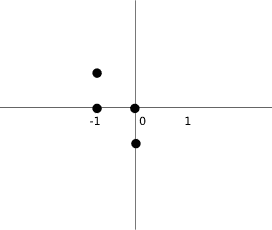
图:坐标
当绘制当前下降片时,将其绘制在self.curX和self.curY位置。 然后,我们查看坐标表并绘制所有四个正方形。
RotateLeft()方法将一块向左旋转。
if self.pieceShape == Tetrominoes.SquareShape:return self
如果我们有Tetrominoes.SquareShape个,我们什么也不做。 此形状始终相同。
result = Shape()result.pieceShape = self.pieceShapefor i in range(4):result.SetX(i, self.y(i))result.SetY(i, -self.x(i))return result
在其他情况下,我们更改作品的坐标。 要了解此代码,请查看上图。
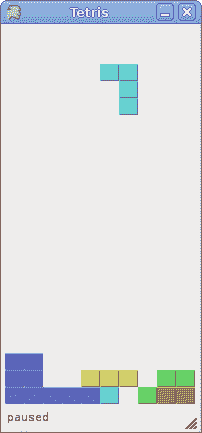
图:俄罗斯方块
这是 IronPython Winforms 中的俄罗斯方块游戏。

