在 Ruby Qt 编程教程的这一部分中,我们将进行绘图。
我们什么时候需要油漆? 在某些情况下,当我们需要从头开始创建小部件时。 在这种情况下,我们需要绘图。 或者我们想创建图表,特殊装饰,效果或小部件增强。
当我们在 Qt 库中进行绘图时,Painter类将发挥作用。 绘图事件通过paintEvent方法接收。 若要进行自定义绘图,我们必须重新实现此方法。
图案
在 Qt 中,我们可以使用各种图案来填充形状的内部。
#!/usr/bin/ruby# ZetCode Ruby Qt tutorial## This program draws nine rectangles.# The interiors are filled with# different built-in patterns.## author: jan bodnar# website: www.zetcode.com# last modified: June 2009require 'Qt'class QtApp < Qt::Widgetdef initializesupersetWindowTitle "Patterns"resize 350, 280move 300, 300showenddef paintEvent eventpainter = Qt::Painter.new selfdrawPatterns painterpainter.endenddef drawPatterns painterpainter.setPen Qt::NoPenpainter.setBrush Qt::HorPatternpainter.drawRect 10, 15, 90, 60painter.setBrush Qt::VerPatternpainter.drawRect 130, 15, 90, 60painter.setBrush Qt::CrossPatternpainter.drawRect 250, 15, 90, 60painter.setBrush Qt::Dense7Patternpainter.drawRect 10, 105, 90, 60painter.setBrush Qt::Dense6Patternpainter.drawRect 130, 105, 90, 60painter.setBrush Qt::Dense5Patternpainter.drawRect 250, 105, 90, 60painter.setBrush Qt::BDiagPatternpainter.drawRect 10, 195, 90, 60painter.setBrush Qt::FDiagPatternpainter.drawRect 130, 195, 90, 60painter.setBrush Qt::DiagCrossPatternpainter.drawRect 250, 195, 90, 60endendapp = Qt::Application.new ARGVQtApp.newapp.exec
在代码示例中,我们将绘制九个矩形,并用不同的画笔图案填充它们。
def paintEvent eventpainter = Qt::Painter.new selfdrawPatterns painterpainter.endend
当需要重绘窗口区域时,将调用paintEvent方法。 当我们调整窗口大小,最大化或最小化窗口时,就会发生这种情况。在此方法中,我们创建了Painter对象。 该对象用于在 Qt 中进行所有绘制。 绘图本身被委托给drawPatterns方法。
painter.setPen Qt::NoPen
笔对象用于绘制形状的轮廓。 在我们的示例中,我们将不使用笔。
painter.setBrush Qt::HorPattern
我们将水平图案设置为画笔。
painter.drawRect 10, 15, 90, 60
我们用当前的笔和画笔绘制一个矩形。 该方法的前两个参数是 x,y 坐标。 最后两个参数是矩形的宽度和高度。
painter.end
end方法完成绘制。 释放绘图时使用的所有资源。

图:图案
形状
Qt 绘图 API 可以绘制各种形状。 以下编程代码示例将显示其中的一些。
#!/usr/bin/ruby# ZetCode Ruby Qt tutorial## This program draws basic shapes## author: jan bodnar# website: www.zetcode.com# last modified: June 2009require 'Qt'class QtApp < Qt::Widgetdef initializesupersetWindowTitle "Basic shapes"resize 350, 280move 300, 300showenddef paintEvent eventpainter = Qt::Painter.new selfdrawShapes painterpainter.endenddef drawShapes painterpainter.setRenderHint Qt::Painter::Antialiasingpainter.setPen Qt::Color.new 150, 150, 150painter.setBrush Qt::Brush.new Qt::Color.new 150, 150, 150path1 = Qt::PainterPath.newpath1.moveTo 5, 5path1.cubicTo 40, 5, 50, 50, 99, 99path1.cubicTo 5, 99, 50, 50, 5, 5painter.drawPath path1painter.drawPie 130, 20, 90, 60, 30*16, 120*16painter.drawChord 240, 30, 90, 60, 0, 16*180painter.drawRoundRect 20, 120, 80, 50points = []points.push Qt::Point.new 130, 140points.push Qt::Point.new 180, 170points.push Qt::Point.new 180, 140points.push Qt::Point.new 220, 110points.push Qt::Point.new 140, 100polygon = Qt::Polygon.new pointspainter.drawPolygon polygonpainter.drawRect 250, 110, 60, 60baseline = Qt::PointF.new 20, 250font = Qt::Font.new "Georgia", 55path2 = Qt::PainterPath.newpath2.addText baseline, font, "Q"painter.drawPath path2painter.drawEllipse 140, 200, 60, 60painter.drawEllipse 240, 200, 90, 60endendapp = Qt::Application.new ARGVQtApp.newapp.exec
在此代码示例中,我们在窗口上绘制了九种不同的形状。 复杂路径,饼图,和弦,圆角矩形,多边形,矩形,基于字符的形状,圆形和椭圆形。
painter.setRenderHint Qt::Painter::Antialiasing
我们在示例中使用抗锯齿。 抗锯齿形状看起来更好,但是绘制它们需要更多时间。
painter.setPen Qt::Color.new 150, 150, 150painter.setBrush Qt::Brush.new Qt::Color.new 150, 150, 150
我们使用深灰色的笔和画笔绘制形状。
path1 = Qt::PainterPath.newpath1.moveTo 5, 5path1.cubicTo 40, 5, 50, 50, 99, 99path1.cubicTo 5, 99, 50, 50, 5, 5painter.drawPath path1
使用PainterPath对象创建第一个复杂形状。 PainterPath类为绘图操作提供了一个容器。 画家路径是由许多图形构造块(例如矩形,椭圆形,直线和曲线)组成的对象。
painter.drawPie 130, 20, 90, 60, 30*16, 120*16painter.drawChord 240, 30, 90, 60, 0, 16*180painter.drawRoundRect 20, 120, 80, 50
这三条线绘制了一个饼图,一个和弦和一个圆角矩形。
points = []points.push Qt::Point.new 130, 140points.push Qt::Point.new 180, 170points.push Qt::Point.new 180, 140points.push Qt::Point.new 220, 110points.push Qt::Point.new 140, 100polygon = Qt::Polygon.new pointspainter.drawPolygon polygon
我们使用五个点的数组来创建多边形。
baseline = Qt::PointF.new 20, 250font = Qt::Font.new "Georgia", 55path2 = Qt::PainterPath.newpath2.addText baseline, font, "Q"painter.drawPath path2
这些线创建基于字符的形状。
painter.drawEllipse 140, 200, 60, 60painter.drawEllipse 240, 200, 90, 60
这两条线分别创建一个圆和一个椭圆。
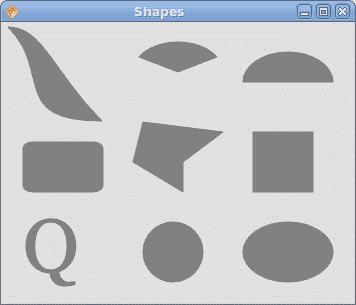
图:形状
透明矩形
透明度是能够透视材料的质量。 了解透明度的最简单方法是想象一块玻璃或水。 从技术上讲,光线可以穿过玻璃,这样我们就可以看到玻璃后面的物体。
在计算机图形学中,我们可以使用 alpha 合成实现透明效果。 Alpha 合成是将图像与背景组合以创建部分透明外观的过程。 合成过程使用 Alpha 通道。 (wikipedia.org,answers.com)
#!/usr/bin/ruby# ZetCode Ruby Qt tutorial## This program draws ten# rectangles with different# levels of transparency.## author: jan bodnar# website: www.zetcode.com# last modified: June 2009require 'Qt'class QtApp < Qt::Widgetdef initializesupersetWindowTitle "Transparent rectangles"resize 590, 90move 300, 300showenddef paintEvent eventpainter = Qt::Painter.new selfdrawRectangles painterpainter.endenddef drawRectangles painterpainter.setPen Qt::NoPenfor i in 1..10painter.setBrush Qt::Brush.new Qt::Color.new 0, 0, 255, i*25painter.drawRect 50*i, 20, 40, 40endendendapp = Qt::Application.new ARGVQtApp.newapp.exec
在示例中,我们将绘制十个具有不同透明度级别的矩形。
painter.setPen Qt::NoPen
我们不用笔。
for i in 1..10painter.setBrush Qt::Brush.new Qt::Color.new 0, 0, 255, i*25painter.drawRect 50*i, 20, 40, 40end
Color对象的最后一个参数是 alpha 透明度值。
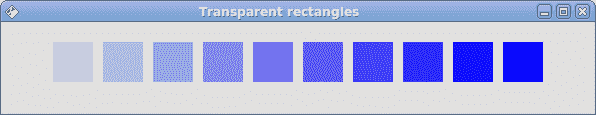
图:透明矩形
甜甜圈形状
在下面的示例中,我们通过旋转一堆椭圆来创建复杂的形状。
#!/usr/bin/ruby# ZetCode Ruby Qt tutorial## This program draws a donut# shape## author: jan bodnar# website: www.zetcode.com# last modified: June 2009require 'Qt'class QtApp < Qt::Widgetdef initializesupersetWindowTitle "Donut"resize 350, 280move 300, 300showenddef paintEvent eventpainter = Qt::Painter.new selfdrawDonut painterpainter.endenddef drawDonut painterpainter.setRenderHint Qt::Painter::Antialiasingcolor = Qt::Color.newcolor.setNamedColor "#333333"pen = Qt::Pen.new colorpen.setWidth 1painter.setPen penw = widthh = heightpainter.translate Qt::Point.new w/2, h/272.times dopainter.drawEllipse -125, -40, 250, 80painter.rotate 5.0endendendapp = Qt::Application.new ARGVQtApp.newapp.exec
在此示例中,我们创建一个甜甜圈。 形状类似于曲奇,因此得名“甜甜圈”。
color = Qt::Color.newcolor.setNamedColor "#333333"
我们可以使用十六进制表示法来创建颜色对象。
w = widthh = height
在这里,我们确定窗口的宽度和高度。
painter.translate Qt::Point.new w/2, h/2
我们将坐标系移到窗口的中间。 这样,我们使绘图在数学上更容易。
72.times dopainter.drawEllipse -125, -40, 250, 80painter.rotate 5.0end
我们绘制一个椭圆对象 72 次。 每次,我们将椭圆旋转 5 度。 这将创建我们的甜甜圈形状。
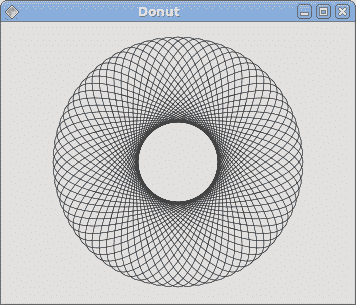
图:多纳圈
绘制文字
在最后一个示例中,我们将在窗口上绘制文本。
#!/usr/bin/ruby# ZetCode Ruby Qt tutorial## This program draws text# on the window## author: jan bodnar# website: www.zetcode.com# last modified: June 2009require 'Qt'class QtApp < Qt::Widgetdef initializesupersetWindowTitle "Soulmate"resize 370, 240move 300, 300showenddef paintEvent eventpainter = Qt::Painter.new selfdrawText painterpainter.endenddef drawText painterpainter.setBrush Qt::Brush.new Qt::Color.new 25, 25, 25painter.setFont Qt::Font.new "Purisa", 10painter.drawText Qt::Point.new(20, 30),"Most relationships seem so transitory"painter.drawText Qt::Point.new(20, 60),"They're good but not the permanent one"painter.drawText Qt::Point.new(20, 120),"Who doesn't long for someone to hold"painter.drawText Qt::Point.new(20, 150),"Who knows how to love without being told"painter.drawText Qt::Point.new(20, 180),"Somebody tell me why I'm on my own"painter.drawText Qt::Point.new(20, 210),"If there's a soulmate for everyone"endendapp = Qt::Application.new ARGVQtApp.newapp.exec
我们在窗口上画一首歌歌词。
painter.setFont Qt::Font.new "Purisa", 10
我们为文本设置了 Purisa 字体。
painter.drawText Qt::Point.new(20, 30),"Most relationships seem so transitory"
drawText方法用于绘制文本。
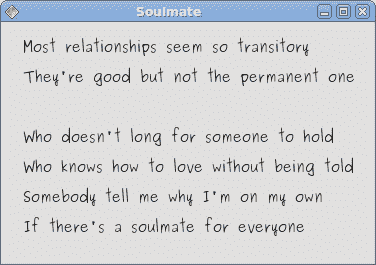
图:绘制文本
在 Ruby Qt 编程教程的这一部分中,我们做了一些绘图。

