Visual Basic Winforms 编程教程的这一部分将介绍基本控件。
Winforms 控件是应用的基本构建块。 Winforms 具有广泛的各种控件。 按钮,复选框,滑块,列表框等。程序员完成工作所需的一切。 在本教程的这一部分中,我们将描述几个有用的控件。
Label
Label是用于显示文本或图像的简单控件。 它没有得到关注。
' ZetCode Mono Visual Basic Winforms tutorial'' This program shows lyrics of a song'' author jan bodnar' last modified May 2009' website www.zetcode.comImports System.Windows.FormsImports System.DrawingPublic Class WinVBAppInherits FormDim lyrics As String = "Meet you downstairs in the bar and heard" & vbNewLine & _"your rolled up sleeves and your skull t-shirt" & vbNewLine & _"You say why did you do it with him today?" & vbNewLine & _"and sniff me out like I was Tanqueray" & vbNewLine & _"" & vbNewLine & _"cause you're my fella, my guy" & vbNewLine & _"hand me your stella and fly" & vbNewLine & _"by the time I'm out the door" & vbNewLine & _"you tear men down like Roger Moore" & vbNewLine & _"" & vbNewLine & _"I cheated myself" & vbNewLine & _"like I knew I would" & vbNewLine & _"I told ya, I was trouble" & vbNewLine & _"you know that I'm no good"Public Sub New()Me.Text = "You know I'm no Good"Me.Size = New Size(300, 250)Me.InitUIMe.CenterToScreenEnd SubPrivate Sub InitUIDim font As New Font("Serif", 10)Dim label As New Labellabel.Parent = Melabel.Text = lyricslabel.Font = fontlabel.Location = New Point(10, 10)label.Size = New Size (290, 290)End SubPublic Shared Sub MainApplication.Run(New WinVBApp)End SubEnd Class
在我们的示例中,我们在标签控件中显示歌曲的歌词。
Dim lyrics As String = "Meet you downstairs in the bar and heard" & vbNewLine & _"your rolled up sleeves and your skull t-shirt" & vbNewLine & _...
我们定义了多行文字。 与 C# ,Python 或 Ruby 不同,没有简单的结构可以用 Visual Basic 语言创建多行文本。 若要在 Visual Basic 中创建多行文本,我们使用vbNewLine打印常量,+连接字符和_行终止字符。
Dim label As New Label
Label控件已创建。
label.Text = lyrics
我们为标签设置文本。
Dim font As New Font("Serif", 10)...label.Font = font
标签文本的字体设置为 Serif,10px。
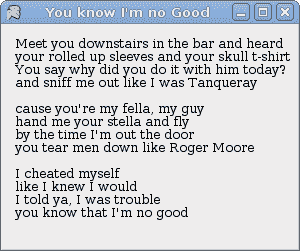
图:Label
CheckBox
CheckBox是具有两个状态的控件:开和关。 它是带有标签或图像的盒子。 如果选中了CheckBox,则在方框中用勾号表示。 CheckBox可用于在启动时显示/隐藏启动屏幕,切换工具栏的可见性等。
' ZetCode Mono Visual Basic Winforms tutorial'' This program toggles the title of the' window with the CheckBox control'' author jan bodnar' last modified May 2009' website www.zetcode.comImports System.Windows.FormsImports System.DrawingPublic Class WinVBAppInherits FormPublic Sub NewMe.Text = "CheckBox"Me.Size = New Size(220, 170)Me.InitUIMe.CenterToScreenEnd SubPrivate Sub InitUIDim cb As New CheckBoxcb.Parent = Mecb.Location = New Point(30, 30)cb.Text = "Show Title"cb.Checked = TrueAddHandler cb.CheckedChanged, AddressOf Me.OnChangedEnd SubPrivate Sub OnChanged(ByVal sender As Object, ByVal e As EventArgs)If sender.CheckedText = "CheckBox"ElseText = ""End IfEnd SubPublic Shared Sub MainApplication.Run(New WinVBApp)End SubEnd Class
我们的代码示例根据窗口的状态显示或隐藏窗口的标题。
Dim cb As New CheckBox
CheckBox控件已创建。
cb.Text = "Show Title"cb.Checked = True
当应用启动时,我们显示标题。 然后将CheckBox控件设置为选中状态。
AddHandler cb.CheckedChanged, AddressOf Me.OnChanged
当我们单击CheckBox控件时,将触发CheckedChanged事件。 我们用OnChanged方法对这个特定事件做出反应。
If sender.CheckedText = "CheckBox"ElseText = ""End If
在这里,我们切换窗口的标题。
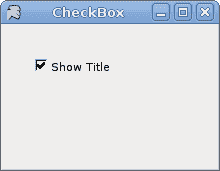
图:CheckBox
ComboBox
ComboBox是一个组合了按钮或可编辑字段和下拉列表的控件。 用户可以从下拉列表中选择一个值,该列表应用户的要求出现。 如果使组合框可编辑,则组合框将包含一个可编辑字段,用户可以在其中输入值。
' ZetCode Mono Visual Basic Winforms tutorial'' In this program, we use the ComboBox' control to select an option.' The selected option is shown in the' Label component.'' author jan bodnar' last modified May 2009' website www.zetcode.comImports System.Windows.FormsImports System.DrawingPublic Class WinVBAppInherits FormPrivate Dim label As LabelPublic Sub NewMe.Text = "ComboBox"Me.Size = New Size(240, 240)Me.InitUIMe.CenterToScreenEnd SubPrivate Sub InitUIDim cb As New ComboBoxcb.Parent = Mecb.Location = New Point(50, 30)cb.Items.AddRange(New Object() {"Ubuntu", _"Mandriva", _"Red Hat", _"Fedora", _"Gentoo"})label = New Labellabel.Location = New Point(50, 140)label.Parent = Melabel.Text = "..."AddHandler cb.SelectionChangeCommitted, AddressOf Me.OnChangedEnd SubPrivate Sub OnChanged(ByVal sender As Object, ByVal e As EventArgs)label.Text = sender.TextEnd SubPublic Shared Sub MainApplication.Run(New WinVBApp)End SubEnd Class
我们的代码编程示例显示了一个包含五个项目的组合框。 所选项目显示在标签控件中。
Dim cb As New ComboBox
ComboBox控件已创建。
cb.Items.AddRange(New Object() {"Ubuntu", _"Mandriva", _"Red Hat", _"Fedora", _"Gentoo"})
ComboBox控件中充满了项目。
AddHandler cb.SelectionChangeCommitted, AddressOf Me.OnChanged
如果我们从组合框中选择一个项目,则会触发SelectionChangeCommitted事件。
Private Sub OnChanged(ByVal sender As Object, ByVal e As EventArgs)label.Text = sender.TextEnd Sub
在这里,将从组合框中选择的文本复制到标签。
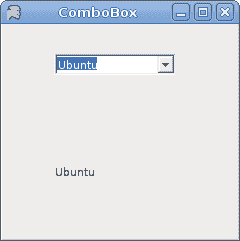
图:ComboBox
MonthCalendar
在下一个示例中,我们将显示MonthCalendar控件。 MonthCalendar 控件允许用户使用视觉显示选择日期。
' ZetCode Mono Visual Basic Winforms tutorial'' In this program, we use the MonthCalendar' control to select a date.' The selected date is shown in the' Label control.'' author jan bodnar' last modified May 2009' website www.zetcode.comImports System.Windows.FormsImports System.DrawingPublic Class WinVBAppInherits FormPrivate Dim label As LabelPublic Sub NewMe.Text = "MonthCalendar"Me.Size = New Size(240, 240)Me.InitUIMe.CenterToScreenEnd SubPrivate Sub InitUIDim calendar As New MonthCalendarcalendar.Parent = Mecalendar.Location = New Point(20, 20)label = New Labellabel.Location = New Point(40, 170)label.Parent = MeDim dt As DateTime = calendar.SelectionStartlabel.Text = dt.Month & "/" & dt.Day & "/" & dt.YearAddHandler calendar.DateSelected, AddressOf Me.OnSelEnd SubPrivate Sub OnSel(ByVal sender As Object, ByVal e As DateRangeEventArgs)Dim dt As DateTime = sender.SelectionStartlabel.Text = dt.Month & "/" & dt.Day & "/" & dt.YearEnd SubPublic Shared Sub MainApplication.Run(New WinVBApp)End SubEnd Class
在示例中,我们显示了MonthCalendar和Label。 后者显示当前选择的日期。
Private Sub OnSel(ByVal sender As Object, ByVal e As DateRangeEventArgs)Dim dt As DateTime = sender.SelectionStartlabel.Text = dt.Month & "/" & dt.Day & "/" & dt.YearEnd Sub
当我们从MonthCalendar中选择一个日期时,就会调用OnSel方法。 SelectionStart属性获取所选日期范围的开始日期。
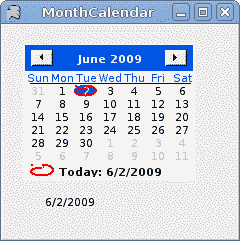
图:MonthCalendar
TextBox
TextBox控件用于显示或接受某些文本。 文本可以是单行或多行。 此控件还可以进行密码屏蔽。
' ZetCode Mono Visual Basic Winforms tutorial'' This program demonstrates the' TextBox control. Text entered in the TextBox' control is shown in a Label control.'' author jan bodnar' last modified May 2009' website www.zetcode.comImports System.Windows.FormsImports System.DrawingPublic Class WinVBAppInherits FormPrivate Dim label As LabelPublic Sub NewMe.Text = "TextBox"Me.Size = New Size(250, 200)Me.InitUIMe.CenterToScreenEnd SubPrivate Sub InitUIlabel = New Labellabel.Parent = Melabel.Text = "..."label.Location = New Point(60, 40)label.AutoSize = TrueDim tbox As New TextBoxtbox.Parent = Metbox.Location = New Point(60, 100)AddHandler tbox.KeyUp, AddressOf Me.OnKeyUpEnd SubPrivate Sub OnKeyUp(ByVal sender As Object, ByVal e As KeyEventArgs)Me.label.Text = sender.TextEnd SubPublic Shared Sub MainApplication.Run(New WinVBApp)End SubEnd Class
本示例显示一个文本框和一个标签。 我们在文本框中键入的文本将立即显示在标签控件中。
label = New Label...label.AutoSize = True
Label控件已创建。 AutoSize属性确保Label增长以显示文本。
Dim tbox As New TextBox...AddHandler tbox.KeyUp, AddressOf Me.OnKeyUp
我们插入KeyUp事件。 释放按键时,将调用OnKeyUp方法。
Private Sub OnKeyUp(ByVal sender As Object, ByVal e As KeyEventArgs)Me.label.Text = sender.TextEnd Sub
在OnKeyUp方法中,我们使用文本框控件中的文本更新了标签控件。
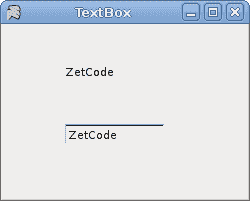
图:TextBox
我们已经完成了 Visual Basic Winforms 教程的这一章,专门讨论基本控件。

