可以进行长按排序的ListView,可指定滑动方向、是否反向、滑动控制器等属性。
相关组件
ReorderableListView基本使用
<br />【children】 : 子组件列表 【List<Widget>】<br />【header】 : 头部组件 【Widget】<br />【padding】 : 内边距 【EdgeInsets】<br />【onReorder】 : 调换时回调 【ReorderCallback】<br />
import 'package:flutter/material.dart';class CustomReorderableListView extends StatefulWidget {@override_CustomReorderableListViewState createState() => _CustomReorderableListViewState();}class _CustomReorderableListViewState extends State<CustomReorderableListView> {var data = <Color>[Colors.yellow[50],Colors.yellow[100],Colors.yellow[200],Colors.yellow[300],Colors.yellow[400],Colors.yellow[500],Colors.yellow[600],Colors.yellow[700],Colors.yellow[800],Colors.yellow[900],];@overrideWidget build(BuildContext context) {return Container(height: 250,child: ReorderableListView(padding: EdgeInsets.all(10),header: Container(color: Colors.blue,alignment: Alignment.center,height: 50,child: Text('长按拖拽进行换位',style: TextStyle(color: Colors.white),)),onReorder: _handleReorder,children: data.map((color) => _buildItem(color)).toList(),),);}void _handleReorder(int oldIndex, int newIndex) {if (oldIndex < newIndex) {newIndex -= 1;}setState(() {final element = data.removeAt(oldIndex);data.insert(newIndex, element);});}Widget _buildItem(Color color) {return Container(key: ValueKey(color) ,alignment: Alignment.center,height: 50,color: color,child: Text(colorString(color),style: TextStyle(color: Colors.white, shadows: [Shadow(color: Colors.black, offset: Offset(.5, .5), blurRadius: 2)]),),);}String colorString(Color color) =>"#${color.value.toRadixString(16).padLeft(8, '0').toUpperCase()}";}
ReorderableListView滑动方向
<br />【scrollDirection】 : 滑动方向 【Axis】<br />【reverse】 : 是否反向 【bool】<br />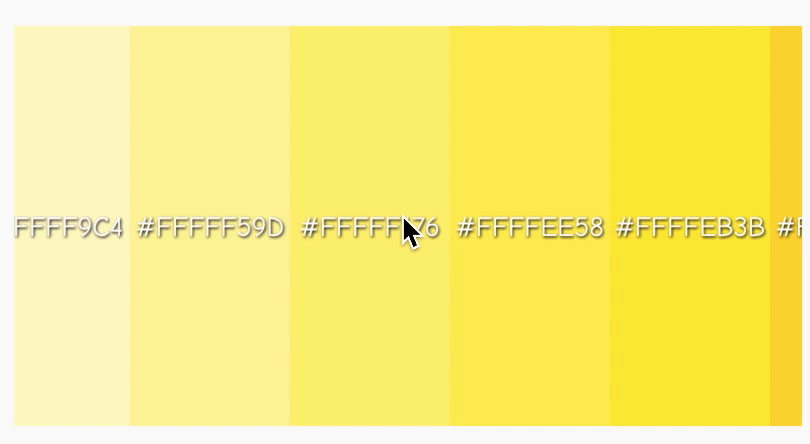
import 'package:flutter/material.dart';class DirectionReorderableListView extends StatefulWidget {@override_DirectionReorderableListViewState createState() => _DirectionReorderableListViewState();}class _DirectionReorderableListViewState extends State<DirectionReorderableListView> {var data = <Color>[Colors.yellow[50],Colors.yellow[100],Colors.yellow[200],Colors.yellow[300],Colors.yellow[400],Colors.yellow[500],Colors.yellow[600],Colors.yellow[700],Colors.yellow[800],Colors.yellow[900],];@overrideWidget build(BuildContext context) {return Container(height: 200,child: ReorderableListView(scrollDirection: Axis.horizontal,reverse: false,onReorder: _handleReorder,children: data.map((color) => _buildItem(color)).toList(),),);}void _handleReorder(int oldIndex, int newIndex) {if (oldIndex < newIndex) {newIndex -= 1;}setState(() {final element = data.removeAt(oldIndex);data.insert(newIndex, element);});}Widget _buildItem(Color color) {return Container(key: ValueKey(color) ,alignment: Alignment.center,width: 80,color: color,child: Text(colorString(color),style: TextStyle(color: Colors.white, shadows: [Shadow(color: Colors.black, offset: Offset(.5, .5), blurRadius: 2)]),),);}String colorString(Color color) =>"#${color.value.toRadixString(16).padLeft(8, '0').toUpperCase()}";}

