可容纳一个孩子,为后代的Slider指定默认样式。常用于Slider的样式统一,避免一一设置,也可以对Slider进行样式定制。
相关组件
SliderTheme使用
<br />可通过SliderTheme.of获取Slider主题数据对象,其中包含大量属性用于对Slider的设定。"<br />可以为ButtonTheme【后代】的按钮组件设置默认样式,包括颜色、形状、尺寸等。<br />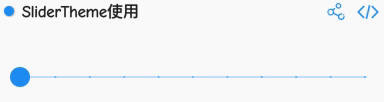
import 'dart:math';import 'package:flutter/material.dart';class SliderThemeDemo extends StatefulWidget {@override_SliderThemeDemoState createState() => _SliderThemeDemoState();}class _SliderThemeDemoState extends State<SliderThemeDemo> {var _bliss = 0.5;@overrideWidget build(BuildContext context) {return SliderTheme(data: SliderTheme.of(context).copyWith(activeTrackColor: Colors.orange),child: Slider(min: 0.0,max: 200.0,divisions: 10,label: "${_bliss.toStringAsFixed(1)}",onChanged: (double value) {setState(() {_bliss = value;});},value: _bliss,),);}}
SliderTheme对Slider的样式定制
<br />通过thumbShape和valueIndicatorShape可以对Slider进行样式定制。"<br />注: 本例参考flutter-gallery中的SlideDemo<br />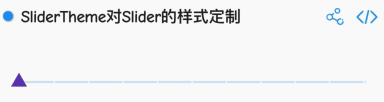
import 'dart:math';
import 'package:flutter/material.dart';
class DIYSliderTheme extends StatefulWidget {
@override
_DIYSliderThemeState createState() => _DIYSliderThemeState();
}
class _DIYSliderThemeState extends State<DIYSliderTheme> {
var _bliss = 0.5;
@override
Widget build(BuildContext context) {
final ThemeData theme = Theme.of(context);
return SliderTheme(
data: theme.sliderTheme.copyWith(
activeTrackColor: Colors.deepPurple,
inactiveTrackColor: Colors.blue.withAlpha(55),
activeTickMarkColor: theme.colorScheme.onSurface.withOpacity(0.7),
inactiveTickMarkColor: theme.colorScheme.surface.withOpacity(0.7),
overlayColor: theme.colorScheme.onSurface.withOpacity(0.12),
thumbColor: Colors.deepPurple,
valueIndicatorColor: Colors.deepPurpleAccent,
thumbShape: _CustomThumbShape(),
valueIndicatorShape: _CustomValueIndicatorShape(),
valueIndicatorTextStyle: theme.accentTextTheme.body2
.copyWith(color: theme.colorScheme.onSurface),
),
child: Slider(
min: 0.0,
max: 200.0,
divisions: 10,
label: "${_bliss.toStringAsFixed(1)}",
onChanged: (double value) {
setState(() {
_bliss = value;
});
},
value: _bliss,
),
);
}
}
class _CustomThumbShape extends SliderComponentShape {
static const double _thumbSize = 4.0;
static const double _disabledThumbSize = 3.0;
@override
Size getPreferredSize(bool isEnabled, bool isDiscrete) {
return isEnabled
? const Size.fromRadius(_thumbSize)
: const Size.fromRadius(_disabledThumbSize);
}
static final Animatable<double> sizeTween = Tween<double>(
begin: _disabledThumbSize,
end: _thumbSize,
);
@override
void paint(PaintingContext context, Offset center,
{Animation<double> activationAnimation,
Animation<double> enableAnimation,
bool isDiscrete,
TextPainter labelPainter,
RenderBox parentBox,
SliderThemeData sliderTheme,
TextDirection textDirection,
double value,
double textScaleFactor,
Size sizeWithOverflow}) {
final Canvas canvas = context.canvas;
final ColorTween colorTween = ColorTween(
begin: sliderTheme.disabledThumbColor,
end: sliderTheme.thumbColor,
);
final double size = _thumbSize * sizeTween.evaluate(enableAnimation);
final Path thumbPath = _downTriangle(size, center);
canvas.drawPath(
thumbPath, Paint()..color = colorTween.evaluate(enableAnimation));
}
}
Path _upTriangle(double size, Offset thumbCenter) =>
_downTriangle(size, thumbCenter, invert: true);
Path _downTriangle(double size, Offset thumbCenter, {bool invert = false}) {
final Path thumbPath = Path();
final double height = sqrt(3.0) / 2.0;
final double centerHeight = size * height / 3.0;
final double halfSize = size / 2.0;
final double sign = invert ? -1.0 : 1.0;
thumbPath.moveTo(
thumbCenter.dx - halfSize, thumbCenter.dy + sign * centerHeight);
thumbPath.lineTo(thumbCenter.dx, thumbCenter.dy - 2.0 * sign * centerHeight);
thumbPath.lineTo(
thumbCenter.dx + halfSize, thumbCenter.dy + sign * centerHeight);
thumbPath.close();
return thumbPath;
}
class _CustomValueIndicatorShape extends SliderComponentShape {
static const double _indicatorSize = 4.0;
static const double _disabledIndicatorSize = 3.0;
static const double _slideUpHeight = 30.0;
@override
Size getPreferredSize(bool isEnabled, bool isDiscrete) {
return Size.fromRadius(isEnabled ? _indicatorSize : _disabledIndicatorSize);
}
static final Animatable<double> sizeTween = Tween<double>(
begin: _disabledIndicatorSize,
end: _indicatorSize,
);
@override
void paint(PaintingContext context, Offset center,
{Animation<double> activationAnimation,
Animation<double> enableAnimation,
bool isDiscrete,
TextPainter labelPainter,
RenderBox parentBox,
SliderThemeData sliderTheme,
TextDirection textDirection,
double value,
double textScaleFactor,
Size sizeWithOverflow}) {
final Canvas canvas = context.canvas;
final ColorTween enableColor = ColorTween(
begin: sliderTheme.disabledThumbColor,
end: sliderTheme.valueIndicatorColor,
);
final Tween<double> slideUpTween = Tween<double>(
begin: 0.0,
end: _slideUpHeight,
);
final double size = _indicatorSize * sizeTween.evaluate(enableAnimation);
final Offset slideUpOffset =
Offset(0.0, -slideUpTween.evaluate(activationAnimation));
final Path thumbPath = _upTriangle(size, center + slideUpOffset);
final Color paintColor = enableColor
.evaluate(enableAnimation)
.withAlpha((255.0 * activationAnimation.value).round());
canvas.drawPath(
thumbPath,
Paint()..color = paintColor,
);
canvas.drawLine(
center,
center + slideUpOffset,
Paint()
..color = paintColor
..style = PaintingStyle.stroke
..strokeWidth = 2.0);
labelPainter.paint(
canvas,
center +
slideUpOffset +
Offset(-labelPainter.width / 2.0, -labelPainter.height - 4.0));
}
}

