一个拖拽的目标区域,可接收Draggable组件的信息。可以获取拖拽时的回调。
相关组件
LongPressDraggable与DragTarget联用
<br />【child】 : 孩子 【Widget】<br />【feedback】 : 拖拽时的孩子 【Widget】<br />【axis】 : 拖动的轴 【Axis】<br />【data】 : 数据 【T】<br />【onDragStarted】 : 开始拖拽 【Function()】<br />【onDragEnd】 : 结束拖拽 【Function(DraggableDetails)】<br />【onDragCompleted】 : 拖拽完成 【Function()】<br />【onDraggableCanceled】 : 拖拽取消 【Function(Velocity,Offset)】<br />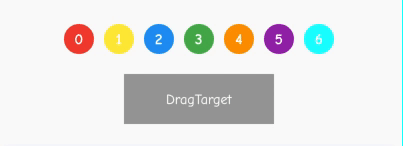
import 'package:flutter/material.dart';class CustomLongPressDraggable extends StatefulWidget {@override_CustomLongPressDraggableState createState() => _CustomLongPressDraggableState();}class _CustomLongPressDraggableState extends State<CustomLongPressDraggable> {Color _color = Colors.grey;String _info = 'DragTarget';@overrideWidget build(BuildContext context) {return Container(child: Column(children: <Widget>[Wrap(children: _buildColors(),spacing: 10,),SizedBox(height: 20,),_buildDragTarget()],),);}List<Widget> _buildColors() {var colors = [Colors.red,Colors.yellow,Colors.blue,Colors.green,Colors.orange,Colors.purple,Colors.cyanAccent];return colors.map((e) => LongPressDraggable<Color>(onDragStarted: () => setState(() => _info = '开始拖拽'),onDragEnd: (d) => setState(() => _info = '结束拖拽'),onDragCompleted: () => _info = '拖拽完成',onDraggableCanceled: (v, o) => _info = '拖拽取消',child: Container(width: 30,height: 30,alignment: Alignment.center,child: Text(colors.indexOf(e).toString(),style: TextStyle(color: Colors.white, fontWeight: FontWeight.bold),),decoration: BoxDecoration(color: e, shape: BoxShape.circle),),data: e,feedback: Container(width: 25,height: 25,decoration: BoxDecoration(color: e, shape: BoxShape.circle),)),).toList();}Widget _buildDragTarget() {return DragTarget<Color>(onAccept: (data) => setState(() {_info='onAccept';_color = data;}),builder: (context, candidateData, rejectedData) => Container(width: 150.0,height: 50.0,color: _color,child: Center(child: Text(_info,style: TextStyle(color: Colors.white),),)));}}

