作为组件来说是一个简单的结构组件,可指定形状、影深、背景色等。一般通过ScaffoldState的showSnackBar方法从底部弹出。
相关组件
SnackBar基本使用
<br />【content】 : 中间内容组件 【Widget】<br />【action】 : 右侧按钮 【SnackBarAction】<br />【duration】 : 持续时长 【Widget】<br />【backgroundColor】 : 背景色 【Color】<br />【elevation】 : 影深 【double】<br />【shape】 : 形状 【ShapeBorder】<br />【onVisible】 : 显示时回调 【Function()】<br />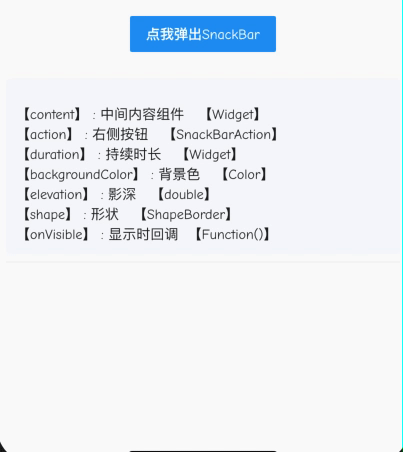
import 'package:flutter/material.dart';
class CustomSnackBar extends StatefulWidget {
@override
_CustomSnackBarState createState() => _CustomSnackBarState();
}
class _CustomSnackBarState extends State<CustomSnackBar> {
@override
Widget build(BuildContext context) {
return Container(
child: FlatButton(
color: Colors.blue,
onPressed: () =>
Scaffold.of(context).showSnackBar(_buildSnackBar()),
child: Text(
'点我弹出SnackBar',
style: TextStyle(color: Colors.white),
)));
}
Widget _buildSnackBar() {
return SnackBar(
elevation: 3,
shape: RoundedRectangleBorder(
borderRadius: BorderRadius.only(
topLeft: Radius.circular(10), topRight: Radius.circular(10))),
content: Text('Wellcome to for join Flutter Unit!'),
duration: Duration(seconds: 3),
//持续时间
backgroundColor: Colors.red,
onVisible: () => print('onVisible'),
action: SnackBarAction(
textColor: Colors.white, label: '确定', onPressed: () {}),
);
}
}

