可选择的文字,可以选择、复制。可指定浮标的颜色、大小、文字样式、对齐方式等。
相关组件
SelectableText基本使用
<br />【入参】 : 显示文字 【String】<br />【style】 : 文字样式 【TextStyle】<br />【cursorRadius】 : 光标半径 【Radius】<br />【cursorColor】 : 光标颜色 【Color】<br />【cursorWidth】 : 光标宽度 【double】<br />【showCursor】 : 是否显示光标 【bool】<br />【autofocus】 : 自动聚焦 【bool】<br />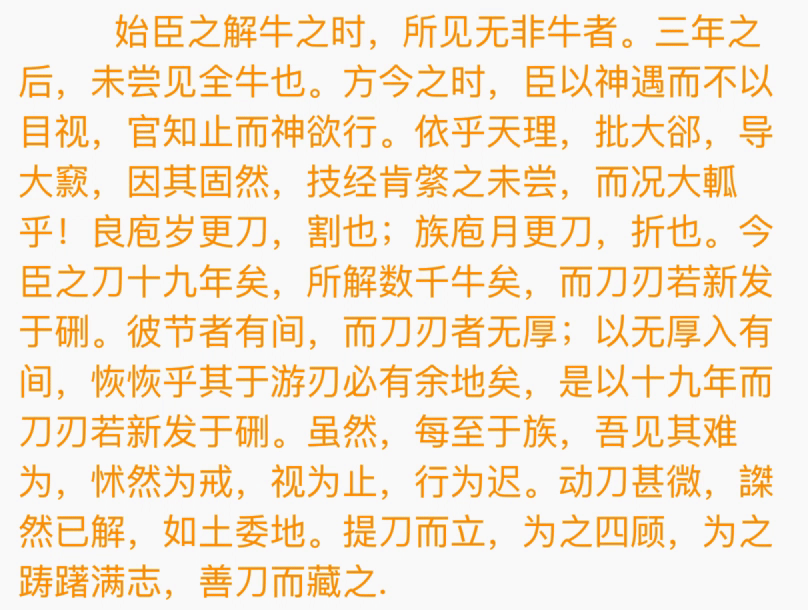
import 'package:flutter/material.dart';
class CustomSelectableText extends StatelessWidget {
final text = " 始臣之解牛之时,所见无非牛者。三年之后,未尝见全牛也。方今之时,"
"臣以神遇而不以目视,官知止而神欲行。依乎天理,批大郤,导大窾,因其固然,"
"技经肯綮之未尝,而况大軱乎!良庖岁更刀,割也;族庖月更刀,折也。"
"今臣之刀十九年矣,所解数千牛矣,而刀刃若新发于硎。彼节者有间,而刀刃者无厚;"
"以无厚入有间,恢恢乎其于游刃必有余地矣,是以十九年而刀刃若新发于硎。"
"虽然,每至于族,吾见其难为,怵然为戒,视为止,行为迟。动刀甚微,謋然已解,如土委地。"
"提刀而立,为之四顾,为之踌躇满志,善刀而藏之.";
@override
Widget build(BuildContext context) {
return SelectableText(
text,
style: TextStyle(fontSize: 18, color: Colors.orange),
cursorColor: Colors.green,
cursorRadius: Radius.circular(3),
cursorWidth: 5,
showCursor: true,
autofocus: false,
);
}
}
SelectableText对齐属性
<br />【textAlign】 : 对齐方式*6 【textAlign】<br />【textDirection】 : 文字方向*2 【TextDirection】<br />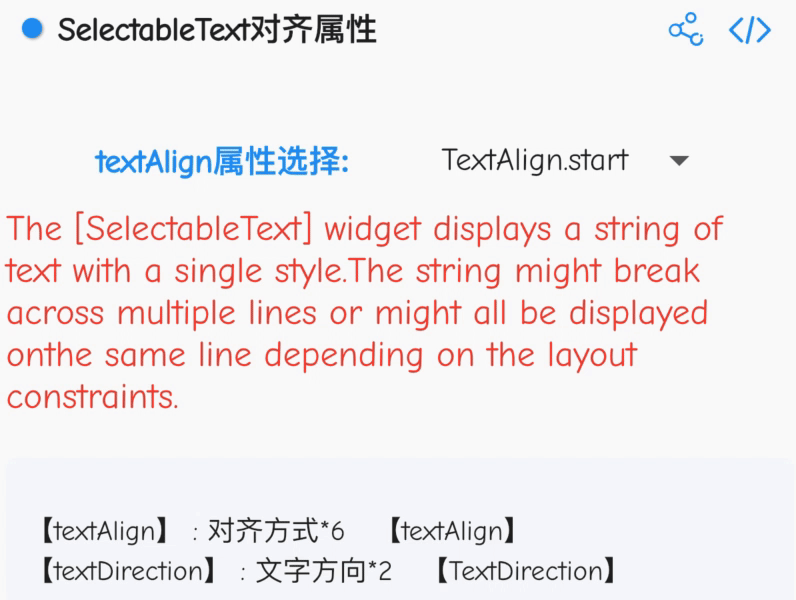
import 'package:flutter/material.dart';
class AlignSelectableText extends StatefulWidget {
@override
_AlignSelectableTextState createState() => _AlignSelectableTextState();
}
class _AlignSelectableTextState extends State<AlignSelectableText> {
final text =
"The [SelectableText] widget displays a string of text with a single style."
"The string might break across multiple lines or might all be displayed on"
"the same line depending on the layout constraints.";
var _textAlign = TextAlign.left;
@override
Widget build(BuildContext context) {
return Column(
children: <Widget>[
_buildSelector(),
SelectableText(
text,
style: TextStyle(fontSize: 18, color: Colors.red),
cursorColor: Colors.green,
cursorRadius: Radius.circular(3),
cursorWidth: 5,
showCursor: true,
textAlign: _textAlign,
textDirection: TextDirection.ltr,
autofocus: false,
),
],
);
}
Widget _buildSelector() {
return Row(
mainAxisAlignment: MainAxisAlignment.spaceEvenly,
children: <Widget>[
Text(
"textAlign属性选择:",
style: TextStyle(
fontSize: 16, color: Colors.blue, fontWeight: FontWeight.bold),
),
DropdownButton<TextAlign>(
underline: Container(),
value: _textAlign,
items: TextAlign.values
.map((e) => DropdownMenuItem<TextAlign>(
value: e,
child: Text(e.toString()),
))
.toList(),
onChanged: (e) {
setState(() {
_textAlign = e;
});
}),
],
);
}
}

