可以让组件在界面上任意拖拽,可存放一个泛型T的数据。通常和DragTarget组合使用,来完成拖拽效果。
相关组件
Draggable基本使用
<br />【child】 : 孩子 【Widget】<br />【feedback】 : 拖拽时的孩子 【Widget】<br />【axis】 : 拖动的轴 【Axis】<br />
import 'package:flutter/material.dart';
class CustomDraggable extends StatelessWidget {
@override
Widget build(BuildContext context) {
var axis = [null, Axis.vertical, Axis.horizontal];
return Wrap(
spacing: 30,
children: axis
.map((e) => Draggable(
axis: e,
child: Container(
width: 30,
height: 30,
alignment: Alignment.center,
decoration: BoxDecoration(
color: Colors.blue, shape: BoxShape.circle),
),
feedback: Container(
width: 30,
height: 30,
decoration: BoxDecoration(
color: Colors.red, shape: BoxShape.circle),
),
))
.toList());
}
}
Draggable与DragTarget联用
<br />【data】 : 数据 【T】<br />【onDragStarted】 : 开始拖拽 【Function()】<br />【onDragEnd】 : 结束拖拽 【Function(DraggableDetails)】<br />【onDragCompleted】 : 拖拽完成 【Function()】<br />【onDraggableCanceled】 : 拖拽取消 【Function(Velocity,Offset)】<br />【onChanged】 : 改变时回调 【Function(T)】<br />
import 'package:flutter/material.dart';
class DraggablePage extends StatefulWidget {
@override
_DraggablePageState createState() => _DraggablePageState();
}
class _DraggablePageState extends State<DraggablePage> {
Color _color = Colors.grey;
String _info = 'DragTarget';
@override
Widget build(BuildContext context) {
return Container(
child: Column(
children: <Widget>[
Wrap(
children: _buildColors(),
spacing: 10,
),
SizedBox(
height: 20,
),
_buildDragTarget()
],
),
);
}
List<Widget> _buildColors() {
var colors = [
Colors.red,
Colors.yellow,
Colors.blue,
Colors.green,
Colors.orange,
Colors.purple,
Colors.cyanAccent
];
return colors
.map(
(e) => Draggable<Color>(
onDragStarted: () => setState(() => _info = '开始拖拽'),
onDragEnd: (d) => setState(() => _info = '结束拖拽'),
onDragCompleted: () => _info = '拖拽完成',
onDraggableCanceled: (v, o) => _info = '拖拽取消',
child: Container(
width: 30,
height: 30,
alignment: Alignment.center,
child: Text(
colors.indexOf(e).toString(),
style: TextStyle(
color: Colors.white, fontWeight: FontWeight.bold),
),
decoration: BoxDecoration(color: e, shape: BoxShape.circle),
),
data: e,
feedback: Container(
width: 25,
height: 25,
decoration: BoxDecoration(color: e, shape: BoxShape.circle),
)),
)
.toList();
}
Widget _buildDragTarget() {
return DragTarget<Color>(
onLeave: (data) => print("onLeave: data = $data "),
onAccept: (data) {
print("onAccept: data = $data ");
setState(() {
_color = data;
});
},
onWillAccept: (data) {
print("onWillAccept: data = $data ");
return data != null;
},
builder: (context, candidateData, rejectedData) => Container(
width: 150.0,
height: 50.0,
color: _color,
child: Center(
child: Text(
_info,
style: TextStyle(color: Colors.white),
),
)));
}
}
Draggable其他使用
<br />可以根据拖拽来处理一些事件。如删除、查询、弹框等<br />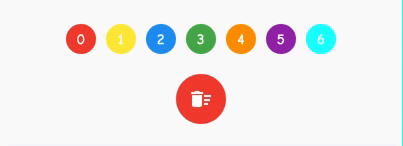
import 'package:flutter/material.dart';
class DeleteDraggable extends StatefulWidget {
@override
_DeleteDraggableState createState() => _DeleteDraggableState();
}
class _DeleteDraggableState extends State<DeleteDraggable> {
List<Color> colors = [
Colors.red,
Colors.yellow,
Colors.blue,
Colors.green,
Colors.orange,
Colors.purple,
Colors.cyanAccent
];
@override
Widget build(BuildContext context) {
return Container(
child: Column(
children: <Widget>[
Wrap(
children: _buildColors(),
spacing: 10,
),
SizedBox(
height: 20,
),
_buildDragTarget()
],
),
);
}
Widget _buildDragTarget() {
return DragTarget<int>(
onAccept: (data) {
setState(() {
colors.removeAt(data);
});
},
onWillAccept: (data) => data != null,
builder: (context, candidateData, rejectedData) => Container(
width: 50.0,
height: 50.0,
decoration:
BoxDecoration(color: Colors.red, shape: BoxShape.circle),
child: Center(
child: Icon(Icons.delete_sweep, color: Colors.white),
)));
}
List<Widget> _buildColors() => colors
.map(
(e) => Draggable<int>(
child: Container(
width: 30,
height: 30,
alignment: Alignment.center,
child: Text(
colors.indexOf(e).toString(),
style:
TextStyle(color: Colors.white, fontWeight: FontWeight.bold),
),
decoration: BoxDecoration(color: e, shape: BoxShape.circle),
),
data: colors.indexOf(e),
feedback: Container(
width: 25,
height: 25,
decoration: BoxDecoration(
color: e.withAlpha(100), shape: BoxShape.circle),
)),
)
.toList();
}

