可容纳多个组件,以堆叠的方式摆放子组件,后者居上。拥有alignment属性,可与Positioned组件联合使用,精确定位。
相关组件
Stack基本使用
<br />【children】 : 组件列表 【List<Widget>】<br />【textDirection】 : 孩子排布方向 【MainAxisAlignment】<br />【alignment】 : 对齐方式 【AlignmentGeometry】<br />【overflow】 : 溢出模式 【Overflow】<br />【fit】 : 适应模式 【StackFit】<br />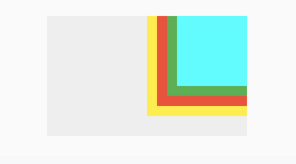
import 'package:flutter/material.dart';
class CustomStack extends StatelessWidget {
@override
Widget build(BuildContext context) {
var yellowBox = Container(
color: Colors.yellow,
height: 100,
width: 100,
);
var redBox = Container(
color: Colors.red,
height: 90,
width: 90,
);
var greenBox = Container(
color: Colors.green,
height: 80,
width: 80,
);
var cyanBox = Container(
color: Colors.cyanAccent,
height: 70,
width: 70,
);
return Container(
width: 200,
height: 120,
color: Colors.grey.withAlpha(33),
child: Stack(
textDirection: TextDirection.rtl,
fit: StackFit.loose,
alignment: Alignment.topRight,
overflow: Overflow.clip,
children: <Widget>[yellowBox, redBox, greenBox, cyanBox],
),
);
}
}
Stack和Positioned结合使用
<br />Positioned组件只能用与Stack中,可以指定左上右下的距离对某个组件进行位置精确安放。<br />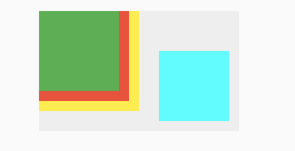
import 'package:flutter/material.dart';
class PositionedStack extends StatelessWidget {
@override
Widget build(BuildContext context) {
var yellowBox = Container(
color: Colors.yellow,
height: 100,
width: 100,
);
var redBox = Container(
color: Colors.red,
height: 90,
width: 90,
);
var greenBox = Container(
color: Colors.green,
height: 80,
width: 80,
);
var cyanBox = Container(
color: Colors.cyanAccent,
height: 70,
width: 70,
);
return Container(
width: 200,
height: 120,
color: Colors.grey.withAlpha(33),
child: Stack(
children: <Widget>[yellowBox, redBox, greenBox,
Positioned(
child: cyanBox,
bottom: 10,
right: 10,
)
],
));
}
}

