一个矩形和叉叉的占位组件,可指定颜色、线宽、宽高等属性。
Placeholder基础属性
【color】: 颜色 【Color】
【strokeWidth】: 线粗 【double】
import 'package:flutter/material.dart';class CustomPlaceholder extends StatelessWidget {@overrideWidget build(BuildContext context) {return Container(width: 100,height: 100*0.618,child: Placeholder(color: Colors.orangeAccent,strokeWidth: 2,),);}}
Placeholder的fallback属性
当所在区域无宽高约束时,占位组件的宽高。”
【fallbackHeight】: 高 【double】
【fallbackWidth】: 宽 【double】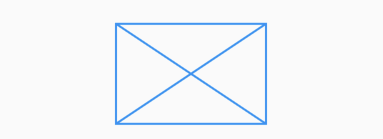
import 'package:flutter/material.dart';
class FallbackPlaceholder extends StatelessWidget {
@override
Widget build(BuildContext context) {
return UnconstrainedBox(
child: Placeholder(
color: Colors.blue,
strokeWidth: 2,
fallbackHeight: 100,
fallbackWidth: 150,
),
);
}
}

