可展开的列表组件,可根据逻辑来实现单展开或多展开。可指定展开动画时长,接收展开回调
相关组件
ExpansionPanelList基本使用
【children】 : 子组件列表 【List
【animationDuration】 : 动画时长 【Duration】
【expansionCallback】 : 展开回调 【List
【onPressed】 : 点击事件 【Function()】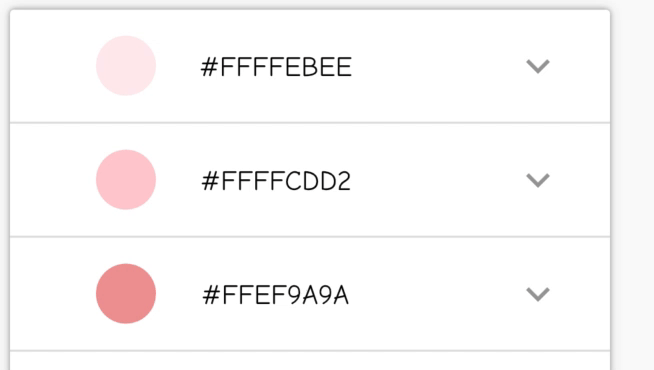
import 'package:flutter/material.dart';class CustomExpansionPanelList extends StatefulWidget {@override_CustomExpansionPanelListState createState() =>_CustomExpansionPanelListState();}class _CustomExpansionPanelListState extends State<CustomExpansionPanelList> {var data = <Color>[Colors.red[50],Colors.red[100],Colors.red[200],Colors.red[300],Colors.red[400],Colors.red[500],Colors.red[600],Colors.red[700],Colors.red[800],Colors.red[900],];int _position = 0;@overrideWidget build(BuildContext context) {return Container(width: 300,child: ExpansionPanelList(children: data.map((color) => _buildItem(color)).toList(),animationDuration: Duration(milliseconds: 200),expansionCallback: (index, open) {setState(() => _position=open?-1:index);},),);}ExpansionPanel _buildItem(Color color) {return ExpansionPanel(isExpanded: data.indexOf(color) == _position,canTapOnHeader: true,headerBuilder: (ctx, index) => Center(child: Wrap(crossAxisAlignment: WrapCrossAlignment.center,children: <Widget>[Container(height: 30,width: 30,decoration:BoxDecoration(color: color, shape: BoxShape.circle),),Container(width: 120,alignment: Alignment.center,height: 50,child: Text(colorString(color),style: TextStyle(color: Colors.black),),),],),),body: Container(alignment: Alignment.center,height: 50,color: color,child: Text(colorString(color),style: TextStyle(color: Colors.white, shadows: [Shadow(color: Colors.black, offset: Offset(.5, .5), blurRadius: 2)]),),));}String colorString(Color color) =>"#${color.value.toRadixString(16).padLeft(8, '0').toUpperCase()}";}

