和Chip组件类似的样式,具有选中与否的属性和选中事件。当选中时左侧组件上层会被✔️遮罩。
相关组件
FilterChip可接受选择事件
【selected】: 是否选择 【bool】
【onSelected】: 选择事件 【Function(bool)】
【selectedColor】: 选择后的颜色 【Color】
【selectedShadowColor】: 选择后的阴影颜色 【Color】,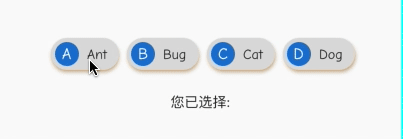
import 'package:flutter/material.dart';class CustomFilterChip extends StatefulWidget {@override_CustomFilterChipState createState() => _CustomFilterChipState();}class _CustomFilterChipState extends State<CustomFilterChip> {final Map<String, String> map = {'A': 'Ant','B': 'Bug','C': 'Cat','D': 'Dog',};List<String> _selected = <String>[];@overrideWidget build(BuildContext context) {return Column(mainAxisAlignment: MainAxisAlignment.center,children: <Widget>[Wrap(children: map.keys.map((key) =>_buildChild(key)).toList(),),Container(padding: EdgeInsets.all(10),child: Text('您已选择: ${_selected.join(', ')}')),],);}Padding _buildChild(String key) {return Padding(padding: const EdgeInsets.all(4.0),child: FilterChip(selectedColor: Colors.orange.withAlpha(55),selectedShadowColor: Colors.blue,shadowColor: Colors.orangeAccent,pressElevation: 5,elevation: 3,avatar: CircleAvatar(child: Text(key)),label: Text(map[key]),selected: _selected.contains(map[key]),onSelected: (bool value) {setState(() {if (value) {_selected.add(map[key]);} else {_selected.removeWhere((name) => name == map[key]);}});},),);}}

