一个应用顶部栏的通用结构,可在指定的部位放置相应的组件,常用于Scaffold组件中。
相关组件
AppBar基本使用
<br />【leading】 : 左侧组件 【Widget】<br />【title】 : 中间组件 【Widget】<br />【actions】 : 右侧组件 【List<Widget>】<br />【elevation】 : 影深 【double】<br />【shape】 : 形状 【ShapeBorder】<br />【backgroundColor】 : 影深 【背景色】<br />【centerTitle】 : 中间是否居中 【bool】<br />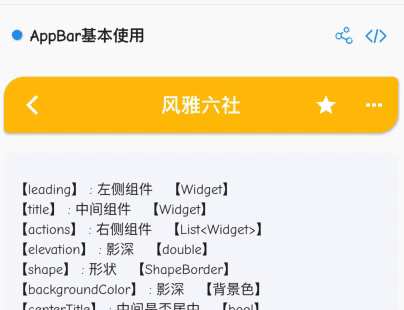
import 'package:flutter/material.dart';
import '../PopupMenuButton/node1_base.dart';
class CustomAppBar extends StatelessWidget {
@override
Widget build(BuildContext context) {
return AppBar(
title: Text('风雅六社'),
leading: BackButton(),
backgroundColor: Colors.amber[500],
elevation: 2,
centerTitle: true,
shape: RoundedRectangleBorder(
borderRadius: BorderRadius.only(
topLeft: Radius.circular(20),
bottomRight: Radius.circular(20),
topRight: Radius.circular(5),
bottomLeft: Radius.circular(5),
)),
actions: <Widget>[
IconButton(
icon: Icon(Icons.star),
tooltip: 'like',
onPressed: () {
// do nothing
}),
CustomPopupMenuButton()
],
);
}
}
AppBar与TabBar、TabBarView联用
<br />【bottom】 : 底部组件 【PreferredSizeWidget】<br />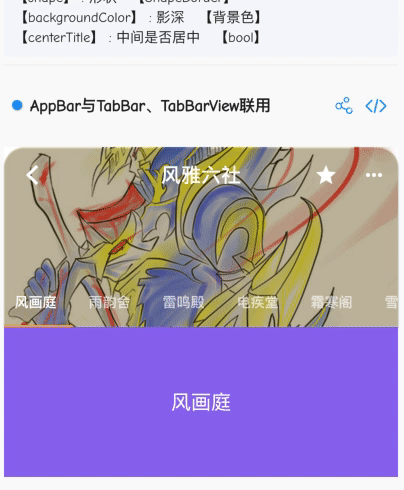
import 'package:flutter/material.dart';
import '../PopupMenuButton/node1_base.dart';
class TabAppBar extends StatefulWidget {
@override
_TabAppBarState createState() => _TabAppBarState();
}
class _TabAppBarState extends State<TabAppBar>
with SingleTickerProviderStateMixin {
final tabs = ['风画庭', '雨韵舍', '雷鸣殿', '电疾堂', '霜寒阁', '雪月楼'];
TabController _tabController;
@override
void initState() {
super.initState();
_tabController = TabController(vsync: this, length: tabs.length);
}
@override
void dispose() {
_tabController.dispose();
super.dispose();
}
@override
Widget build(BuildContext context) {
return Column(
children: <Widget>[
Container(
height: 180,
decoration: BoxDecoration(
image: DecorationImage(
image: AssetImage(
"assets/images/sabar.jpg",
),
fit: BoxFit.cover)),
child: _buildAppBar(),
),
Container(
height: 150, color: Color(0xff916BF0), child: _buildTableBarView())
],
);
}
Widget _buildAppBar() => AppBar(
title: Text('风雅六社'),
elevation: 1,
leading: BackButton(),
backgroundColor: Colors.amber[500].withAlpha(33),
centerTitle: true,
shape: RoundedRectangleBorder(
borderRadius: BorderRadius.only(
topLeft: Radius.circular(20),
topRight: Radius.circular(20),
)),
actions: <Widget>[
IconButton(
icon: Icon(Icons.star),
tooltip: 'like',
onPressed: () {
// do nothing
}),
CustomPopupMenuButton()
],
bottom: TabBar(
isScrollable: true,
controller: _tabController,
indicatorColor: Colors.orangeAccent,
tabs: tabs.map((e) => Tab(text: e)).toList(),
),
);
Widget _buildTableBarView() => TabBarView(
controller: _tabController,
children: tabs
.map((e) => Center(
child: Text(
e,
style: TextStyle(color: Colors.white, fontSize: 20),
)))
.toList());
}

