iOS风格的通用的对话框结构,可指定头、中、尾处的组件。
相关组件
CupertinoAlertDialog基本使用
【title】 : 顶部组件 【Widget】
【content】 : 内容组件 【Widget】
【actions】 : 顶部文字样式 【List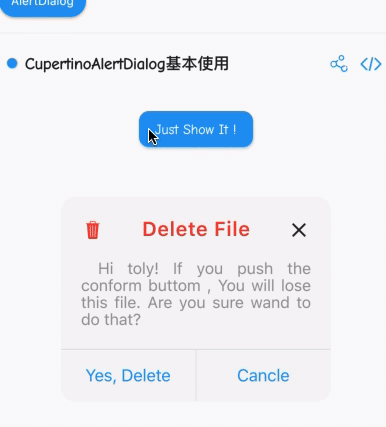
import 'package:flutter/cupertino.dart';import 'package:flutter/material.dart';class CustomCupertinoAlertDialog extends StatelessWidget {@overrideWidget build(BuildContext context) {return Column(children: <Widget>[_buildRaisedButton(context),_buildCupertinoAlertDialog(context),],);}Widget _buildRaisedButton(BuildContext context) => RaisedButton(shape: RoundedRectangleBorder(borderRadius: BorderRadius.all(Radius.circular(10))),color: Colors.blue,onPressed: () {showDialog(context: context,builder: (ctx) => _buildCupertinoAlertDialog(context));},child: Text('Just Show It !',style: TextStyle(color: Colors.white),),);Widget _buildCupertinoAlertDialog(BuildContext context) {return Material(color: Colors.transparent,child: CupertinoAlertDialog(title: _buildTitle(context),content: _buildContent(),actions: <Widget>[CupertinoButton(child: Text("Yes, Delete"),onPressed: () => Navigator.pop(context),),CupertinoButton(child: Text("Cancle"),onPressed: () => Navigator.pop(context),),]),);}Widget _buildTitle(context) {return Row(//标题children: <Widget>[Icon(CupertinoIcons.delete_solid,color: Colors.red,),Expanded(child: Text('Delete File',style: TextStyle(color: Colors.red, fontSize: 20),)),InkWell(child: Icon(CupertinoIcons.clear_thick),onTap: () => Navigator.pop(context),)]);}Widget _buildContent() {return Padding(padding: const EdgeInsets.only(top: 18.0),child: Column(children: <Widget>[Text(' Hi toly! If you push the conform buttom ,'' You will lose this file. Are you sure wand to do that?',style: TextStyle(color: Color(0xff999999), fontSize: 16),textAlign: TextAlign.justify,),],),);}}

