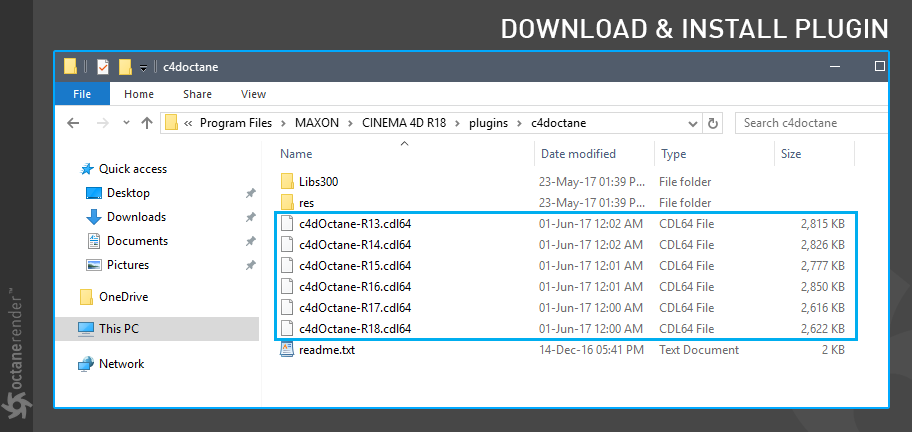Install OctaneRender Plugin for Cinema 4D安装 OctaneRender Cinema 4D插件版
Step 1: Log in to your Otoy account and navigate to “Downloads” section. From here you can download the latest edition of the c4doctane plugin (see the image below). You can also get the latest edition of the plugin from here.
步骤1: 登录您的 Otoy 帐户,并导航到“下载”部分。从这里你可以下载 c4doctane 插件的最新版本(见下图)。你也可以从这里获得插件的最新版本。
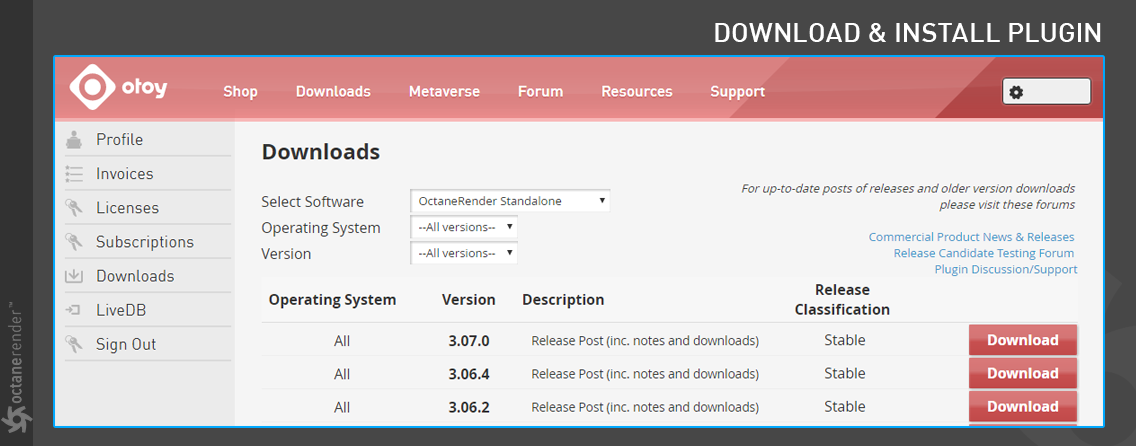
Step 2: After downloading the archive file, extract the content to your Cinema 4D/Plugins directory (see the image below).
步骤2: 下载归档文件后,将内容提取到 Cinema 4D/Plugins 目录(见下图)。
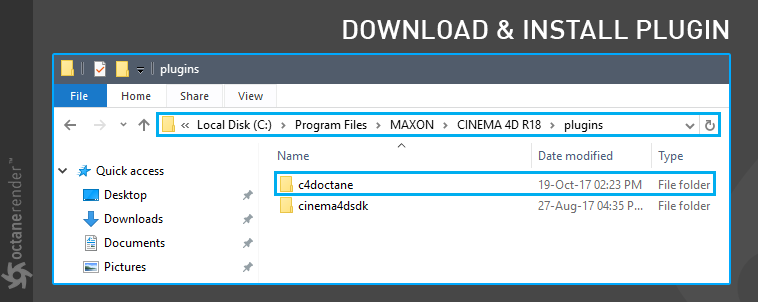
Step 3: In C4Doctane folder you will see different versions of the plugin. Keep the version that corresponds to your Cinema 4D version and remove the others. Make sure that Cinema 4D is not running in the background when you install the plugin.
第三步: 在 C4Doctane 文件夹中,你会看到不同版本的插件。保留与你的影院4d 版本相对应的版本,并删除其他版本。安装插件时,确保 Cinema 4 d 不在后台运行。