Ridged Fractal
The Ridged Fractal node produces a fractal pattern in grayscale format.
Ridged Fractal 节点生成灰度格式的分形图案。
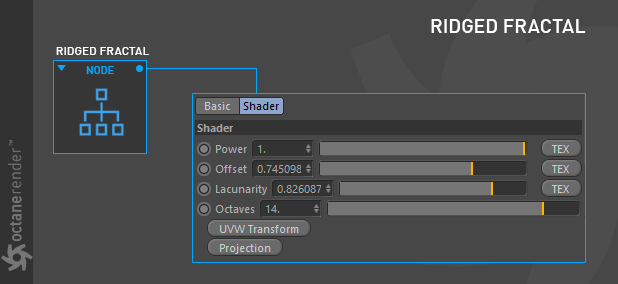
HOW TO USE
如何使用
Open the Node Editor and prepare the setup as you see in the image below. The Ridged Fractal Node are connected to the diffuse channel of the material. You can also use Gradient node for adding color to this fractal. Use the Transform and Projection nodes to position and orient as needed.
打开“节点编辑器”,准备如下图所示的设置。脊分形节点与材料的扩散通道相连接。您还可以使用渐变节点为这个分形添加颜色。根据需要使用变换和投影节点来定位和定位。
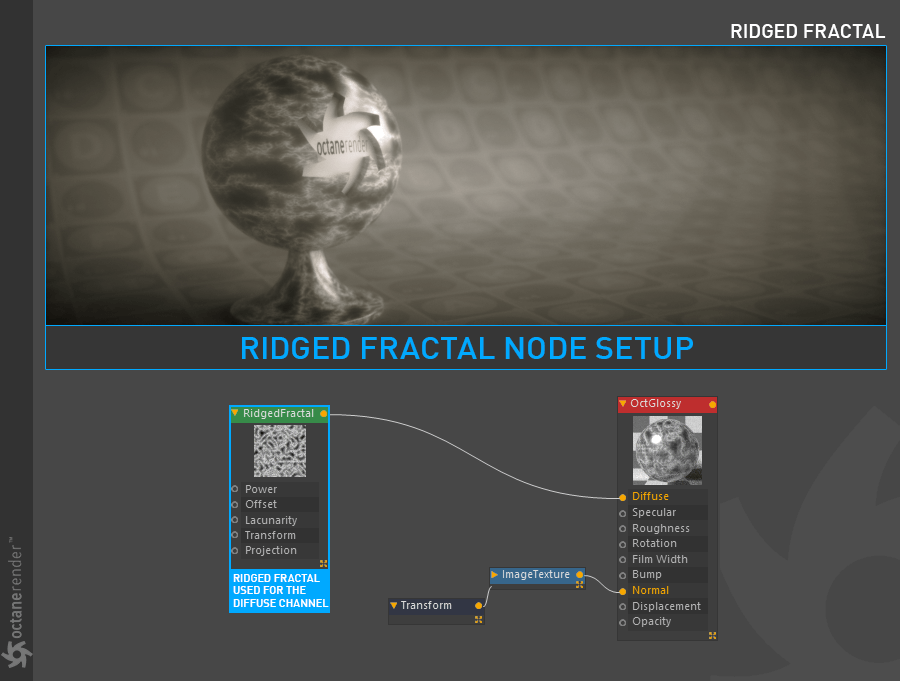
RIDGED FRACTAL SETTINGS 脊分形设置
POWER 强度
Controls the overall brightness of the texture.
控制纹理的整体亮度。
OFFSET 分支
Controls the values of the fractal pattern.
控制分形模式的值。
OCTAVES 八度音阶
Controls the amount of detail in the texture.
控制纹理中细节的数量。
LACUNARITY 空白
Controls the size of the gaps in the fractal pattern.
控制分形模式中间隙的大小。
UVW TRANSFORM uvw变换
Sets the position, scale, and rotation of the texture on the surface, as explained in this section.
设置表面纹理的位置、比例和旋转,如本节所述。
PROJECTION 投射
Sets the way the texture is projected onto the surface, explained here.
设置纹理投射到表面的方式,在这里解释。

