Gaussian Spectrum
The color usage in OctaneRender® is spectrum-based, using the wavelength of visible light. All RGB inputs that you use in other areas are converted to a specific wavelength of a given RGB color. RGB values themselves are just an approximation of an actual, true color — color is light, after all — therefore, the most precise definition of a given color is its own actual light wavelength. RGB is not a precise method to calculate color and can actually fail when used for bright emission. For this reason, the Gaussian spectrum node is recommended instead.
在 OctaneRender 中颜色的使用是基于光谱的,使用可见光的波长。你在其他地方使用的所有 RGB 输入都被转换成给定 RGB 颜色的特定波长。RGB 值本身只是一个真实颜色的近似值ーー毕竟颜色是光ーー因此,给定颜色最精确的定义是它自己的实际光波波长。RGB 不是一个精确的计算颜色的方法,实际上可以失败时,使用明亮的发射。由于这个原因,推荐使用高斯光谱节点。
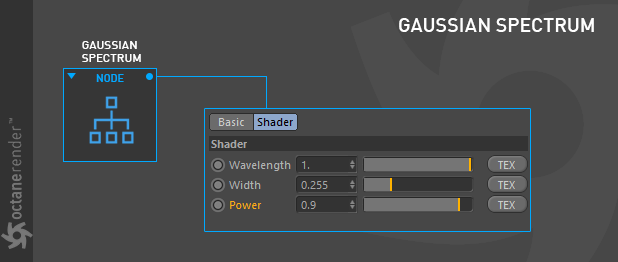
HOW TO USE
如何使用
This node allows enables the creation of colors using the Gaussian spectrum distribution curve (or Normal Distribution). As there is no spectrum-based color picker in Cinema 4D, there is no graphical user interface to assist in picking colors with the Gaussian spectrum node. The image below illustrates the visible spectrum with wavelength values:
此节点允许使用高斯光谱分布曲线(或正态分布)创建颜色。由于在 Cinema 4D 中没有基于光谱的颜色选择器,因此没有图形用户界面协助使用高斯光谱节点来选择颜色。下面的图片用波长值说明了可见光:
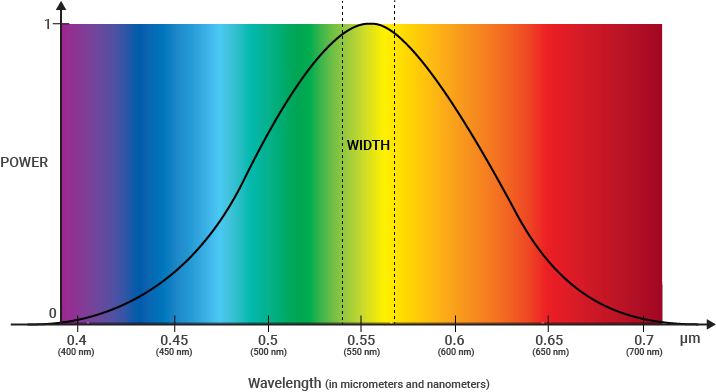
Note that ultraviolet (blue) is on the left side of the spectrum and infrared (red) is on the right side. The opposite is true for the Kelvin (color temperature) scale. Consider that blue is roughly 0.425, green is roughly 0.525 and red is roughly 0.675 as you use the Wavelength slider on the Gaussian Spectrum node. These values will provide a base color, upon which the Width (smaller is more intense color, wider adds more white) and Power values affect the final result. These are discussed below.
注意,光谱的左边是紫外线(蓝色) ,右边是红外线(红色)。对于开尔文(颜色温度)标度来说,情况正好相反。考虑到蓝色大约是0.425,绿色大约是0.525,红色大约是0.675,因为你使用高斯光谱节点上的波长滑块。这些值将提供一个基本颜色,在此基础上的宽度(更小的是更强烈的颜色,更广泛的增加更多的白色)和权力值影响最终的结果。下面将讨论这些问题。
NODE SETUP
节点设置
First, open the Node editor and prepare the setup as seen in the image below. You can connect this node to any color inputs of the other channels.
首先,打开 Node 编辑器,准备如下图所示的设置。您可以将此节点连接到其他通道的任何颜色输入。

GAUSSIAN SPECTRUM SETTINGS
WAVELENGTH
波长
This represents the mean wavelength approximation between 380nm – 720nm. The lower wavelength values appear bluish while higher wavelengths (around700nm) appear reddish.
这表示380nm-720nm 之间的平均波长近似值。较低的波长值显示蓝色,而较高的波长(约700nm)显示红色。
WIDTH
宽度
Almost no color is visible when using a width of 0.000. On the other hand, a width of 1.000 means the color is spread thin over a large space and the texture will appear faint. It is best to keep this value low according to the wavelength value.
当使用0.000的宽度时,几乎看不到任何颜色。另一方面,1.000的宽度意味着颜色在一个很大的空间里分布得很薄,纹理会显得很模糊。最好根据波长值保持低的值。
POWER
亮度
You can control the brightness from here.
你可以从这里控制亮度。

