Render Layer mask
Render Layer Mask creates a mask for each object in the scene. This allows you to get the individual render pass of the desired object and control it as you like in a Composition application, similar to the Cinema 4D “Object Buffer” feature.
|
Render Layer Mask is not rendered by Octane on the GPU. It is rendered by Cinema 4D on the CPU and will result in longer render times
| | —- |
Render Layer Mask is not aware of Octane motion blur or depth of field (DOF) — this is a geometry-only effect. As a result, its use is not recommended, and is included only for legacy purposes. If a black and white mask of an object is needed, best to use Object ID.
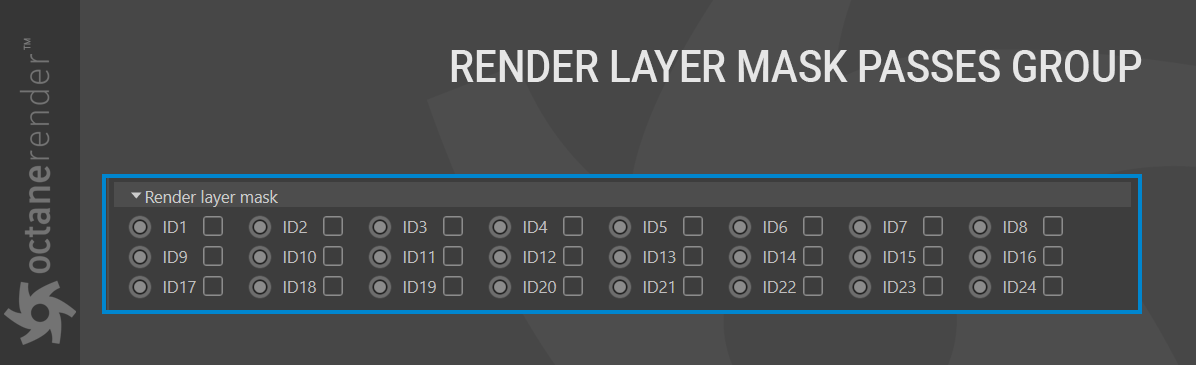
In the image below, “Layer ID” numbers are assigned to 3 different objects by using “Octane Object Tag”. Then in the Render Passes setting, assign a Layer ID number for each object. When rendering to the Picture Viewer, each object’s individual matte renderings will be made. These masks can be used in any compositing software (alpha, luma, blending, track matte etc.)
| IMPORTANT: |
|---|
As Render Layer Mask is rendered on CPU by Cinema 4D, the results are viewable ONLY in the Picture Viewer.
|


