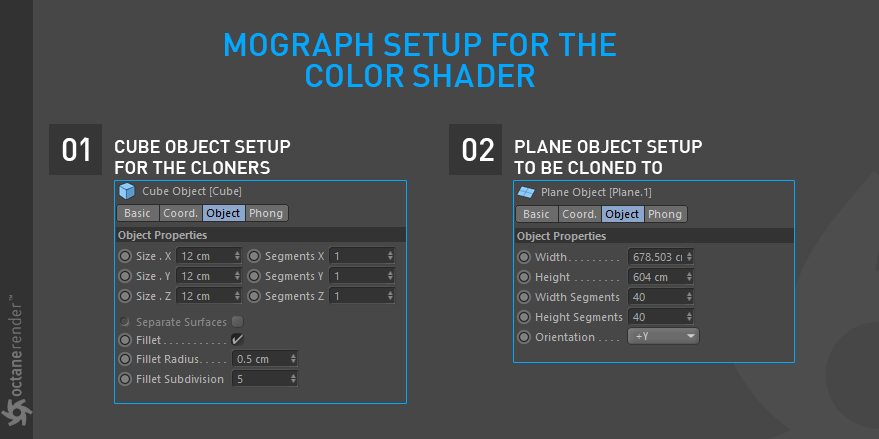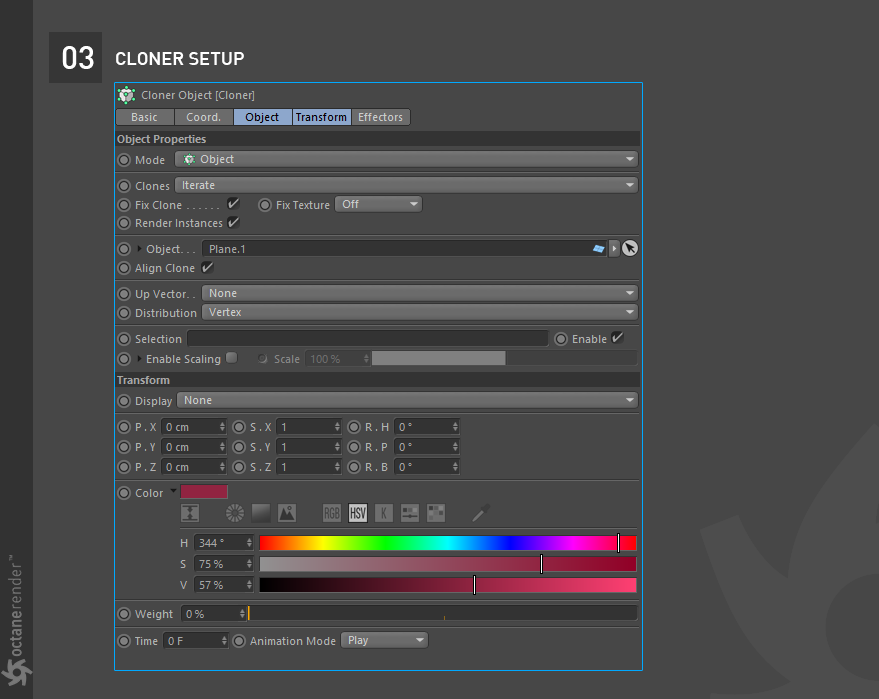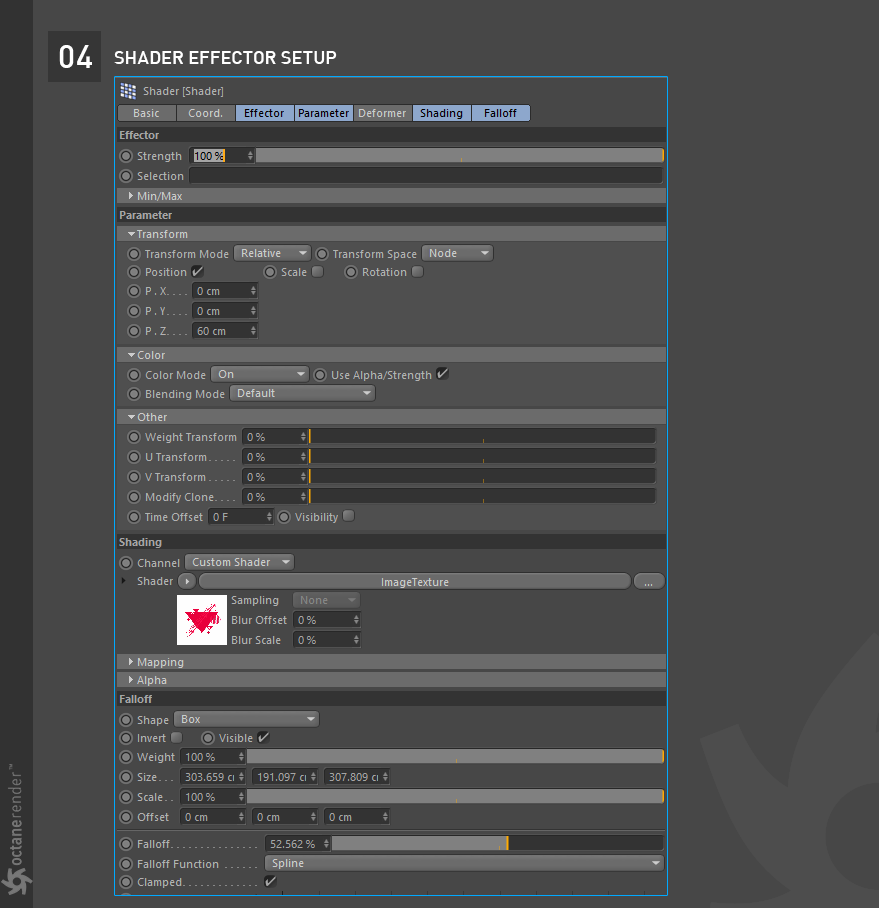Mograph Color Shader
The Mograph Color Shader node allows you to assign shading attributes to Mograph components. To use this shader, you should have an average knowledge of Cinema 4D’s Mograph, Effectors (especially the Shader Effector) and the “Color Shader”.
Mograph Color Shader 节点允许您为 Mograph 组件分配阴影属性。要使用这个着色器,你应该有一个电影4d 的影像,效应器(特别是着色效应器)和“颜色着色器”的平均知识。
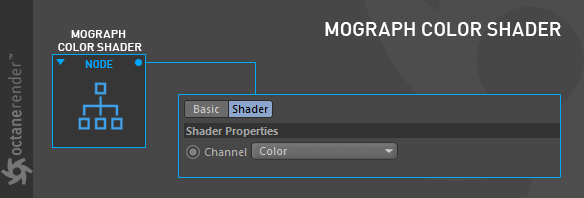
HOW TO USE
如何使用
Using the Color Shader node requires a Mograph setup first. To create a scene as seen in the example below, first make the Cloner and Shader effector setups (see those setups in the second picture below or download the scene file). Then use Octane “Image Texture” to load a grayscale or RGB picture in the shading channel of the shader effector (such as noise or turbulence). Then change the position of the cubes in the cloner by adjusting the position settings of the shader effector. Do not forget to set the falloff or create a falloff field in the shader effector. Define the “Color Shader” in the field that the shader effector is affected by the falloff. The “Mograph Color Shader” is linked to the diffuse channel of the parent material and the parent material is assigned to the cloner object. Download the scene from here
使用 Color Shader 节点首先需要 Mograph 设置。要创建如下例所示的场景,首先使用 Cloner 和 Shader 效应设置(见下面第二张图片中的设置或下载场景文件)。然后使用辛烷“图像纹理”加载灰度或 RGB 图片在着色效应器的阴影通道(如噪声或湍流)。然后通过调整着色器效应器的位置设置来改变立方体在克隆器中的位置。不要忘记在着色器效应器中设置衰减或创建衰减字段。定义“颜色着色器”的领域,着色器效应是受到衰减。“ Mograph 颜色着色器”链接到父材质的漫反射通道,父材质被分配给克隆对象。从这里下载场景