Noise
The Noise texture give you the ability to produce a wide variety of generated, resolution independent noise effects.
噪波纹理让你能够产生各种各样的生成,分辨率独立的噪波效果。
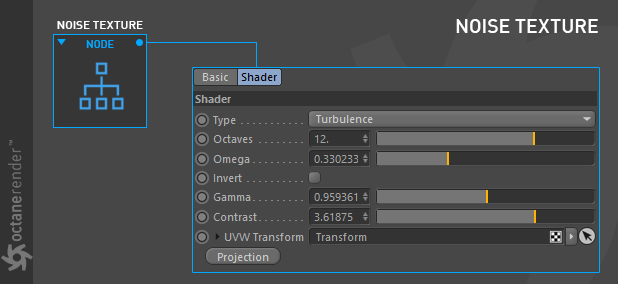
HOW TO USE
如何使用
Open the Node editor and prepare the setup as you see in the image below. Any “Texture”, “Power” or “Amount” channels you can use the Noise texture in those channels (as the Float texture).
打开 Node 编辑器并准备设置,如下图所示。任何“纹理”,“权力”或“数量”通道,你可以使用噪声纹理在这些通道(作为浮动纹理)。
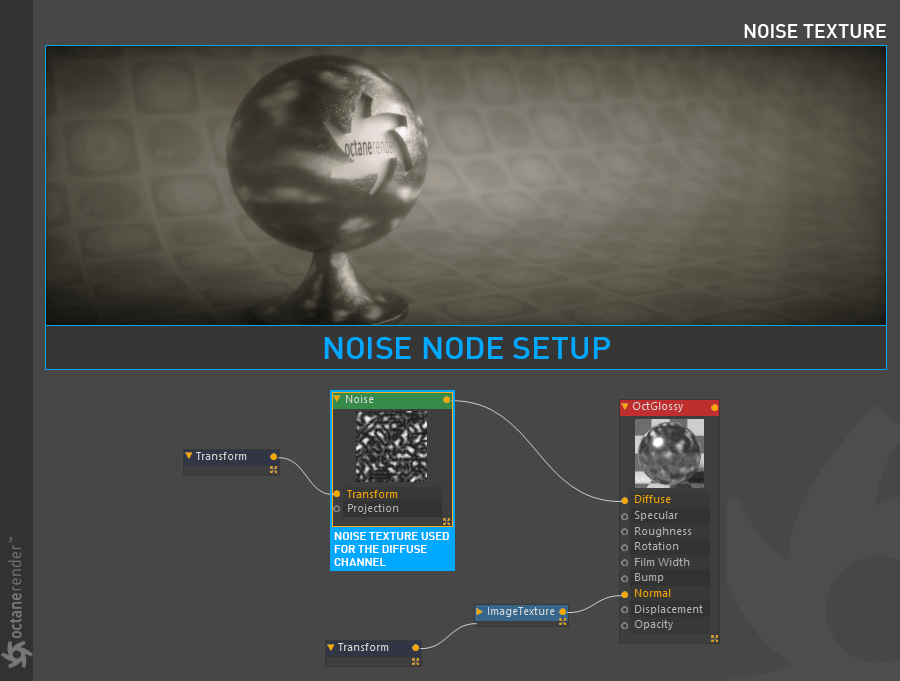
NOISE TEXTURE SETTINGS噪波纹理设置
TYPE类型
There are four noise types:
噪波分为四类:
- Perlin
- Turbulence
- Circular
- Chips.
In the image below you can see the four noise type outputs in the Noise Texture.
在下面的图像中,你可以看到噪音纹理输出的四种噪波类型。

POWER强度
A multiplier which controls the overall brightness of the texture.
一个控制纹理整体亮度的倍增器。
OCTAVES八度音阶
Sets the scale of the detail in the noise.
设置噪波中细节的比例。
OMEGA
Controls the detail in the underlying fractal pattern.
控制基础分形模式中的细节。
UVW TRANSFORM
Sets the position, scale, and rotation of the texture on the surface, as explained here.
设置表面纹理的位置、比例和旋转,如下所示。
PROJECTION
Sets the way the texture is projected onto the surface, as explained in this section.
设置纹理投影到表面的方式,如本节所解释的。
INVERT反转
Inverts the values of the noise texture.
反转噪波纹理的值。
GAMMA伽玛
Adjusts the luminance values of the noise texture.
调整噪波纹理的亮度值。
CONTRAST
Adjusts the sharpness of the noise detail.
调整噪波细节的锐度。

