What’s New in 2020.2

RTX NOW UP TO ~1.6X FASTER!
现在增加1.6倍的速度!
Octane can now leverage RTX hardware acceleration to evaluate previously CUDA-only shaders, such as the new dirt shader.
辛烷现在可以利用 RTX 硬件加速评估以前只有 cuda 着色器,如新的污垢着色器。
After removing this limitation, we have experienced significant 1.6x+ performance speedups in many production scenes that previously had almost no speed with RTX on.
With this and other RTX improvements, Octane 2020.2
在消除这个限制之后,我们在许多以前几乎没有 RTX 速度的生产场景中经历了显著的1.6倍以上的性能加速。/n随着这和其他 RTX 的改进,辛烷2020.2


FAST SPECTRAL NESTED DIELECTRICS
快光谱嵌套介质
We improved rendering of dielectrics by keeping track of the IOR inside objects. This allows for accurate simulation of IOR and improves realism of specular reflections within an interface that has an IOR higher than 1.0.
我们通过跟踪内部物体的 IOR 改进了介质的渲染。这使得 IOR 的精确模拟成为可能,并提高了 IOR 大于1.0的界面中镜面反射的真实性。
The following example shows the rendering of air bubbles inside a liquid using nested dielectrics. With the ability to track the IOR along the ray path, it maintains a list of known IORs which can be used to calculate the interface changes between surfaces more accurately. In this example, where previous Octane versions would have ignored the air bubbles with 1.0 IOR, 2020.2 would find the total internal reflection bounces to reflect off the air bubbles as we try to go from 1.3 IOR (liquid) to 1.0 IOR (air bubble).
下面的例子显示了使用嵌套介质渲染液体中的气泡。由于能够沿着射线路径跟踪 IOR,它维护了一个已知 IOR 列表,该列表可用于更精确地计算曲面之间的界面变化。在这个例子中,以前的辛烷值版本会忽略1.0 IOR 的气泡,2020.2会发现全内反射反弹以反射气泡,因为我们试图从1.3 IOR (液体)到1.0 IOR (气泡)。


Please note that the fresnel calculation now considers the IOR of the ray path, and this changes the specular reflection of specularly reflective materials within a medium with IOR greater than 1.0.
请注意,菲涅耳计算现在考虑了射线路径的返回抑制,这改变了返回抑制大于1.0的介质中镜面反射材料的镜面反射(物理)。
Additionally, to resolve the ambiguity in overlapping surfaces, we introduce the surface priority control to allow artists to control the order of preference for surfaces. A higher number suggests a higher priority for the surface material, which means it is preferred over a lower priority surface material if a ray enters a higher priority surface and then intersects a lower priority surface while inside the higher priority surface medium.
另外,为了解决重叠表面的模糊性,我们引入了表面优先级控制,允许艺术家控制表面优先级的顺序。较高的数值意味着表面材料的优先级较高,这意味着如果射线进入较高优先级的表面,然后在较高优先级的表面介质内与较低优先级的表面交叉,则优先于较低优先级的表面材料。
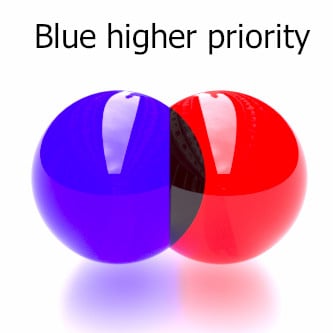
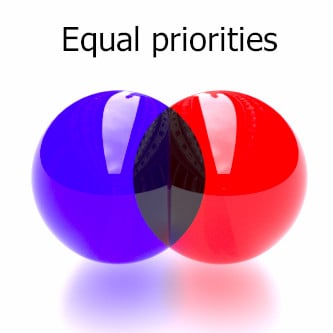
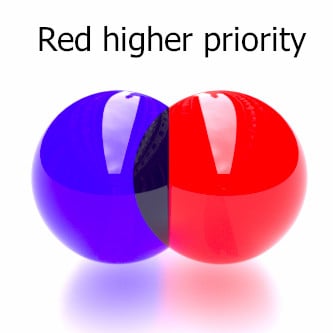
You can enable/disable nested dielectrics in the kernel settings in case you want the old behavior back or for older scenes.
您可以在内核设置中启用/禁用嵌套电介质,以防您想要恢复旧的行为或旧的场景。
OPENCOLORIO COLOR MANAGEMENT
OPENCOLORIO色彩管理
We have integrated OpenColorIO (OCIO) for render output. After setting up an OCIO configuration, you can select a view and a look to use for the render viewport, or a color space and a look to use when exporting images.
我们已经为渲染输出集成了 OpenColorIO (OCIO)。在设置 OCIO 配置之后,您可以选择一个视图和一个外观用于渲染视图,或者一个颜色空间和一个外观用于导出图像。
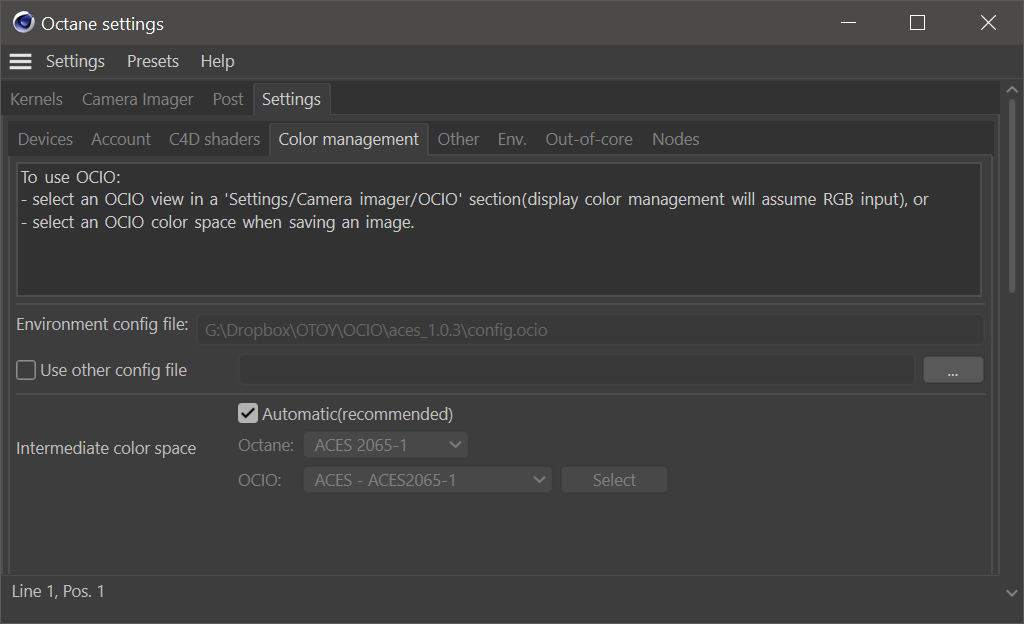
The default ACES OCIO configs can be downloaded from 下载. Here is an example of the different looks that can be applied to an image using the Filmic Blender OCIO config:
Acesocio 默认的信息可以从这里下载。下面是一个例子,可以使用 Filmic Blender OCIO 配置对图像进行不同的外观处理:




In addition to OCIO support, ACEScg is now available as a built-in color space when exporting single frames and using batch rendering. Support for importing image textures in different color spaces (including OCIO color spaces) is planned for later versions.
除了 OCIO 支持之外,ACEScg 现在在导出单帧和使用批量渲染时可以作为内置的颜色空间使用。以后的版本计划支持在不同的色彩空间(包括 OCIO 色彩空间)中导入图像纹理。
FIRST VERSION OF COMPOSITING NODES
合成节点的第一个版本
This feature allows you to compose render AOVs and images in various ways. For example, combining multiple light AOVs or creating a simple fog effect in post.
这个特性允许您以各种方式组合渲染 aov 和图像。例如,组合多个光源 aov 或者在文章中创建一个简单的雾效果。
This is only a first step, and we are planning to extend this system further in upcoming releases and to add effect nodes that allow you to modify composite AOVs. The eventual goal is to allow combining of multiple render targets, but it will take some time to be implemented.
这只是第一步,我们计划在即将发布的版本中进一步扩展这个系统,并添加允许您修改复合 aov 的效果节点。最终的目标是允许组合多个渲染目标,但是这需要一些时间来实现。
Here are two videos of an earlier version that show some possibilities:
这里有两个早期版本的视频,展示了一些可能性:
*视频需要跳转外网,如你未挂梯,请勿点击访问
OctaneRender_Composite_AO
OctaneRender_Multi-light
TEXTURE IMPROVEMENTS
纹理改进
We added the following new texture nodes, which were either native ports of our utility textures from the LiveDB or new developments:
我们添加了以下新的纹理节点,它们可能是 LiveDB 实用纹理的本地端口,也可能是新的开发项目:
- Channel inverter: Allows you to invert some/all RGB channels of an input texture.
通道反相器: 允许你反相一些/所有的 RGB 通道的输入纹理。
Channel mapper: Maps the RGB channels of an input texture to a new RGB channel order. The same input channel can be mapped to multiple output channels.
通道映射器: 将输入纹理的 RGB 通道映射为新的 RGB 通道顺序。相同的输入通道可以映射到多个输出通道。
Channel merge: Generates a RGB texture by using an input texture for each RGB channel.
通道合并: 通过为每个 RGB 通道使用一个输入纹理生成一个 RGB 纹理。
Channel picker: Generates a texture by selecting one channel from an input texture. Picks the red, green, or blue channel of an input texture.
通道选择器: 通过从输入纹理中选择一个通道来生成纹理。选择输入纹理的红色、绿色或蓝色通道。
Chaos texture: Randomly scatters an input texture over a surface / the UV space blends them according to the settings.
混沌纹理: 在一个表面上随机散射一个输入纹理/UV 空间根据设置混合它们。
Composite texture: Allows you to easily combine and layer multiple textures using all kinds of blend modes.
复合纹理: 允许您轻松地组合和层使用各种混合模式的多种纹理。
Ray switch: Picks one of six input textures according to the current ray type.
射线开关: 根据当前射线类型选择六种输入纹理之一。
Spotlight distribution: Generates a distribution that can be used to quickly turn an emitter into a spotlight, without the need of an IES texture.
- 聚光灯分布: 生成一个分布,可用于快速将发射器转换为聚光灯,而不需要 IES 纹理。
We also added Gain, _Exposure _and _Mask _options to the _Color correction _texture node.
我们还增加了增益,曝光和蒙版选项的色彩校正纹理节点。
OTHER CHANGES-其他变化
- Added a _Null material _which can be used for mesh objects that should have an invisible surface but contain a medium. This is equivalent to setting up a specular material with IOR 1 and a reflection of 0 and a transmission of 1.
添加了一个空的材质,可以用于网格对象,应该有一个不可见的表面,但包含一个媒体。这相当于设置一个 IOR 1的镜面材料,反射为0,透射为1。
Added new primitive types: Torus, Elliptic torus, Ellipsoid, Figure eight, Saddle, Hyperboloid _and _Ding dong, to the Geometric primitive node.
在几何本原节点上增加了新的本原类型: 环面、椭圆环面、椭球面、图八、鞍面、双曲面和定洞。
Added denoiser support for Ampere GPUs.
增加了安培 gpu 的降噪支持。
Improved performance for the Volta, Turing and Ampere GPUs.
改进伏特、图灵和安培 gpu 的性能。
To use a custom aperture texture with the universal camera, Mesh UV _projection must be used instead of _OSL delayed UV. Old projects will be automatically converted.
为了使用自定义孔径纹理与通用相机,网格紫外线投影必须用来代替 OSL 延迟紫外线。旧的项目将自动转换。
Added support to import RGB/RGBA vertex attributes from Alembic files. Be aware that the alpha component of RGBA attributes is discarded as in Octane, textures only can produce a spectrum, an RGB color or a grayscale value.
增加了从 Alembic 文件导入 RGB/RGBA 顶点属性的支持。要注意,RGBA 属性的 alpha 部分会像在 Octane 中那样被丢弃,纹理只能产生光谱、 RGB 颜色或者灰度值。
Added support for importing 64bit float vertex attributes from Alembic files.
增加了从 Alembic 文件导入64位浮点顶点属性的支持。
OSL: Added support for the OSL getmessage() function.OSL:
添加了对 oslgetmessage ()函数的支持。
OSL: OSL cameras shaders can use setmessage(“octane:throughput”, value) to set the initial throughput of a ray. This can be used for things like implementing a custom optical vignette.
OSL: OSL 照相机着色器可以使用 setmessage (“ octane: throughout”,value)来设置射线的初始吞吐量。这可以用于实现自定义光学插图之类的事情。
OSL: Ng is now returning the non-interpolated normal for triangles - calculated from the geometry. To get the interpolated vertex/smooth normal you can use getAttribute(“hit:smooth-normal, …).
- OSL: Ng 现在返回三角形的非插值法线——从几何图形计算出来的。要得到插值顶点/光滑法线,可以使用 getAttribute (“ hit: smooth-normal,…”)。

