Interface
The Live DB interface is broken down into five different sections. To select a material, use the left mouse button and choose the preferred material. You can select multiple materials with Shift + LMB or Ctrl + LMB. To remove a material from the selection, use Ctrl + LMB. RMB with a selected will allow the context menu to appear, which will be discussed in the following sections. The user interface elements are discussed below:
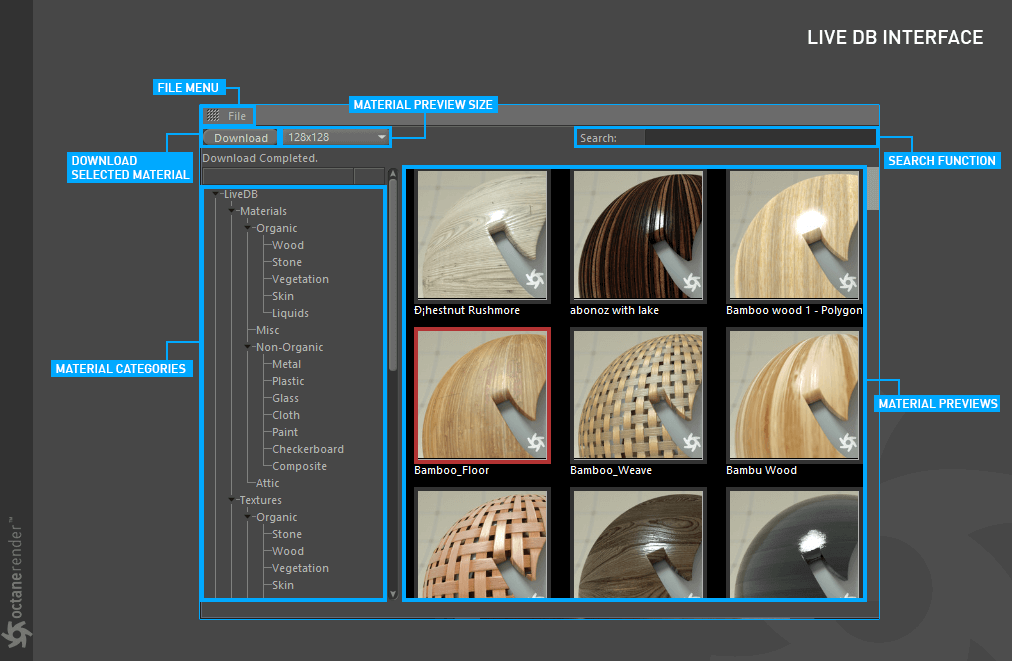
FILE MENU
There are 3 options here:
SHOW LIVEDB DIRECTORY shows the live DB path on your computer, typically in the same location as the Cinema 4D prefs folder.
SHOW LOCALDB DIRECTORY is the path where you save your own material to the Local DB.
CHANGE LOCALDB DIRECTORY will change your local material path.
MATERIAL PREVIEW SIZE
This option is used to set the size of the material preview thumbnail. You may need to restart Live DB after selecting the size.
SEARCH FUNCTION
Search for materials by name.
MATERIAL PREVIEWS
This area is for the previews of the material categories and to select materials for download.
MATERIAL CATEGORIES
There are two major categories for the Live DB materials:
1- LIVEDB: All the materials created by users and OTOY are listed under this section.
2- LOCAL DB: This is the local section on your machine where you save your materials. Access is limited just to you.

