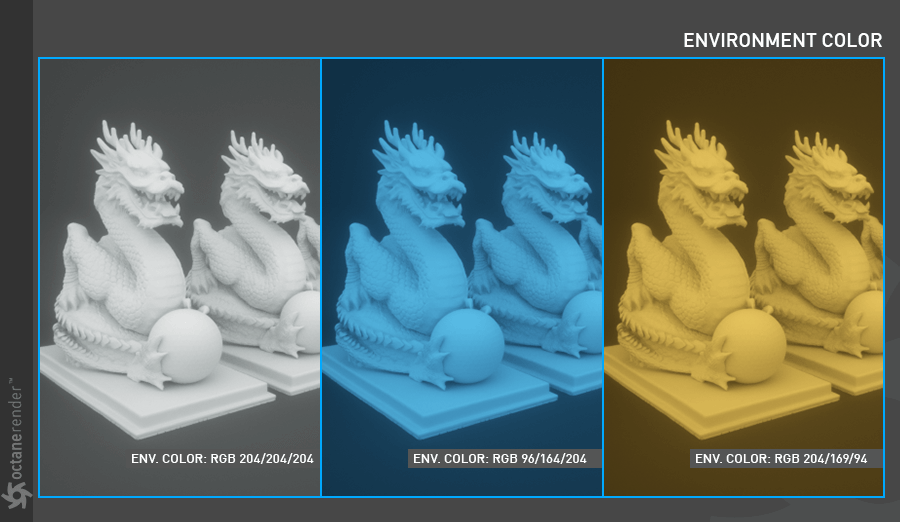Environment Tab
The Default Environment color will be used to illuminate your scene in the absence of any Octane lights. Effectively a dome light, this option will provide an even illumination everywhere resulting in a dull, flat look. This color will continue to contribute to the lighting in your scene, unless you add an Octane HDRI Environment object or Octane Image Environment object to your scene. You can also set the Default environment color to black, which will remove any light contribution from this feature.
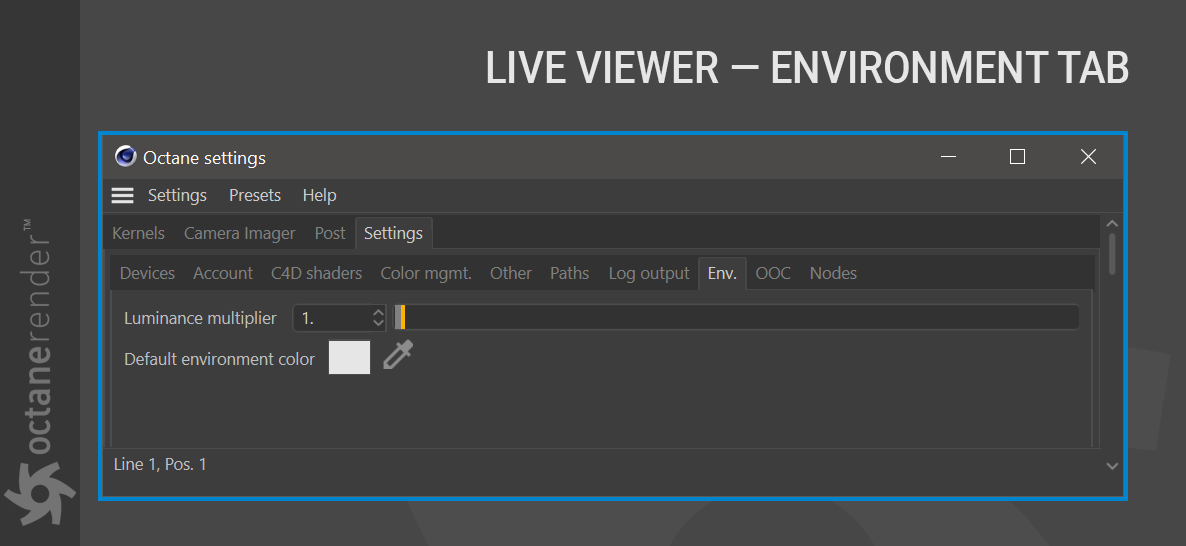
LUMINANCE MULT.:
If you are using Cinema 4D material in your scene and you have used the Luminance channel in the material settings, you can increase or decrease its brightness with this option.
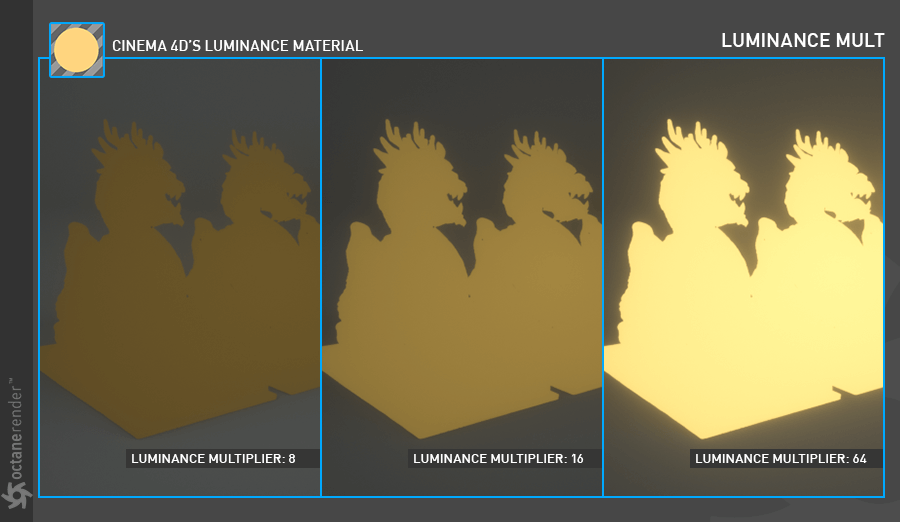
DEFAULT ENVIRONMENT COLOR:
This option will adjust your global environment light color.