Spot Light
The OctaneRender® Spotlight is a variation of the Cinema 4D spotlight, with additional controls in the OctaneLight tag consisting of an RGB spectrum texture for the light color, a scattering medium to simulate a visible cone, and barn doors to help shape the light, such as those of an actual spotlight on a working movie stage. The implementation involves a cheat of sorts (for the visible cone), but is versatile and can be very useful in most cases, as long as the following recommendations are considered:
- Do not place a camera inside the spotlight cone, as the effect will be revealed - Info channels for not work with the spotlight - Clay mode does not work with the spotlight |
|---|

EDITING LIGHT CHARACTERISTICS
In the Octane Spotlight, the texture slot is pre-loaded with an RGBSpectrum node and a Scattering Medium is assigned. The light cone is adjusted with the standard Cinema 4D controls, and further shaped with the barn doors. The barn doors can be scaled as needed, or disabled altogether.
The RGB Spectrum node provides the overall color for the light. The Light Medium allows for control of the medium within the spotlight cone.
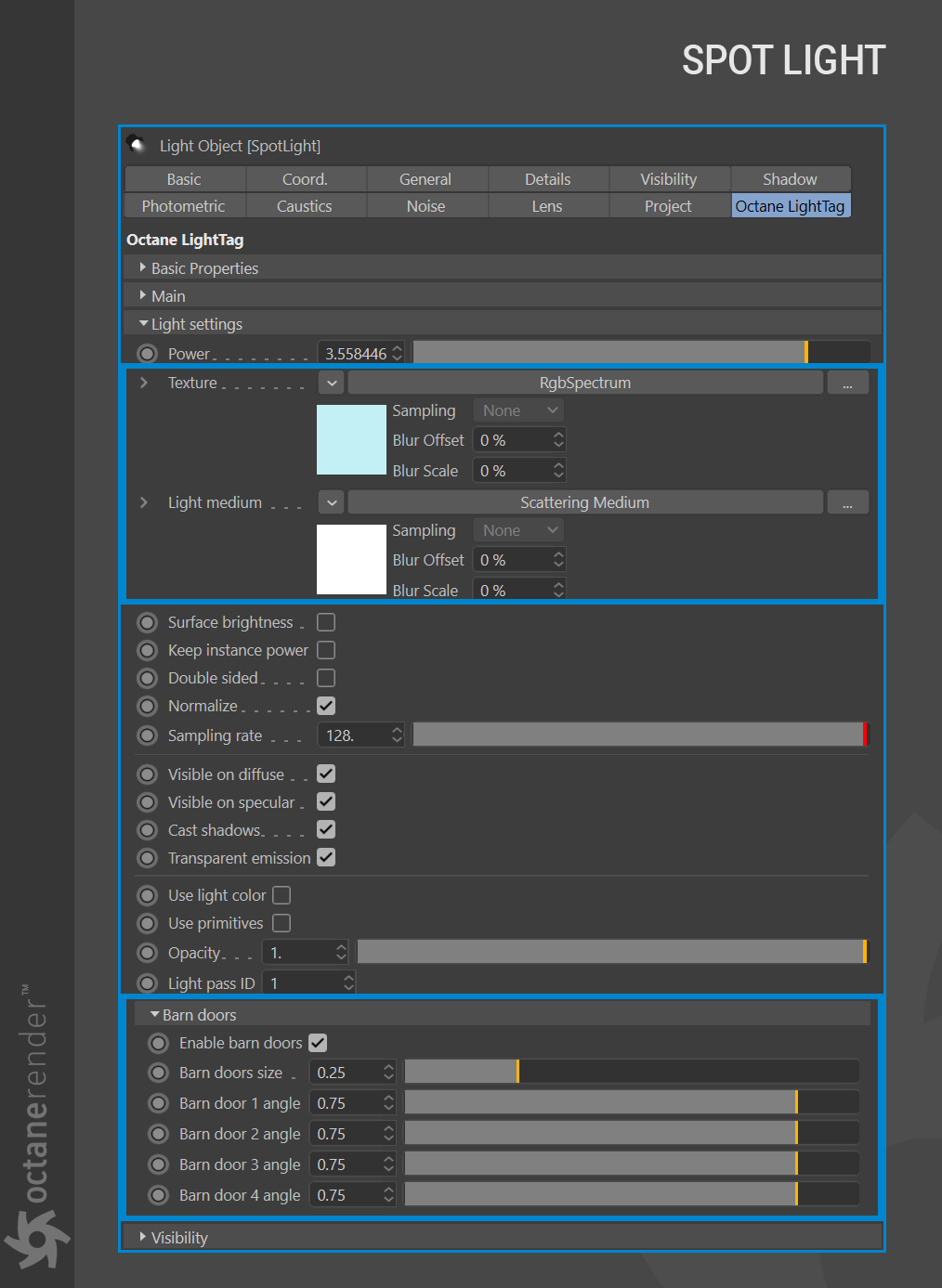
SPOTLIGHT MEDIUM
The spotlight medium is a standard Octane scattering medium, which is discussed in detail here. The default settings for the spotlight medium are too strong and unrealistic for most situations. Typically, in real world examples of spotlights, a density of less than 1.0 (in some cases, far less) will yield a more accurate and aesthetically pleasing result (as illustrated below). It is helpful to have the color of the RGBSpectrum node in the Scattering slot be in the range as the color found in the in the Texture slot of the Light Settings panel for realism. There is plenty of leeway to be had here, but straying too far will not look natural.
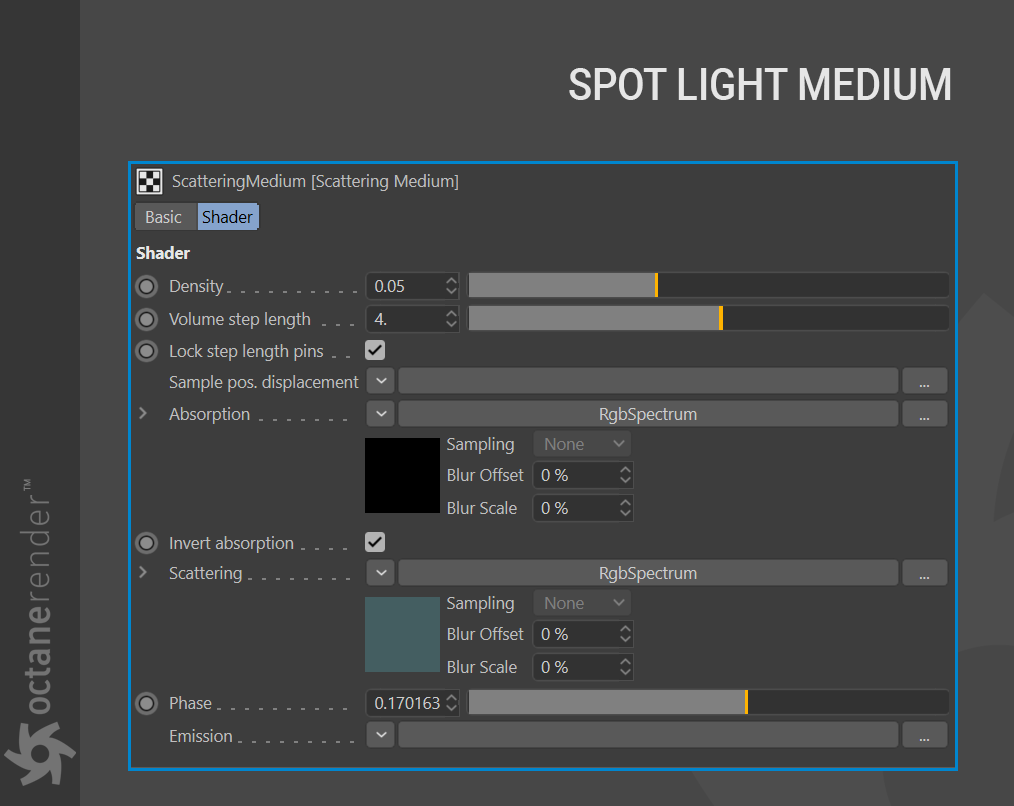
There are no restrictions to the number of spotlights in a scene (VRAM-permitting) but artifacts may sometimes occur on the intersection boundaries of spotlight cones to other objects in the scene (even other spotlights). Adjusting the Ray Epsilon value (discussed here) will remove these artifacts.

