Sinewave
The Sine Wave, Saw Wave and Triangle Wave textures can be used to create various banding or striped patterns.
正弦波,锯波和三角波纹理可以用来创建各种条带或条纹图案。
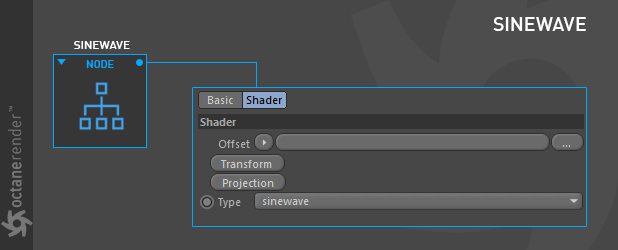
HOW TO USE
如何使用
Open the Node Editor and prepare the setup as you see in the image below. Here, the Sinewave node is connected to the diffuse channel of the material. Use the Gradient node adding colors to the Sinewave patterns as desired. A Transform node is used to change the PSR values of the patterns.
打开“节点编辑器”,准备如下图所示的设置。在这里,正弦波节点连接到材质的扩散通道。使用渐变节点添加颜色到 Sinewave 模式的期望。转换节点用于更改模式的 PSR 值。

SINEWAVE SETTINGS 设置
OFFSET 分支
Used to shift the position of the pattern on the surface. The Noise or Turbulence Nodes can be used to change the appearance of the pattern.
用于改变图案在表面上的位置。噪声或湍流节点可以用来改变图案的外观。
TRANSFORM 变换
Sets the position, scale, and rotation of the texture on the surface, as explained in this section.
设置表面纹理的位置、比例和旋转,如本节所述。
PROJECTION 投射
Sets the way the texture is projected onto the surface, as explained here.
设置纹理投射到表面的方式,如下所述。
TYPE 类型
There are three types of waves available in the Sine Wave node:
在正弦波节点中有三种波形可用:
- Sine wave
- Triangle
- Saw wave


