Transform
The Transform node provides Position / Rotation / Scale control of any texture. You will use it most often with the “Projection” node in many scenarios. You can also use Cinema 4D’s texture transform tool, but this node gives you more control.
转换节点提供任何纹理的位置/旋转/缩放控制。在许多场景中,最常用到的是“ Projection”节点。你也可以使用 Cinema 4 d 的纹理转换工具,但是这个节点给你更多的控制权。
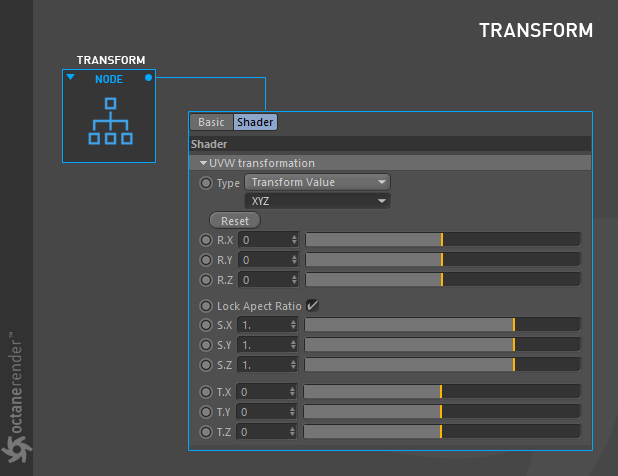
HOW TO USE
如何使用
Open the Node editor and prepare the setup as you see in the picture below. It’s simple to use and you will use this node in many texture operations. As you can see in the image below, the “Image Texture” node is used for Diffuse and Normal channels (learn more about the “Image Texture” node in this section). In this setup the “Transform” node was used for PSR (Position / Rotation / Scale) to control the texture on the sphere. At the beginning we said that this node could be used with “projection”, and here we also use “Spherical” projection for correct projection according to the surface. The “Projection Texture Node” is discussed here.
打开 Node 编辑器并准备设置,如下图所示。它使用起来很简单,你可以在很多纹理操作中使用这个节点。如下图所示,“ Image Texture”节点用于漫射通道和普通通道(在本节中了解更多关于“ Image Texture”节点的信息)。在这个设置中,“ Transform”节点用于 PSR (位置/旋转/缩放)来控制球体上的纹理。一开始我们说这个节点可以和“投影”一起使用,这里我们也使用“球面”投影来根据曲面进行正确的投影。这里讨论了“投影纹理节点”。

TRANSFORM NODE SETTINGS
转换节点设置
TYPE
类型
This option determines which type of transform the texture will use, with these options:
这个选项决定了纹理要使用哪种类型的转换,使用以下选项:
2D Transformation: The 2D Transformation provides scale and translation parameters for x and y but not z. The rotate parameter will rotate around the z axis or perpendicular to the object’s surface.
2D 转换: 2D 转换提供了 x 和 y 的尺度和转换参数,但没有提供 z。旋转参数将围绕 z 轴或垂直于物体表面旋转。
3D Rotation: The 3D Rotation provides parameters for controlling rotational values on the x, y, and z axes.
3 d 旋转: 3 d 旋转提供了控制 x,y 和 z 轴旋转值的参数。
3D Scale: The 3D Scale provides parameters for controlling the x, y, and z values as they relate to the scale of a texture map on the surface of an object.
3 d 比例尺: 3 d 比例尺提供了控制 x、 y 和 z 值的参数,因为它们与物体表面纹理贴图的比例相关。
3D Transformation: The 3D Transformation provides parameters for rotation, scale, and translation on all three axes.
3 d 转换: 3 d 转换为所有三个轴上的旋转、缩放和平移提供了参数。
Transform Value: The Transform Value node is similar to the 3D Transformation.
转换值: 转换值节点类似于3d 转换。
AXES ORDER
The drop-down menu just below the Type option determines the axis order.
Type 选项下方的下拉菜单确定轴顺序。
RESET BUTTON
重置按钮
This option will reset the values in the Transform node.
此选项将重置 Transform 节点中的值。
R.X / R.Y / R.Z
These values adjust the rotation of the texture.
这些值可以调整纹理的旋转。
S.X / S.Y / S.Z
These values adjust the scale of the texture. “Lock aspect ratio” will keep the scale value will be the same for all three parameters.
这些值可以调整纹理的大小。“锁定宽高比”将保持尺度值对所有三个参数是相同的。
T.X / T.Y / T.Z
These values adjust the position of the texture.
这些值可以调整纹理的位置。

